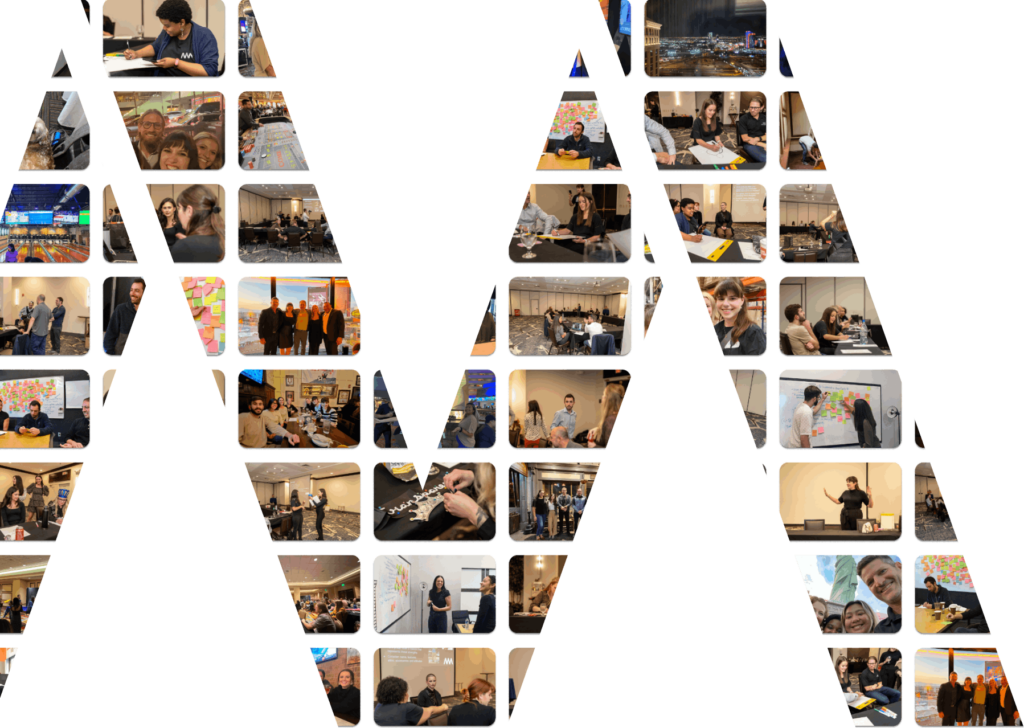At Market My Market, we use a wide variety of tools and services to build and maintain our clients’ digital marketing campaigns. Most of this software requires professional training and long hours of practice to use effectively, but there are a select few where the barrier to entry is not as high. We encourage clients to take an active role in their digital marketing, as it helps with communicating business goals and provides a unique perspective on how customers are finding companies.
Hundreds, perhaps thousands of tools exist, and not all of them are going to be as practical as they claim to be. What are some of the top third party tools you can use to help boost your digital marketing efforts?
Google Analytics
It may be wrong to start the show with a show-stopper, but Google Analytics truly is the backbone for many digital marketing campaigns. The tech giant’s advanced tracking software can provide you with information like how many visits your website gets, what your most popular page is, and where most of your visits are coming from (state, city, search engine). The data you receive from Google Analytics is so dense that it can be a double-edged sword. You can look at numbers for days, but how do you process that information?
Luckily, Google has plenty of helpful tips and standard practices through its free analytics academy. While mastering Google Analytics ultimately comes from using it regularly, the guidebook is an excellent method of getting your feet wet with basic concepts.
Canva
Social media marketing can be a wonderful way to interact with your clients online, but making the images can turn into a headache. Keeping track of cropping resolutions, making sure your photos aren’t too blurry, and waiting for your photo editing software to load everything can take precious time out of your already busy workday.
Enter Canva, a simple photo editing software that makes editing images criminally easy. Canva’s premade social media templates simplify creating unique images for your digital marketing channel. The Canva editor is smooth and intuitive, allowing you to resize photos with little hassle and overlaying customizable text to any image you have saved on your computer. You can also use Canva for projects outside of social media: blogs, documents, and business cards can benefit from a Canva makeover.
MailChimp
 MailChimp is an incredibly versatile mass emailing platform while remaining simple enough for anyone to use. The software has over eight million regular users, and they are well deserved. You can set up your custom email through the website’s built-in formatting tools and – if you have an excel spreadsheet with the information – can import thousands of email addresses in seconds.
MailChimp is an incredibly versatile mass emailing platform while remaining simple enough for anyone to use. The software has over eight million regular users, and they are well deserved. You can set up your custom email through the website’s built-in formatting tools and – if you have an excel spreadsheet with the information – can import thousands of email addresses in seconds.
You can learn how your email campaign performs through MailChimp’s tracking options, which let you see how many people have opened your email and interacted with it (often by clicking a link or a button within the text), and compares your results with other businesses in similar industries. Businesses like law firms, hospitals, and contractors still interact with a significant number of their clients through email, making this an excellent way to say hello to potential leads.
It’s important to remember that it doesn’t matter how fast the car is, what matters is the person driving it. These third party tools can provide business owners a glimpse into how their clients interact with their business online, but it takes a significant time investment to understand how to use such information. Market My Market has mastered these tools in order to help businesses grow through digital marketing. Interested in learning how we can get the job done for you? Contact us today for a free SEO audit.