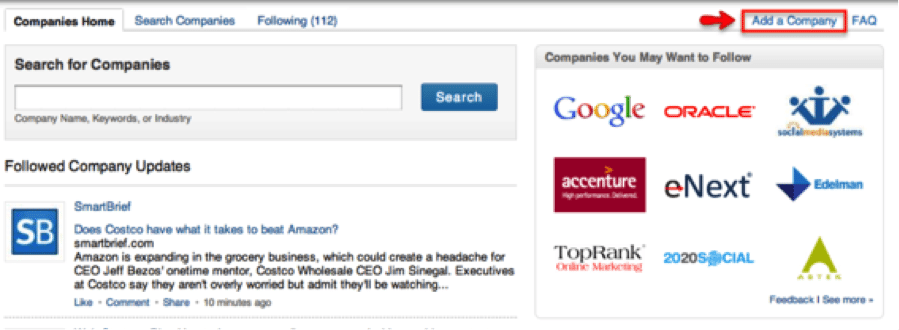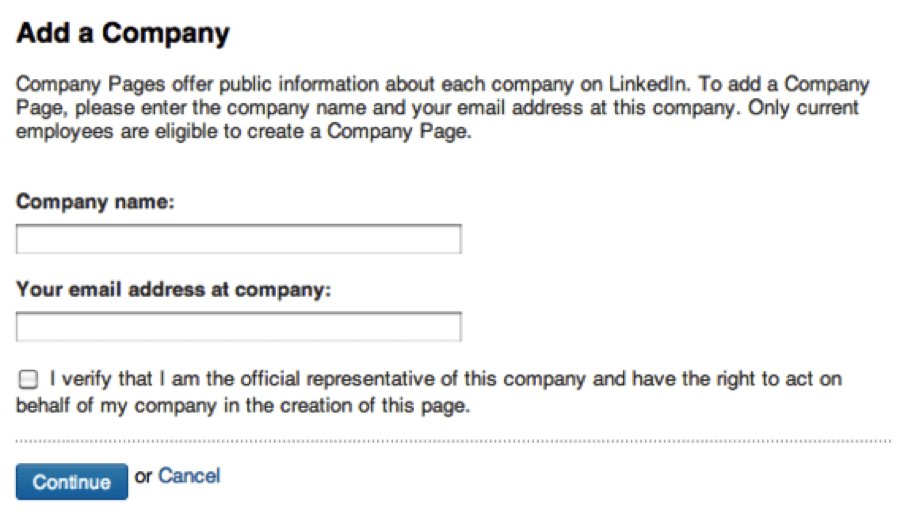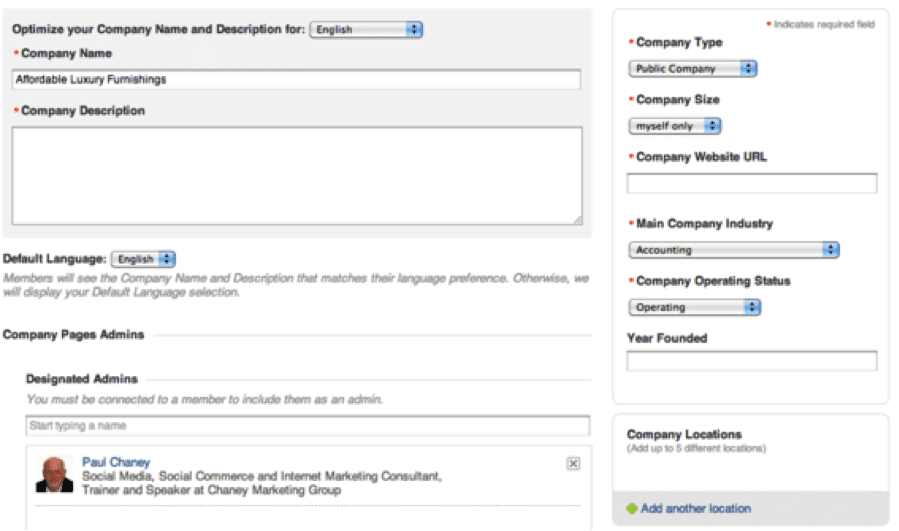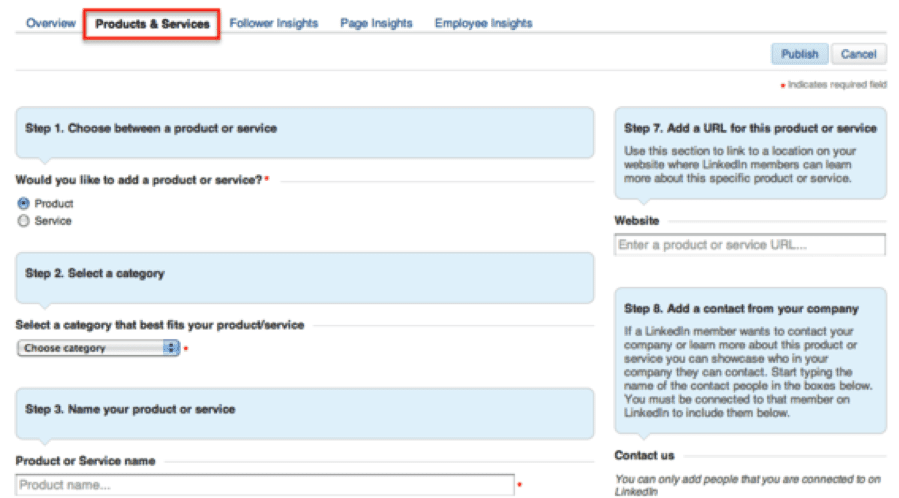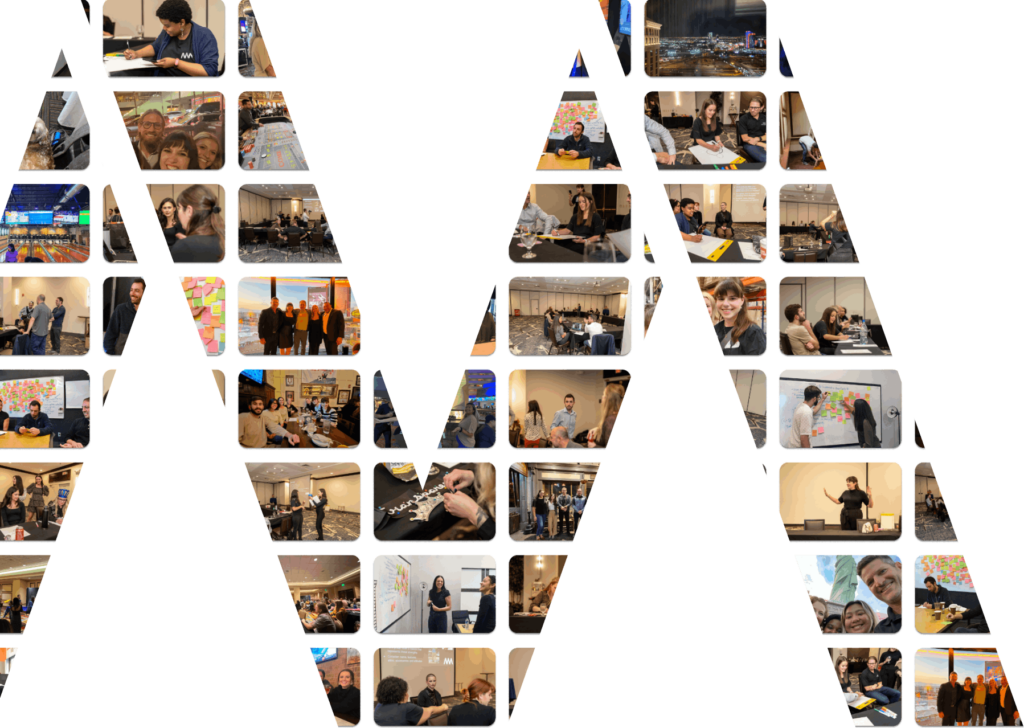A LinkedIn company page is a great way to connect with people. You can recruit talent or showcase your company with LinkedIn. What is the advantage of being on LinkedIn? It has over 250 million users, all which are professionals seeking opportunities. Wait no longer and tap into this great resource by setting up your own LinkedIn company page. Follow these easy steps toward creating your LinkedIn company page:
1. Create A Profile
If you haven’t yet, you will need to sign up for a personal account on LinkedIn to create a Company Page. To create a profile, click “Interests” in the navigation bar underneath the search box.
2. Add Company
You will be prompt to this page. Click “Add a Company” located on the upper right hand of the page.
Then enter your company name and email. You will need to have an official email company with a distinctive @ domain name to register. Press the blue “continue” box once you are done filling out the info.
3. Complete the required information
You will need to submit:
- The company’s name
- A short description of what your company does
- A logo of your company
- Choose the “Company Type” or category of your business
- The size of your company
- Your company Website URL
- The industry your business fits in
- Your company’s size
- The year your company was founded
- The location of your company
4. Product & Service
Click the “Product & Service” tab next to Overview.
- Select between product or service (whichever you provide)
- Choose a category that best fits your product or service
- Fill in the name of your product or service
- Upload an image of your product or service
- Add a description of the product or service
- Add the specific website URL that direct people to the product or service you provide
- Add your professional contact information
- Add a promotion (optional)
- Link it up to your Youtube account (optional)
Then click “publish” to finalize.
You now have a LinkedIn Company Page!
5. Customer Recommendations
Now for a very important step in setting up your LinkedIn business account. You’ll want to request customers to write recommendations for your business. The power of LinkedIn can only work if you are able to tap into new and already existing network.
Now that you have a LinkedIn Company Page add Market My Market. What we have shared with you are just the basics and there are more features you can use for the Company Page. Contact us at info@marketmymarket.com to learn more.