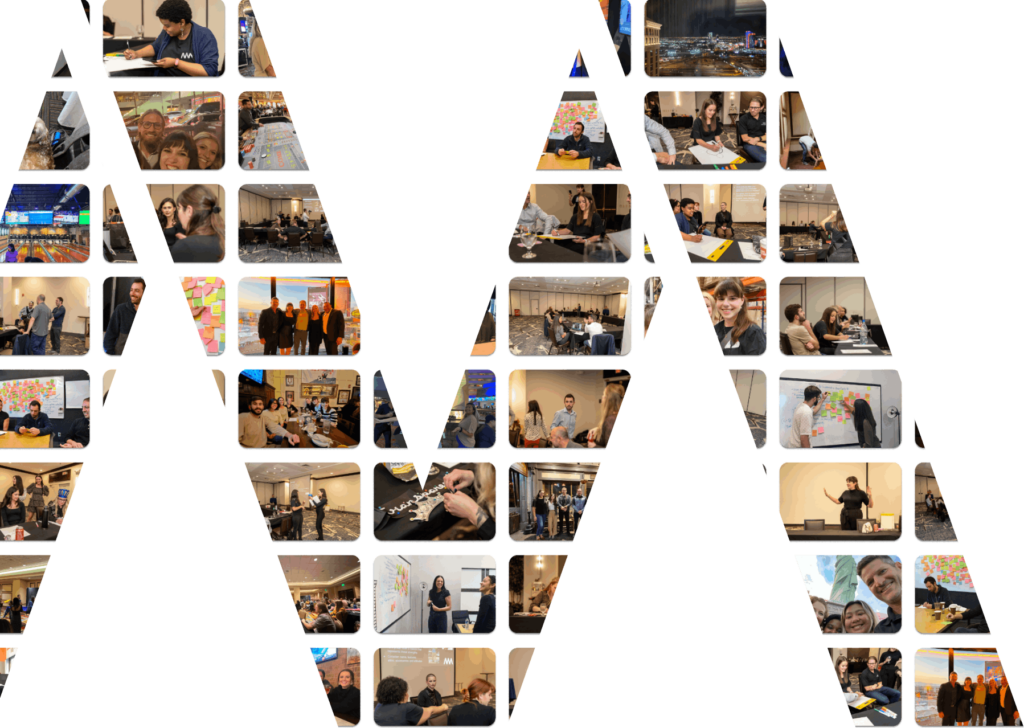Google Local Service Ads for Lawyers
Updated as of 6/8/2022
When we didn’t think the state of search could change any more in 2020, we are officially seeing the widespread roll-out of Google Screened/Guaranteed Ads in nearly every practice area and geography. While the concept and existence isn’t technically anything new (gaining traction in 2019 for limited industries), the significant increase in eligibility will certainly have most law firms scrambling to expedite the approval process and be the “first to market themselves” in this unique way.
Even 3 months into the Google moving into Local Service Ads for lawyers, Google and its vendors have spent the majority of their time almost treating this like a beta test. It also has shown us that may markets still haven’t been taken over, meaning that most areas of the country are arguably still wide open for most practice areas.
Why Should Law Firms Care About Local Service Ads & the Google Screened Badge?
Why does this matter to you? On August 4th, 2020, we conducted a survey with 350 respondents asking them which groups of ads they would click on when seeking legal services:
- The Local Service Ads at the top
- The Google ads below
- Google My Business/Maps 3-pack
- Anything below in the form of organic rankings
For this particular survey, 40% of people claimed that they would now be clicking on the LSAs at the top – up from 0% before its existence. That means that the entire landscape of clickthroughs has totally changed. What once used to be split evenly between Ads, Maps, and Organic 33% has now seen potential clicks float to the top, literally speaking.
That doesn’t mean that it will remain 40% indefinitely – this is likely the reaction of people exploring a new option they have never seen before. But when asked why they decided to click on the LSAs, responses were commonly in line with “because they’re the best lawyers”. Evidently, this is the perception people have with regards to how Google has positioned these ads. Eventually, more and more people are going to get used to these new law firm Google Screen Ads as they show up more frequently for all service-based queries and results.
The limited, standout real estate associated with this update literally changes the landscape of results pages forever. The following is a result for a limited market/practice area that has existed for around a year. As you can see, this is the immediate result, above now “conventional” Google ads, maps, and organic (which pains me, watching organic results slowly get pushed down more and more). Though Google says these Local Service ads take into account some “organic” aspects, such as reviews, proximity, and gauging your responsiveness (which we can’t exactly tell how they do just yet), we’d imagine this would devolve into a customary auction-based bidding war.
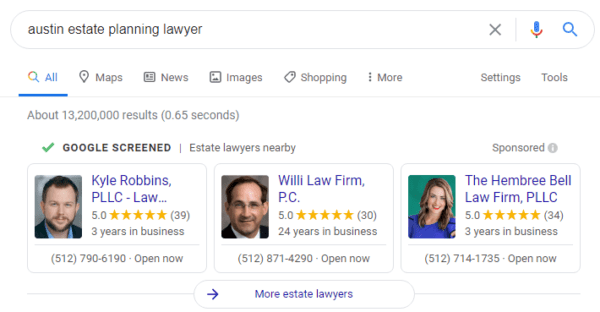
Estimates from about a year ago indicated that these ads get roughly 13% of the clicks. This seems hard to believe considering their positioning, quality, and features. While Google Ads, Maps, and Organic are typically split evenly around 33% each, we can expect Google Local Service ads to take a share of the clicks – potentially at least 20%, especially on mobile.
And the best part? You won’t be paying per click – you’re paying per lead. Keep in mind, there is also the “Google Guarantee,” which you can learn more about here. I believe this badge/notoriety costs $50/month, but will tie in completely with the ads you’re seeing above. This is another form of monetization for the Google machine. If you don’t want to explore the Google Local Service ads process that I will be going over due to budgetary constraints, I’d advise looking into a Google Guarantee designation in the meantime. Spoiler: the scenarios I’ve seen for the Google Local Services Ads have been suggesting law firms spend at least a couple hundred dollars a week, on the low end. But, they also promise that the leads may cost you as little as $40 dollars (not $40 dollars a click, $40 dollars a lead!), so this is worth looking into.
How Do You Get Started With Google Local Service Ads?
The process is relatively new to me, but after tinkering around with different geos and practice areas for about 4 hours, everything leading up to waiting for verification seems to mostly make sense. You’ll go to https://ads.google.com/local-services-ads/ and click on Get Started, kicking off your journey to paid positioning supremacy.
You’ll start by seeing plenty of different practice areas; before, we could only select Estate Planning Lawyers and Immigration Lawyers, and most geographies weren’t even available. So far, going down our list of clients, from Texas to NYC, every single one has been eligible. The only clients we have that aren’t eligible (just yet, unfortunately) have been those practicing Consumer Law and Debt Relief/Settlement. These may be sub-categories under these main practice areas though, since Google has already misinterpreted and misunderstood areas of law, as you will see.
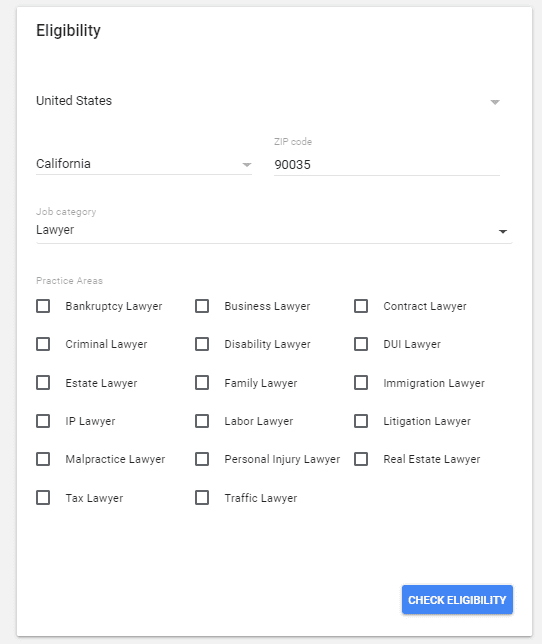
Once you select your main practice areas, you’ll move on to your business details. This is pretty straightforward (and interesting in that Google makes the website “optional,” indicating that they likely don’t want to lose a grasp on what they can track as a lead) – some important factors are the total number of professionals. Every additional professional/lawyer you include is another person who will need to provide their license information. It’s not a lot of additional work compared to the rest, and could also lead to additional exposure for the Local Screened Ads if Google allocates a profile for each lawyer you include.
The next important step is Year Founded – this will immediately translate into what you saw in our first graphic above, and could dramatically affect your click-thru rate. If your firm was established in 2017, it will always present your profile with a “3 years in business” tagline. For those of you that have been practicing for 30 years, but just started a new firm a year ago, this could create a moral dilemma for you.
Lastly, the official city that you include for your main storefront address will heavily impact the suggested budget you’ll eventually get. This presents an interesting situation, as the range of the budget for this campaign isn’t entirely within your control, at least not initially. I suspect once your entire account is approved, and you have the ability to make more modifications, such as adding/removing practice areas, changing your target geography, and hours your ads will run, the budget required will be much more accurate. But for now, these variables are very static.
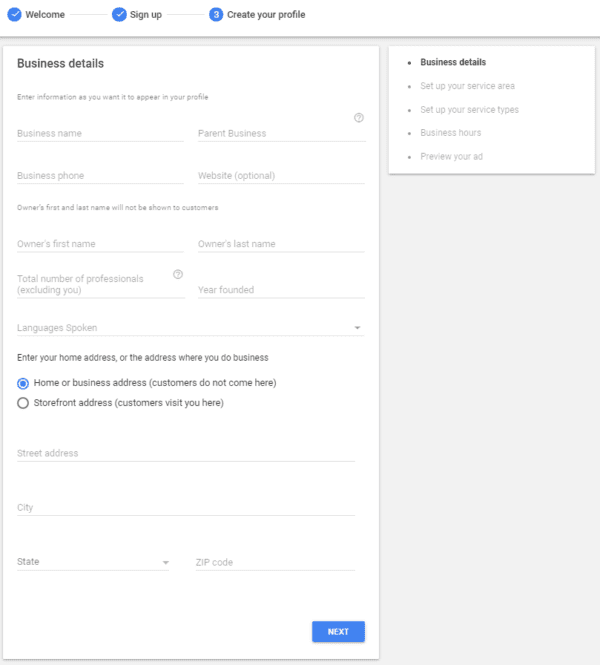
For what city you input for your office, the targeting will automatically be included here. You are able to modify by adding an additional city.
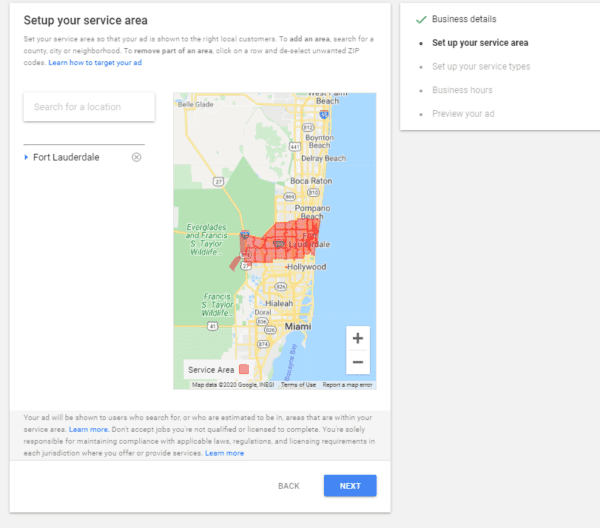
If you select a geography that is well beyond your main location (for example, even in another state even if you do have offices in other states), the process will automatically revert you back to your original location. To start, only select locations that are within a reasonable distance of your original location.
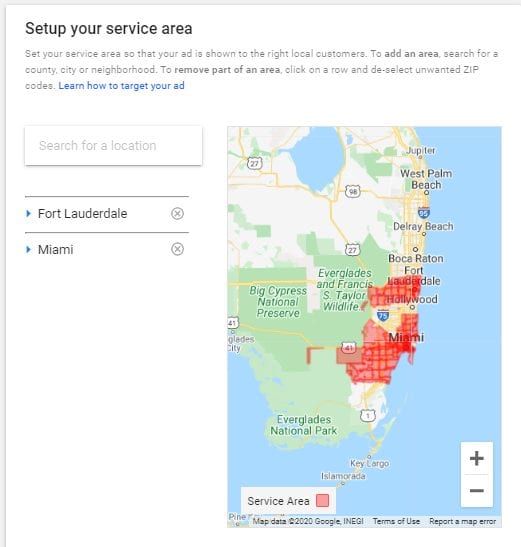
On the other side, you are able to click on the individual city and handpick locations to the ZIP code if you desire. As far as I can see, since this is all new, it’s hard to say how much this will affect visibility and pricing.
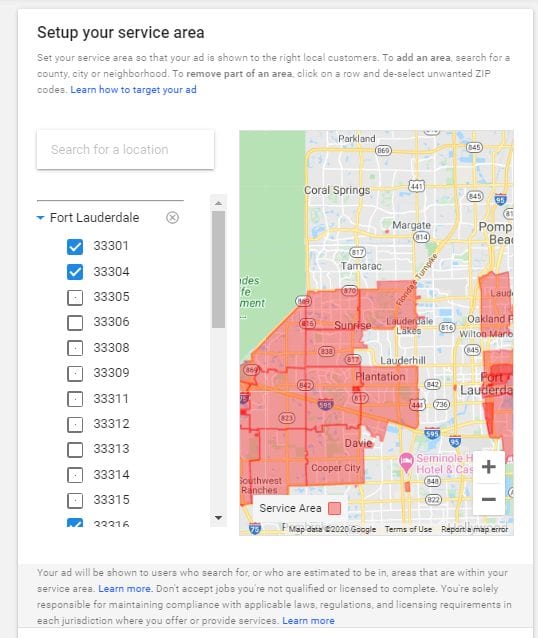
Once you have your initial geographies set up, you will now move into the specifics of your service types. This is when things got interesting to me for a number of reasons:
- Google’s grasp on what comprises these practice areas, and what data they use to best represent the service types for each practice area. Also, it is difficult to understand how these practice areas overlap. Criminal Lawyer includes DUI & Reckless Driving, but DUI Lawyer is already set up specifically for DUI. DUI itself has Reckless Driving as well, which I would imagine should be under Traffic Lawyer (and Criminal Lawyer), because Traffic Lawyer is in fact its own category.
- What keywords will trigger these ads showing up locally? How often are people searching topics related to Three-Strikes Law? I’ve been working with criminal lawyers for almost a decade, and I’m hardly familiar with Corporate Representation and Criminal Immigration Defense – these are topics that have never come up in conversation.
- Why would anyone click on Other? Would we leave it up to Google to show our ads for something considered Other?
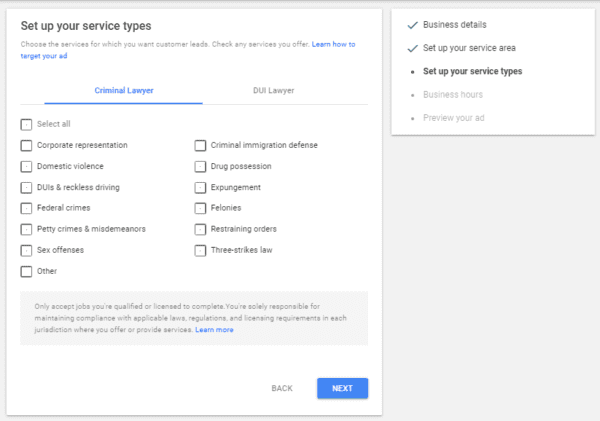
When we move to DUI, some of these types seem like a stretch, especially separating DUI from DUI Accident with Injury, both of which could also be included in Personal Injury.
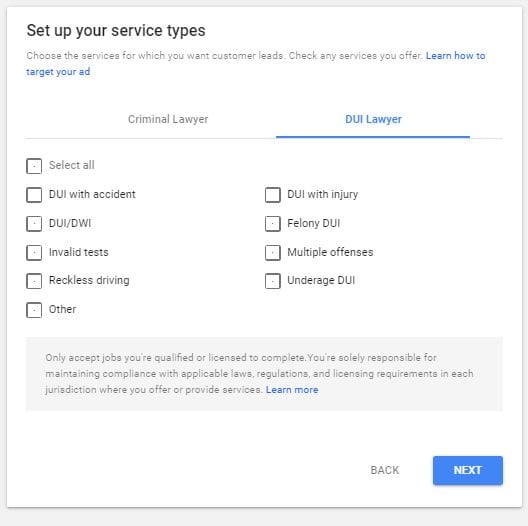
I intend to uncover all of the service types for each practice area as this develops; but at the moment, you can only start one verification process for a business per email. So, we’ll be exhausting plenty of Gmail accounts to uncover suggested budgets and service types for all of the rest.
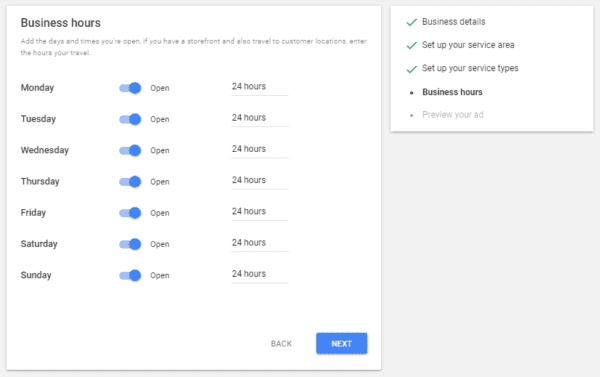
Hours are going to work the same as your Google My Business – selecting essentially when your ads will be running. When I adjusted the times, such as 9-5, excluding weekends etc., it didn’t affect the proposed budget on the following page at all. Of course, this doesn’t seem possible and goes against any logic for how ads work, so I take it as just a bug that will be addressed to adjust proposed budgets in real time.
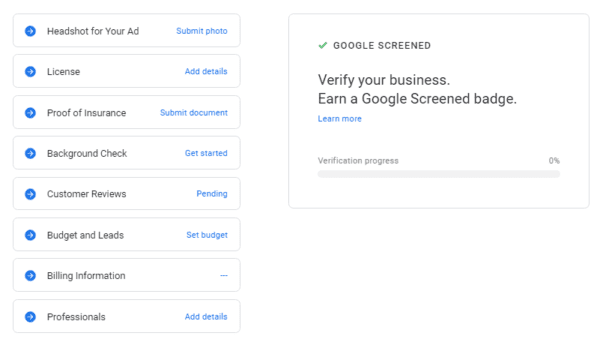
Once you get through all the preliminary information, you’re finally ready for the officially screening process. From here, you’ll have to provide a headshot for the ads, your bar license information (that says it will take 2-3 days for approval), the document that proves you have malpractice insurance (2-3 days), go through the process for getting a background check (could take longer than 2-3 days, and fortunately is free), and pull in customer reviews, which will be linked to your GMB account. This is also when you start to see how Google took all of your information in the previous few steps and began to formulate a budget for you.
Many readers will be curious about the lengths that are taken for the screening. Here is the documentation that shows why Google created these requirements for the process, and what individual requirements you can expect for your practice area:
https://support.google.com/google-ads/answer/6226575#requirements
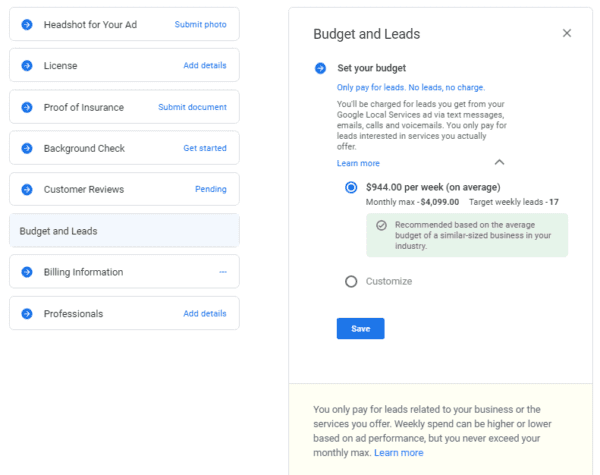
For anyone actively engaged in PPC, it probably won’t seem like a unreasonable proposal for such a coveted spot. For those of us that don’t typically allocate too much to our marketing, it could catch us off-guard. I think the main thing to focus on is the fact that this approach, according to Google, is strictly Pay Per Lead. This program is suggesting that lawyers will often get a lead for how much it normally took them to get a click.
The “customize” is a sliding scale that you can use to see the max/min available and the leads you can expect.
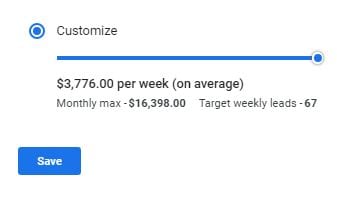
In some situations, you can’t even participate in the program without this minimum spend, with Google claiming “your campaign may not get noticeable results”. For this type of campaign, it would be fair to say there’s no reason to participate unless you can be in one of those top 3 spots.
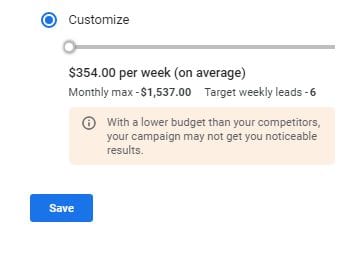
In a few other notes about the Google Local Service Ads campaign and how it pertains to lawyers, Google is once again flip-flopping on how businesses should be pursuing reviews. Google had taken a stance very similar to Yelp in recent years, suggesting that reviews should happen naturally, and without any form of solicitation. But with the introduction of this campaign and the new necessity to have AT LEAST one review to be eligible, they’re going as far as providing you a custom URL to help you solicit reviews with Google assistance! Things sure change quickly when there’s money to be made.
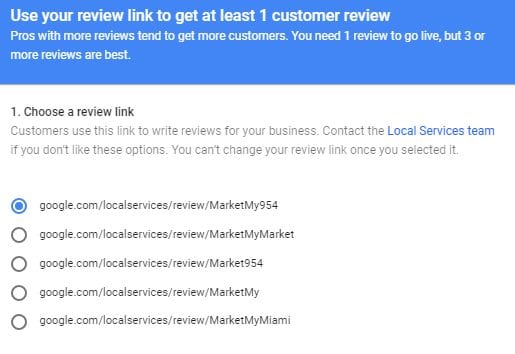
Lastly, while you’re waiting for your confirmation for the background check, license, and insurance, you will see a dashboard with additional information, which has a disconnect from the first pages you’ll see. You’ll see a new budget dashboard, with a much different-looking budget gap.

You’ll also see a place where leads will come in. You can adjust your service areas and make other adjustments to information. Many of those links were broken when I first clicked on them, so I’m assuming Google is working overtime to make sure everything is functional. The frustrating thing about the weekly budget that has changed over time is the fact that the cost per leads has become increasingly cost-prohibitive, not necessarily because of the auction/competition system. Leads that started at $50 each made their way to $125-$150, and in the past week (Nov 2020), we have heard of leads being $200+ again.
We would still encourage anyone to start up the campaign to see what budget is suggested, but there is certainly the case that Google’s Local Service Ads for law firms can get carried away with costs, and time potentially disputing unqualified leads.
Additional Information About Google Local Service Ads for Lawyers
We recently wrapped up a podcast (both audio and visual) going over Local Service Ads for law firms. You can check out both of them here:
Getting Started With Your Law Firm’s Google Local Service Ads
I would suggest getting on this immediately to get into a position that is obviously invaluable. Between the positioning, how new it is, and Google’s projections for objectively low-cost leads, this is absolutely a priority for any firm looking to jump into a brand new, no-need-to-be-proven opportunity.
Though Google reps can certainly get you started with setting up your own Google Local Service ads for your law firm, we know how that process can go – slow and impersonal. It’s the same reason that law firms still hire Google Ads experts, even though they could start their own account and work with a Google Ads expert. We’ve learned plenty over the first 3 months doing this for dozens of law firms, so we can expedite your process by giving it the attention and care it needs.
At Market My Market, we’ve already begun initiating Google Local Service ads for our eligible clients. Are you eligible? Find out by scheduling a free consultation with our legal marketing team.
Want our team to provide a video consult to walk you through the process so you can get your screening kicked off sooner than later? Feel free to use the following link to book a time:
https://calendly.com/market-my-market/1-on-1-set-up
Frequently Asked Questions About Google Local Service Ads
How Long is the Approval Process?
Google Reps at this time are saying between 2-5 weeks, mostly because of the background check. License and insurance information was stated to have an approval turnaround of 2-3 days, so the bulk of the approval process is the background check, with times possibly taking longer if you included multiple professionals at your location.
How Much is This Going to Cost?
The proposed budgets vary greatly from geography and practice areas, so we’re seeing proposed budgets vary from as high as $4,500+ a week to as low as $260. You will need to start your approval process and see what the program projects as your recommend weekly budget.
How Can I Make Sure I’m One of the Top 3?
Though there are factors that will lead to securing a “Top 3” position for LSAs such as proximity to the search, responsiveness to your leads, and quantity of reviews, the program may be heavily contingent on your budget. Consider the possibility of an auction system being a heavy contributor to this campaign, much like it is currently for Google Ads.
Do I need to Get Separate Reviews for my LSAs?
You may go through the process of linking your Google My Business account to your LSA account to avoid having to generate additional reviews.
Can I Dispute the Leads if They Aren’t Qualified?
At this time we have not seen documentation to suggest there is a dispute process for unqualified leads, though the leads dashboard on your account may include information provided from the potential client that conflicts with them being considered a viable lead (e.g., asking questions without a pressing legal issue, already has retained a lawyer, wrong practice area, wrong geography etc.).