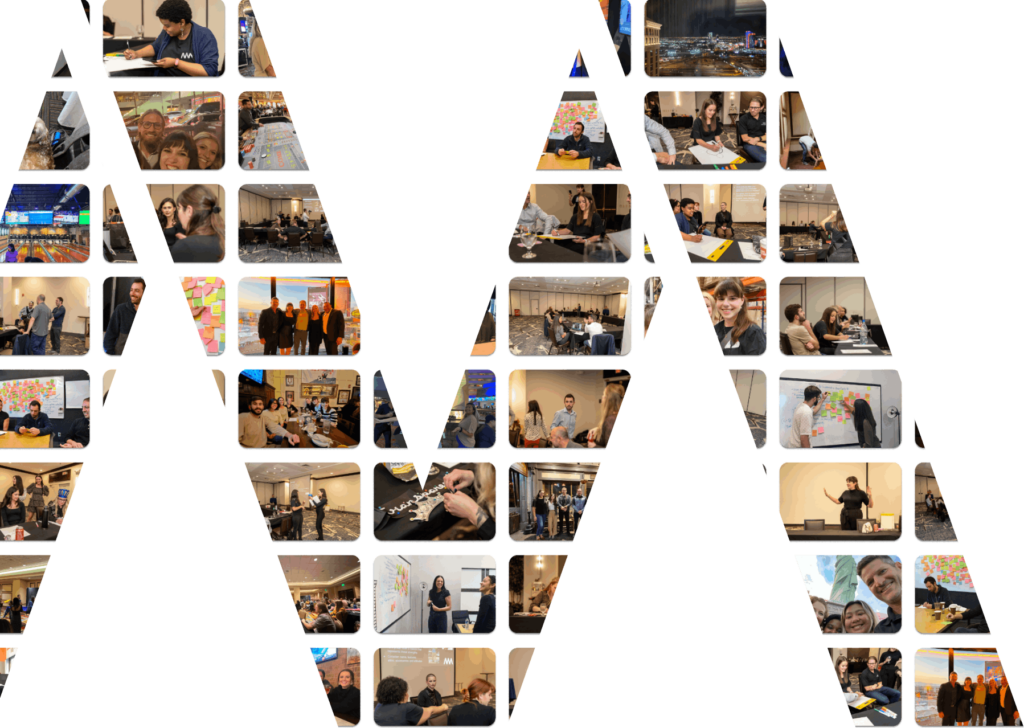Let’s preface with a few things. If you are a business owner that isn’t using something like Wix or whatever other DIY website, you probably have someone managing your website. What do we mean by that? Well, there are two facets. The hosting, which is the server your website is sitting on (unless you have your own server, which means you probably don’t have to read this article). And then the webmaster, sometimes someone in your office that knows a thing or two about websites, maybe you because you feel your website doesn’t need to change at all after three years. Maybe your nephew or son or neighbor’s kid that’s been tinkering on the web. Either way, we will call your website manager your webmaster.
Effective Communication
So for effective communication for, let’s say, an update you want to your site, what DON’T you want?
- Your webmaster to immediately dismiss your suggestion, without talking it out with you
- Any sort of inappropriate audibles, like sighs or pfffts.
- Your webmaster to give you a ridiculous time-frame when they haven’t even evaluated the scope of the update yet
- Your webmaster to give you a ridiculous quote (if they work hourly) when they haven’t even evaluated the scope of the update yet
Basically, it is possible to work with a webmaster that doesn’t have a sense of entitlement, or an air at all times like they’re doing you a HUGE favor and you owe them BIG TIME.
Nope. There are plenty of cordial and rewarding partnerships between webmasters and business owners that we’ve seen DOZENS of times.
As far as communication, what are some ways you can easily communicate with a webmaster? Without the conversation going something like this:
Business Owner: Hey Greg! So yeah, I want to switch out the image on the front page with a new image
Webmaster: Sure no problem, which image?
Business Owner: The one at the top
Webmaster: Mmmm…the logo, or the banner?
Business Owner: Well not the logo but I think the other one
Webmaster: OK so the banner of the puppy with the hat
Business Owner: Oh no no below that
Webmaster: Ahhh…well there are 3 more images below that
This is a poor example because communication about images would probably be easier, but when it comes to communicating dynamic sliders, scrolling effects, changes to page elements in accordance to responsive stylesheets, it can get tricky.
So what can you suggest?
Here’s a good start:
- Request you do a sharescreen, like join.me, so you can take turns taking control of a person’s screen and talking out what changes you want while visualizing it
- Start doing screenshots on your computer. On a PC, it is the “PrtScn” key on the top right portion of the keyword. Then open up Microsoft Paint and “paste” it. From there you can make certain edits, like creating red boxes to focus on certain parts of the image and creating arrows. (Believe me, we LOVE this stuff). Save it as an image and easily attach to an e-mail. Your webmaster will be really thrilled you’re involved with the precision of what you really want. If you don’t have time to do this, refer to the first point. I’ll do a tutorial on this soon.
Knowing a little bit about your online business success and how to fully optimize it can help your future digital presence. If you’re in need of a web designer or developer, enlist the help of a professional digital marketing company. Market My Market has experience optimizing the digital presence of a variety of companies and brands. We work with you to develop a comprehensive website that exceeds your expectations. Contact us at (800) 954-9441 to receive a free quote.

The ongoing digital revolution is transforming the way that all businesses interact with clients and customers. Consumers rely heavily on digital channels for researching products and services and expect to make buying choices with the swipe of a finger. For organizations that want to remain competitive, having a defined digital marketing strategy and execution plan is essential for successful outcomes. With a demonstrated history of creating and implementing strategic digital marketing initiatives that drive growth, I am committed to delivering real, measurable results for my clients.