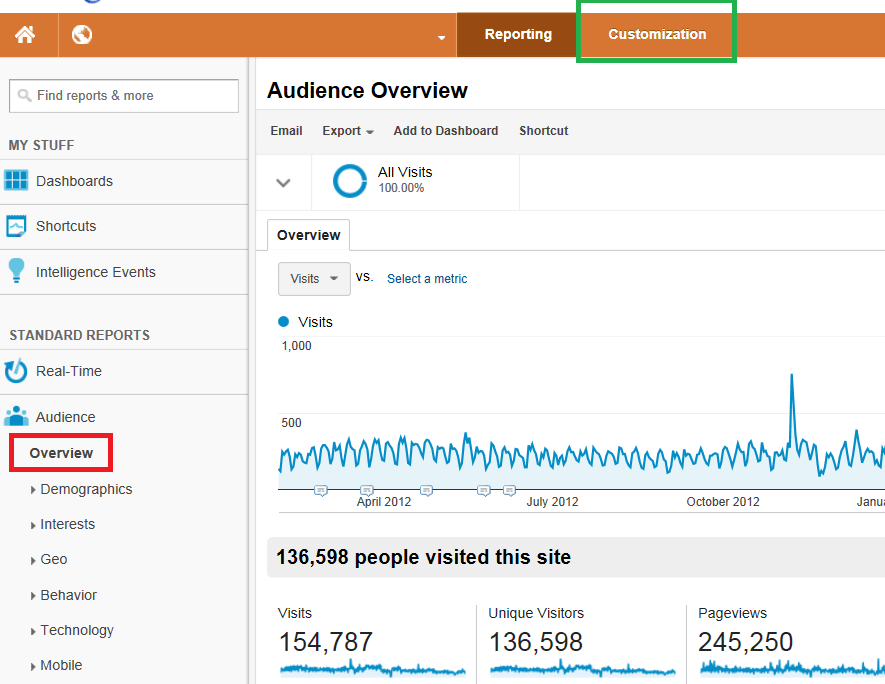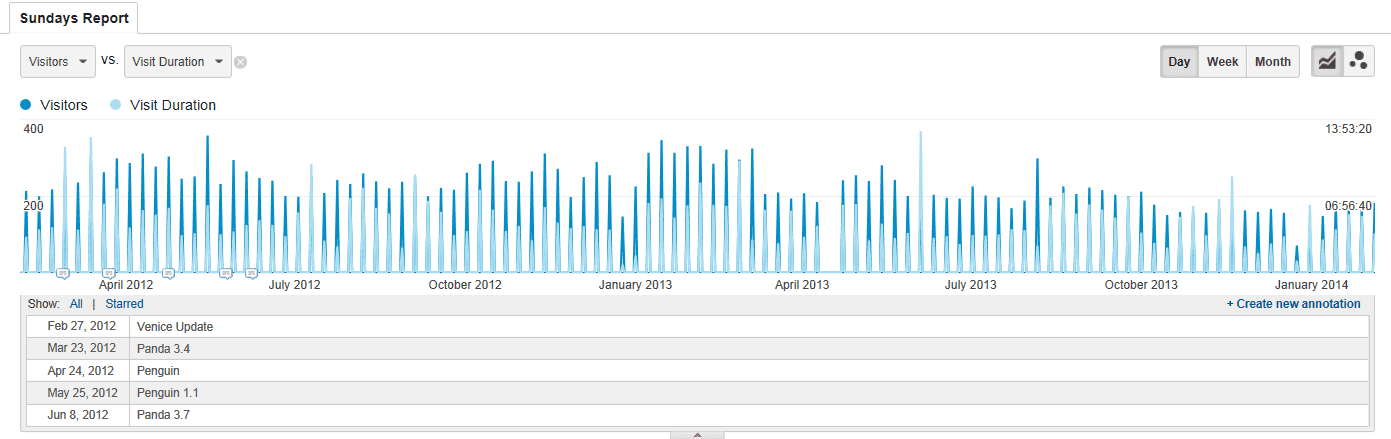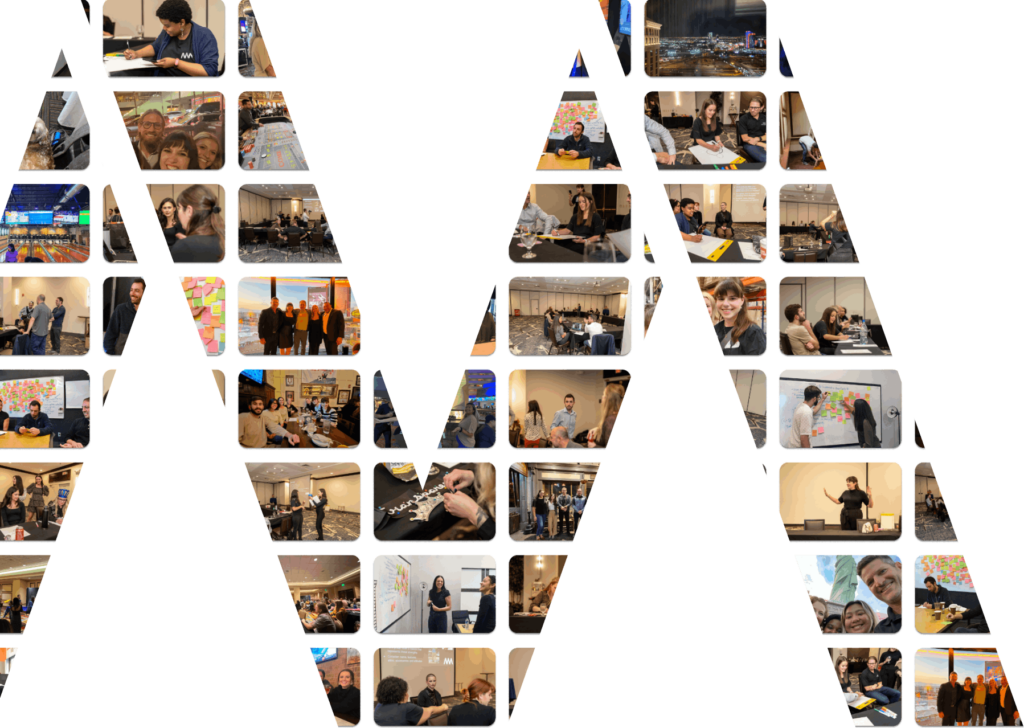Depending on your business, you have your slow days and your busy days. Restaurants and bars likely want to see their most important traffic on weekends and Friday nights. Criminal defense law firms often find that their Mondays are important because some people get in trouble over the weekend. If you have a day in mind that you’d prefer not to get muddled with the traffic of every other day of the week, we’ve got quite the trick for you today! We’ll be showing you how to generate a Google Analytics report that only shows you the historical traffic of one day of the week.
First, log into your Google Analytics and go to your traffic overview:
Once here, you’re going to have to make a custom report, so go ahead and click on “customization” boxed in green from the previous image.
Click on new custom report. Now call the report anything you like. We named both the title and the name “Sundays report” because that was the particular day we were going for.
Under metrics, you won’t find the date info here (that’s below under dimensions) but it is a chance to compare some other metrics you may be interested in during those days, like bounce rate, time on site etc. But primarily you want number of visitors of course, so you can do “visitors” and then scroll down more for “visitors” again. Feel free to add more metrics though for more thorough information.
Next add dimension, go to time, and go to day of week. After this make sure you add another dimension of time, and then date. This will enable you to start selecting every individual day of the week, which is going to look a little weird at first on the next screen. After this, save.
Your screen should now look like this. If it isn’t gathering that much data, make sure you adjust the date range on the top right of your screen.
0 is considered Sunday while Saturday ends at 6. Now for the last step: simply click on one of the days of the week, highlighted above in red.
And there you have it! This is the selection of 2, which is successfully displaying every Tuesday of the past 2 years. I even added another metric to show visit duration along with number of visitors. It even shows you some of the past Google updates to indicate if you were ultimately affected by them at that point in history.
If you have any questions about this, let us know! Market My Market has a full team of experts that are eager to help you with your digital marketing needs. Our team is Google Analytics certified, and we can conduct an audit on your business to identify your web traffic’s strengths and areas of improvement. Contact our office at (800) 954-9441 to learn more about our services and receive a free service quote.

The ongoing digital revolution is transforming the way that all businesses interact with clients and customers. Consumers rely heavily on digital channels for researching products and services and expect to make buying choices with the swipe of a finger. For organizations that want to remain competitive, having a defined digital marketing strategy and execution plan is essential for successful outcomes. With a demonstrated history of creating and implementing strategic digital marketing initiatives that drive growth, I am committed to delivering real, measurable results for my clients.