When researching SEO, you may see the term “Sitemap” thrown around. Curating your sitemap, uploading your sitemap, making sure your sitemap is indexed; it might sound complicated, but you don’t need to know much about programming (if at all) to benefit from this little file. Simply put, a sitemap helps search engines determine what pages on your website are worth showing for search results.
If you have a page on your site that motivates visitors to convert – like an online store page – then you want the sitemap to include that page. If you have a page on your website that fulfills a niche, optional role – such as a “Thank You” page that loads after submitting a contact form – you may not want that page acknowledged by the sitemap. Depending on your website, an organized sitemap can help search engine bots navigate through your pages faster and boost rankings on search engine results.
 Do You Always Need a Sitemap?
Do You Always Need a Sitemap?
Well designed websites with correctly linked pages are often no problem for search engine bots. Even then, several factors may make the sitemap a must for your SEO strategy.
- Your website is new – Though new sites are small and easy to navigate, they rarely have external links. External links are links from other websites that go directly to your business and are one of the most important aspects of SEO. If no one links to your site, it is highly unlikely that search engine bots will find it on their own. Submitting a sitemap through official search engine channels – like Google Webmaster Tools – gives bots the help they need.
- Your website is huge – While huge, older sites mostly have more external links, they are often bogged down by hundreds of pages that are useless to crawl bots. Submitting a curated sitemap that makes clear which pages are relevant can speed up the indexing process.
- You have a large batch of isolated content – Providing a steady flow of content is integral to many SEO strategies, but if they do not reference or link each other, it is possible that search engines will overlook the pages.
Creating, Modifying, and Submitting a Sitemap
Now that we know when a sitemap is important, how the heck do you access the darn thing? For most websites, viewing the sitemap is as simple as typing in the URL and adding “/sitemap.xml” or “/sitemap_index.xml”. Take a look at our own! How the sitemap looks may depend on the website’s software and installed plugins, but the general information is the same: what you see on this page will show what your sitemap tells Google is important enough to index.
While scrolling and clicking through your sitemap, you may notice indexed pages that simply are not that important. These can be the “Thank You” pages mentioned earlier, automatically generated pages that have no content on them (some WordPress themes do this without telling you), or forgotten test pages that you published many years ago. Most of these should slide down the garbage chute. Assuming you don’t want to delete these pages, you can add “noindex, nofollow” meta tags to the page’s header; this can either be done through simple HTML or via a plugin like Yoast for WordPress.
Once you purge the pages, the last step is submitting your sitemap. Search engine bots will, eventually, find the sitemap themselves. If you want to optimize your website for SEO, it is best to be as proactive as possible and submit the sitemap itself. Most search engines have dedicated pages for sitemap submissions, such as Google’s Webmaster Tools.
Common Mistakes When Modifying the Sitemap
 Forgetting About Robots.txt
Forgetting About Robots.txt
Sitemaps are more straightforward than they appear, but that doesn’t mean you should take them lightly. A poorly configured website can wreak havoc on organic search engine results. The most common mistake people make is not considering how the sitemap interacts with the site’s robots.txt file. This other file can completely block search bots from entering pages. If your site is set up in such a way that you submitted a page for indexing, while also having the robots.txt block it at the same time, you make the process more difficult for the search engine.
Including Images, Categories, and Tags into a Sitemap
This mistake is more applicable to smaller websites that are not e-commerce. If you run an e-commerce store with thousands of products, then a dedicated category section for your sitemap is a must to help organize your pages in search engine results. Smaller websites don’t need to worry about such things, and including these into your sitemap will just clog up the sitemap with little payoff.
Have questions about sitemap and SEO optimization? Contact us to schedule a free consultation on how we can support your digital marketing efforts.

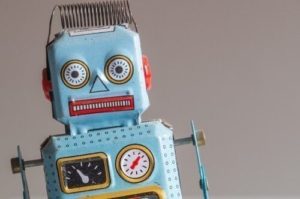 Forgetting About Robots.txt
Forgetting About Robots.txt