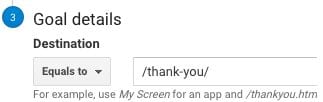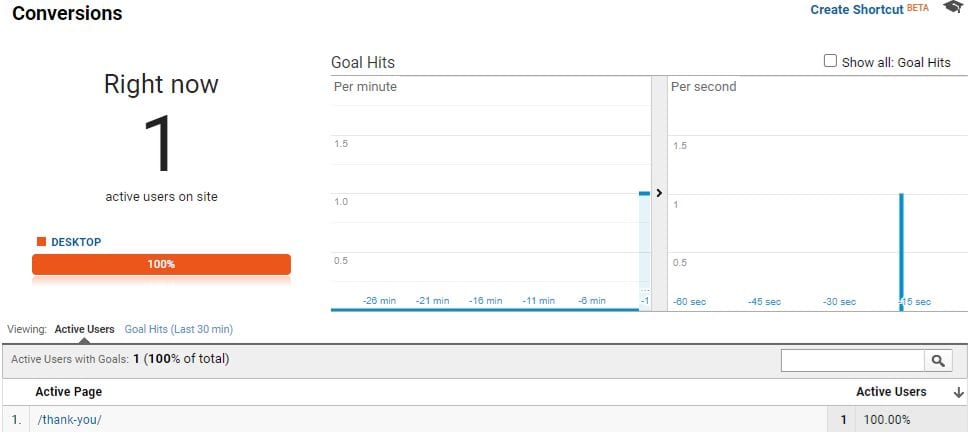The basis of a great content strategy should have these goals:
- Getting your website in front of search queries that produce qualified traffic (such as traffic that has to potential to turn into leads).
- Positioning the law firm as an authority on their respective topics, engaging and educating visitors to the website, and establishing the website as a whole as a credible source for search engines.
- Provide the highest quality, expert information on a topic that garners visibility, and references from other websites, resulting in organic backlink acquisitions and higher notoriety online.
Accomplishing even one of these points is difficult – doing all three takes consistent (years and potentially hundreds of pages of content of consistency) dedication to your content strategy.
Entering into most content strategies takes quality lead generation into consideration with the other points being a beneficial byproduct, which is totally fine (an article like this, for example, would have me looking more at Point 2, and I’ll take Point 3 of course if the internet will allow me!).
When a law firm hasn’t been doing content for too long, and isn’t expecting too much lead generation, they will rely on KPIs (Key Performance Indicators) to see if they’re moving in the right direction. Those KPIs can be in the form of traffic, keyword rankings, and website engagement. Once we have these KPIs hitting appropriate benchmarks, such as spikes in traffic to pages of your website that have intent, and keywords with volume in top 3 rankings, we’ll know we’re positioned to start getting leads.
Let’s start with traffic, and we’ll be looking at this via your Google Analytics. You can also adjust by time in the top right:
Depending on how you want to include data, you will make adjustments here. Typically, it is also important to make adjustments by comparing results to the previous period, year, or any variables you choose. To check progress, especially on the page-level, a bit more easily, definitely use this feature.
Since I want to look at the website using two criteria – organic because I want to know what traffic is coming in that way, and by pages, since I want to see traffic on the website broken down specifically by all pages, I will have to configure using the following steps (I will list two ways of getting to the same result):
Filter by organic:
Then click Landing Page:
From here you can see a button towards the end that says “Show Rows” with a dropdown, and selecting the highest number will give you a list of every page on your website and all the traffic they’ve received in the time period you’ve selected. The rows that can be displayed are maxed at 5,000 – if you have more pages than that, then all I have to say is “wow.”
You can also get to this result by going to Behavior -> Site Content -> Landing Pages. From here, you’ll have landing pages selected, but now it will be inclusive of all traffic. You may want to again narrow down by organic traffic, so this time you’d do the following:
You will see now a “source” for Google. If you do “medium” using this drop down (both are under Acquisition), you will get Organic. This works essentially the same way for our purposes.
Traffic is always going to be an extremely important KPI that tells us that our website is trending in the right direction for visibility. This can also be coupled with Google Search Console to confirm some of the keywords we’re starting to rank for. When you combine the two, you’ll know what keywords are the most likely to be creating the traffic we’re starting to get, and if we should double-down on some of them to expedite the results of the content we’re producing.
Speaking of keywords – another common KPI to show if we’re going in the right direction – we recommend either using a tool like keyword.com to track keywords that you’ve researched and determined to be of value, or you can use another tool like SEMRush for information on what your content is passively ranking you for without having to be as proactive with selecting specific keywords to track.
Engagement is important as well – it is how we are able to measure if people are not only going to our content, but actually interacting with it. It is also a great way to get ahead of best practices on the site for conversion.
The conventional thought for SEOs and engagement with content would assign the following basic metrics like time on site, bounce rate, and pages per visit; however, the truth of the matter is those numbers get extremely skewed when you’re talking about landing pages on a website. If someone goes to a landing page and only goes to that page, whether it is 10 seconds or 10 minutes, then leaves, the bounce rate is 100%, the pages per visit is 0, and time on site is 0. These metrics can only be measured relative to an interaction with another page that is navigated. Not too helpful, huh?
If your landing page has high intent, answers your visitor’s questions, and encourages a call-to-action that they pursue, they very well may not navigate to another page on your website at any point. A basic inference of this page would suggest it isn’t working, but it could very well be the complete opposite (this is also why we set up goals, which we will look at last).
We can still infer some of the engagement of our pages by arbitrarily filtering the page more specifically. For example:
Those stats would on the surface look pretty awful (I double-checked the page – no updates needed) and you can update to see a better idea of the behaviors of people that may have more intent.
Setting Up Tracking for Goals
While visits and views are always nice to have, when it comes down to it, conversions are what really matters the most. To properly track conversions, like your website form submissions on a landing page, you must properly set up conversions goals first through Google Analytics. The earlier you set these goals up in Google Analytics, the better, as you will not be able to access the historical, legacy data. Luckily, setting this up in Google Analytics is not difficult and can be done in a fairly short amount of time. Here are steps on exactly how to do this.
- Make sure you have a post-conversion landing page setup, like a Thank You page.
- Redirect the form on your page or post to the destination URL (Thank You page). For this tutorial we are utilizing Gravity Forms.
-
- First open up your Gravity Forms in WordPress
- Under Settings, go to Confirmations
- Click Add New
- Select Page under Confirmation Type and select your Destination URL
- Then click Save Confirmation
- You can test the form to confirm that it redirects to the proper destination URL in another window.
3. Create a goal in Google Analytics
-
- Go to Admin in the bottom left corner of the Google Analytics dashboard
- Select Goals under View
- Select New Goal, and then select Custom
- Provide a name for your Goal through the Goal Description
- Select the Goal Slot ID. Since this is the first goal for this view, I selected Goal ID 1/Goal Set 1. Google Analytics allows a maximum of 20 goals per view
- Select Destination for the goal type and then click continue
- Next enter the page slug for the conversion landing page (Thank You page)
- Keep in mind that the URL here must be an exact match to the page slug, so make sure to select “Equals To”
- After this you will verify that the page slug you entered works properly by clicking Verify this Goal.
- Test your Goal
- In another window, fill out the form you are using for the conversion tracking and then click submit
- In your Google Analytics account go to Real-Time → Conversions
- Here you should see a hit for your goal on the real-time conversions report, which will look something like this:
Craft Your Ideal Content Plan
Consistently posting quality content will establish your authority on the SERPs over time. Still, there are ways to research trending topics within your industry that can drive traffic to your website with faster results. Using the right approach to writing content will ensure that the information you post attracts qualified leads. At Market My Market, we’ve got the tools to develop your ideal content strategy with the data to back it up. Contact us for a free consultation.

The ongoing digital revolution is transforming the way that all businesses interact with clients and customers. Consumers rely heavily on digital channels for researching products and services and expect to make buying choices with the swipe of a finger. For organizations that want to remain competitive, having a defined digital marketing strategy and execution plan is essential for successful outcomes. With a demonstrated history of creating and implementing strategic digital marketing initiatives that drive growth, I am committed to delivering real, measurable results for my clients.

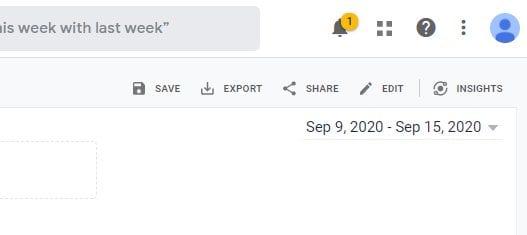
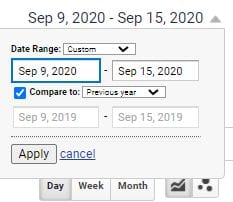
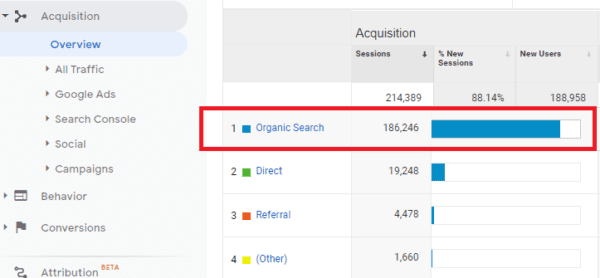
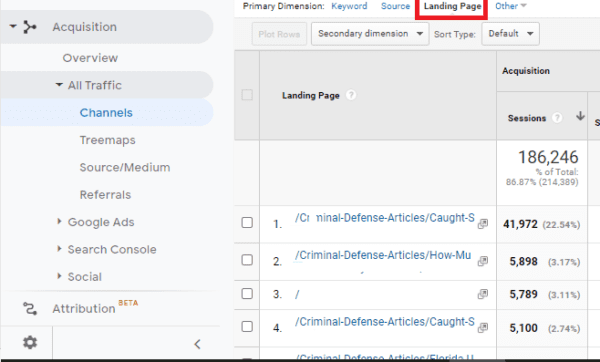
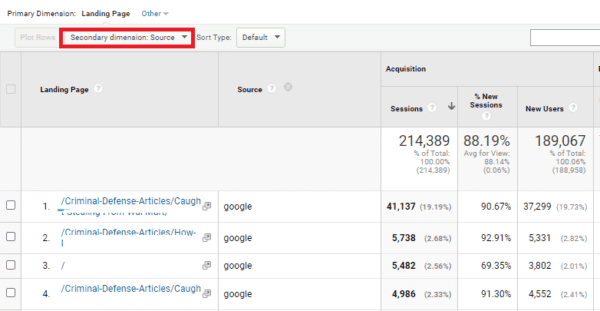
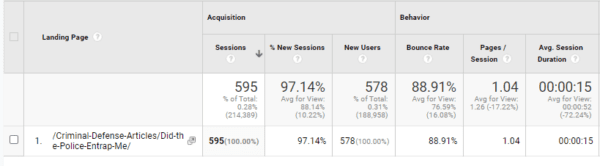
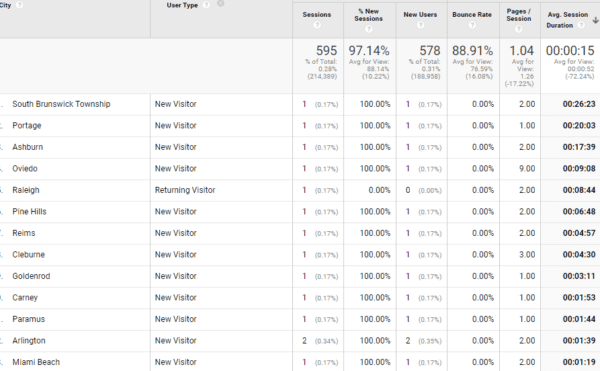
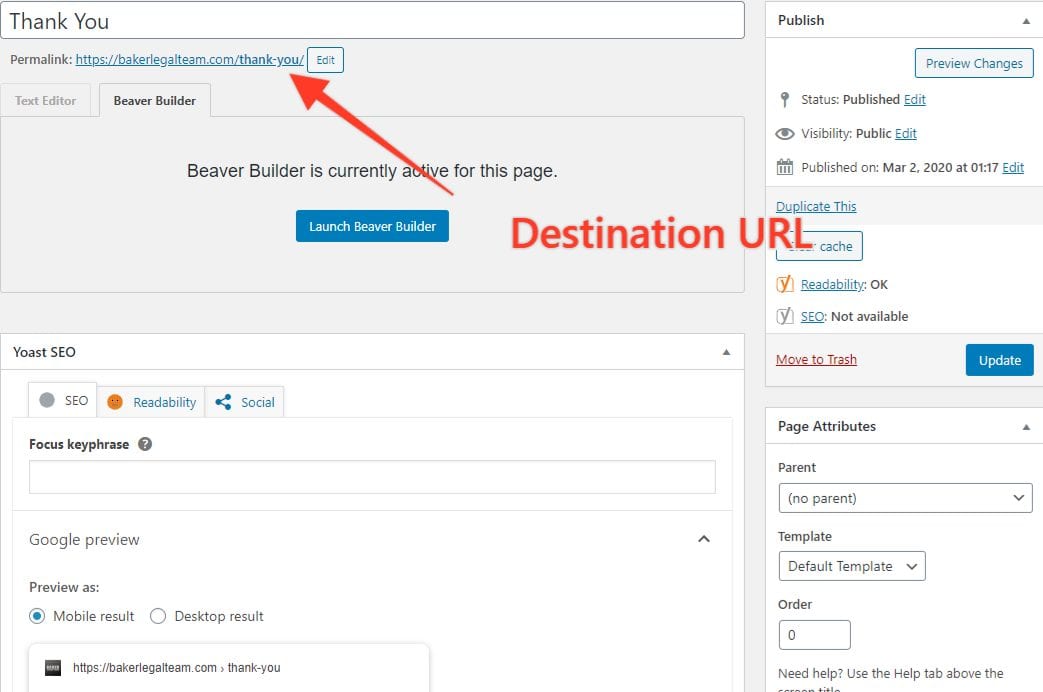
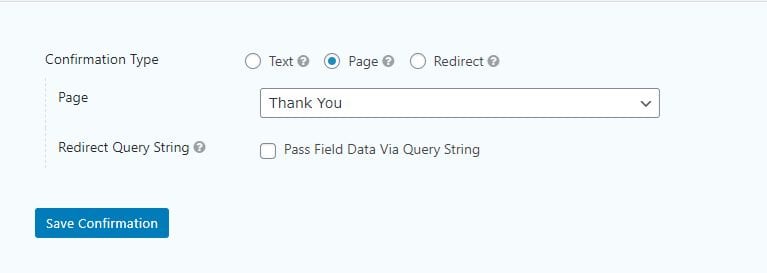 3. Create a goal in Google Analytics
3. Create a goal in Google Analytics