RESOURCES


How Much Should Legal Marketing Agency Services Cost in 2024?
It’s a counterintuitive question coming from an agency founder and current CEO, but should SEO services cost as much as Market My Market has over the past few years, even with inflation—certainly affecting services as much as products and commodities—covering higher wages, bringing in more talent, and working to keep compensation in-house competitive? Let’s take […]

Mastering the Essentials: Developing a Content Strategy for Social Media Success
What’s the secret to a thriving social media presence? It all hinges on developing a content strategy for social media—a roadmap to engaging your audience and distinguishing your brand. This article cuts to the chase, detailing essential steps for constructing your strategy, pinpointing the right platforms, and evaluating your success. Get ready for accurate, actionable […]

Maximize Your Brand Reach: Exploring Video Marketing Opportunities on YouTube
Exploring video marketing opportunities on YouTube is crucial for modern brands seeking to expand their online presence. This concise guide provides practical steps for engaging with YouTube’s extensive user base, solidifying your content’s effectiveness, and leveraging the platform’s unique features to bolster your marketing efforts. Get ready to elevate your YouTube strategy with clear, actionable […]

Google’s March 2024 Update and Its Impact on SEO Practices and the SEO Landscape
The SEO landscape experienced significant shifts with the Google March 2024 update. This latest algorithm adjustment has brought both challenges and opportunities for SEO professionals and content marketers. Let’s delve into the key changes and their implications for SEO practices. Enhanced User Experience Signals Google’s March 2024 update places a stronger emphasis on user experience […]

MMM’s Content Writer’s Guide to Harnessing AI to Support Your Brand Voice
Written by Market My Market’s content team, with contributions from Brandi Nicklaus, Kelly Quintana, Isabel Skormin, and Anastasiya Raynor You may know how challenging it is to consistently create content that reflects your brand’s unique voice and stands out in the sea of online noise. Your brand voice is the key to connecting with your […]

How MMM Content Writers Approach Content Structure for Optimal Readability
Written by Market My Market’s content team, with contributions from Lindsay Bennett-Guido, Tanner Mowery, Haley Green, Katie McLoughlin, and Hannah Kernal In the present-day digital landscape, gaining readers’ attention and keeping them interested is more challenging than ever. At Market My Market, our writers understand how important it is to constantly deliver content that is […]

Four Ways Each Fundamental Aspect of SEO Should Be Approached in 2024
As digital landscapes evolve, staying ahead of the SEO curve requires strategic integration of content marketing, link building, on-site optimization, and local SEO. In 2024, you don’t necessarily need a complex system to improve portions of your optimization practices—simple changes often have the most impact. However, some complex measures are also necessary for sustained success. […]

Guest Blogging for SEO: Essential Tips for Quality Backlinks and Traffic
The discourse around guest posting in the realm of SEO has always been a heated one. Some marketers swear by its ability to enhance organic traffic and shoot up search rankings, while others caution against the route to spammy content and detrimental backlinks it might pave. In this narrative, we’ll delve into the SEO implications […]

Writing with Care: How MMM Addresses Difficult Topics with Respect
Written by Market My Market’s content team, with contributions from Lindsay Bennett-Guido, Tanner Mowery, Haley Green, Katie McLoughlin, and Hannah Kernal When writing about sensitive topics such as wrongful death or sexual assault, it can be challenging to strike a balance between being empathetic and informative. Putting yourself in the reader’s shoes to understand how […]

Content Ideation and Brainstorming: Creative Approaches from Our Team
Written by Market My Market’s content team, with contributions from Brandi Nicklaus, Kelly Quintana, Isabel Skormin, and Anastasiya Raynor At Market My Market, we believe good content ideation and brainstorming are the foundation of successful content marketing. Our team is committed to creativity and collaboration, turning sparks of inspiration into compelling content that resonates with […]

AI Transcriptions and Summaries in Marketing
After a two-year hiatus, Paul Warren and I have revived our SEO is Dead and Other Lies podcast and are going strong with the handful of episodes we’ve produced so far, barreling ahead to the coveted, triple-digit, 100-episode milestone. The digital landscape is much different than it was just a couple short years ago (if […]
Enhancing Patient Service: How to Ace Integrating Live Chat Support on Your Dental Website
Looking to enhance your dental practice with live chat support? Streamlining your online patient service starts with integrating live chat support on your dental website. Discover why it’s pivotal for engaging modern patients, how it fosters loyalty, and the steps to incorporation without overwhelming your staff. This article delivers the roadmap for a smooth, effective […]
Maximizing Your Reach: Using Patient Reviews and Testimonials in Digital Marketing
How can leveraging patient reviews and testimonials advance your digital marketing goals? Let’s get straight to the answer: using patient reviews and testimonials in digital marketing can significantly enhance trust in your health services and drive patient acquisition. We’ve crafted a no-nonsense article that cuts through the fluff and provides clear, concise directions on collecting, […]

How to Get Reviews: 5 Additional Ways of Bringing in Reviews to Your Google Listings
Online reviews continue to be a substantial facet of any digital marketing campaign for both e-commerce and the service industry. Utilizing a Google Business Profile is essential in managing online reviews and enhancing your digital marketing efforts, as it allows businesses to claim, manage, and optimize their profile for better online visibility. Not only is […]

Discovered Not Indexed: Changes to Fundamental Areas of SEO You Should Know About
We’ve heard all about the fundamentals of SEO at this point: content, best practices for on-page optimization, link building, local SEO, etc. Sometimes, there are variations with how people describe the same concepts, but they all mostly pan out to the same notions. What makes the biggest difference between one SEO campaign and another isn’t […]

Providing Marketing Transparency When Concepts Are Esoteric
At Market My Market, we work hard to encapsulate our Core Values every day. Nevertheless, in the agency world, there’s a general aversion to one of the values we strive to own consistently: Be Honest and Transparent. I don’t want to insinuate there are digital marketers adept at stretching the truth or outright lying, but […]
Mastering Patient Communications: Crafting Compelling Email Campaigns for Patient Engagement
Effective patient engagement is critical to healthcare success, and crafting compelling email campaigns for patient engagement is a prime tool for achieving it. This guide provides actionable strategies to engage your patients and enhance their connection to your healthcare services. Learn how to tailor content, optimize design, and cultivate trust through personalized, informative, and interactive […]
Understanding the Basics of Email Marketing for Dentists: Your Essential Starter Guide
Diving into email marketing as a dentist can be daunting, but it’s vital for engaging patients and elevating your practice. This guide cuts through the complexity of understanding the basics of email marketing for dentists: Understanding the Basics of Email Marketing for Dentists. You’ll find cost-effective strategies and tips for building patient loyalty and enhancing […]

Beyond Blogs and Pages: How MMM’s Writers Use a Comprehensive Strategy to Move the Needle
Written by Market My Market’s content team, with contributions from Lindsay Bennett-Guido, Tanner Mowery, Haley Green, Katie McLoughlin, and Hannah Kernal Standard blogs and pages are just the beginning. At Market My Market, we understand a comprehensive content strategy involves more than just web pages—it’s about making an actual impact. In the rapidly evolving world […]
Mastering Email Marketing: A Guide to Building an Email List and Segmenting Your Subscribers
Are you ready to master email marketing? The key is twofold: building an email list and segmenting your subscribers effectively. In this focused guide, you’ll discover how to do precisely that. By the end of this article, you’ll know how to strategically grow your list and tailor your messages to different audience segments for boosted […]

MMM Writers Share Their Tips on How to Repurpose Content for Maximum Reach and Impact
Written by Market My Market’s content team, with contributions from Brandi Nicklaus, Kelly Quintana, Isabel Skormin, and Anastasiya Raynor Sometimes, starting from scratch is not the best answer when it comes to content optimization. In fact, one of the best ways to maximize reach and impact is by repurposing a piece of content and bringing […]

Redefining SEO: Integrating Design Thinking for Enhanced Optimization
In the dynamic realm of SEO, a fusion of creativity and analytical prowess can unlock new dimensions of success. While data remains crucial, adopting a design thinking approach can revolutionize optimization strategies, placing users at the core of campaigns. Let’s explore how to elevate your SEO game by infusing it with the principles of design […]

Why Does Google Keep Contradicting Its Terms? Because It’s Been That Way for Decades
When the March 5th Google Update started rolling out, one of the core aspects was “Site Reputation Abuse,” which states the following: “Sometimes, websites that have their own great content may also host low-quality content provided by third parties with the goal of capitalizing on the hosting site’s strong reputation. For example, a third party […]
Maximizing Your Dental Practice’s Potential: Understanding the Importance of Analytics in Dental Marketing
In the competitive field of dentistry, understanding the importance of analytics in dental marketing can make all the difference in your marketing strategy. By comprehending this crucial aspect, you’ll open doors to targeted campaigns, increased patient retention, and optimized expenditures. This article cuts straight to the chase, exploring how a data-driven approach is critical to […]

Understanding the “Dos and Don’ts” of a Marketing Company
I was recently reading an onboarding document that a law firm provided to Market My Market. It’s always fun working with lawyers on both sides, and in this case, experiencing a law firm’s client experience. What I appreciate about this document is what it encouraged clients to do and not do. Basically, the “do’s and […]
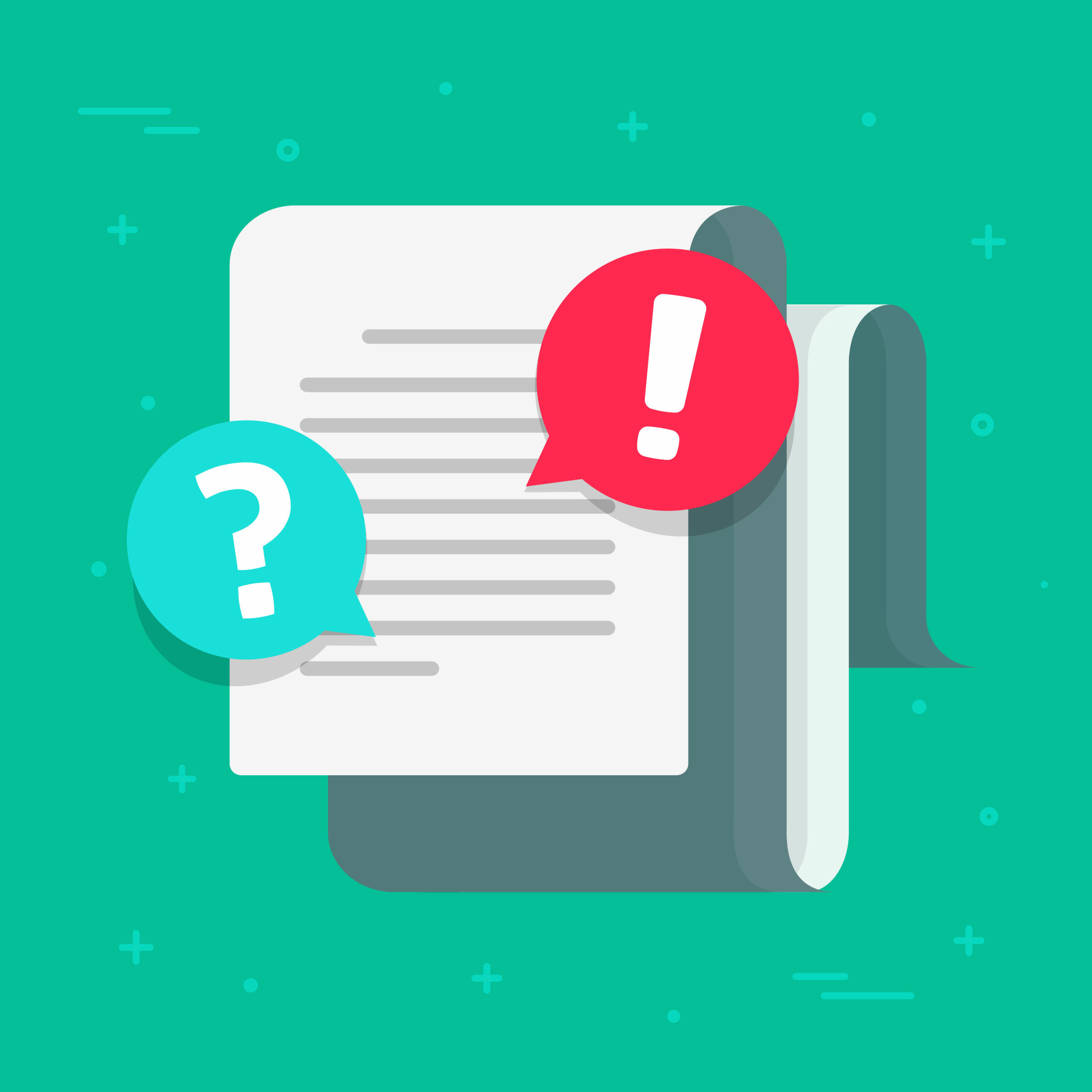
How MMM’s Content Team Tackles Long-Form Content
Written by Market My Market’s content team, with contributions from Lindsay Bennett-Guido, Tanner Mowery, Katie McLoughlin, and Hannah Kernal Long-form content can often be a double-edged sword. It allows readers to get all the information they need in one place, but it can also be overwhelming to see large amounts of text, potentially encouraging them […]
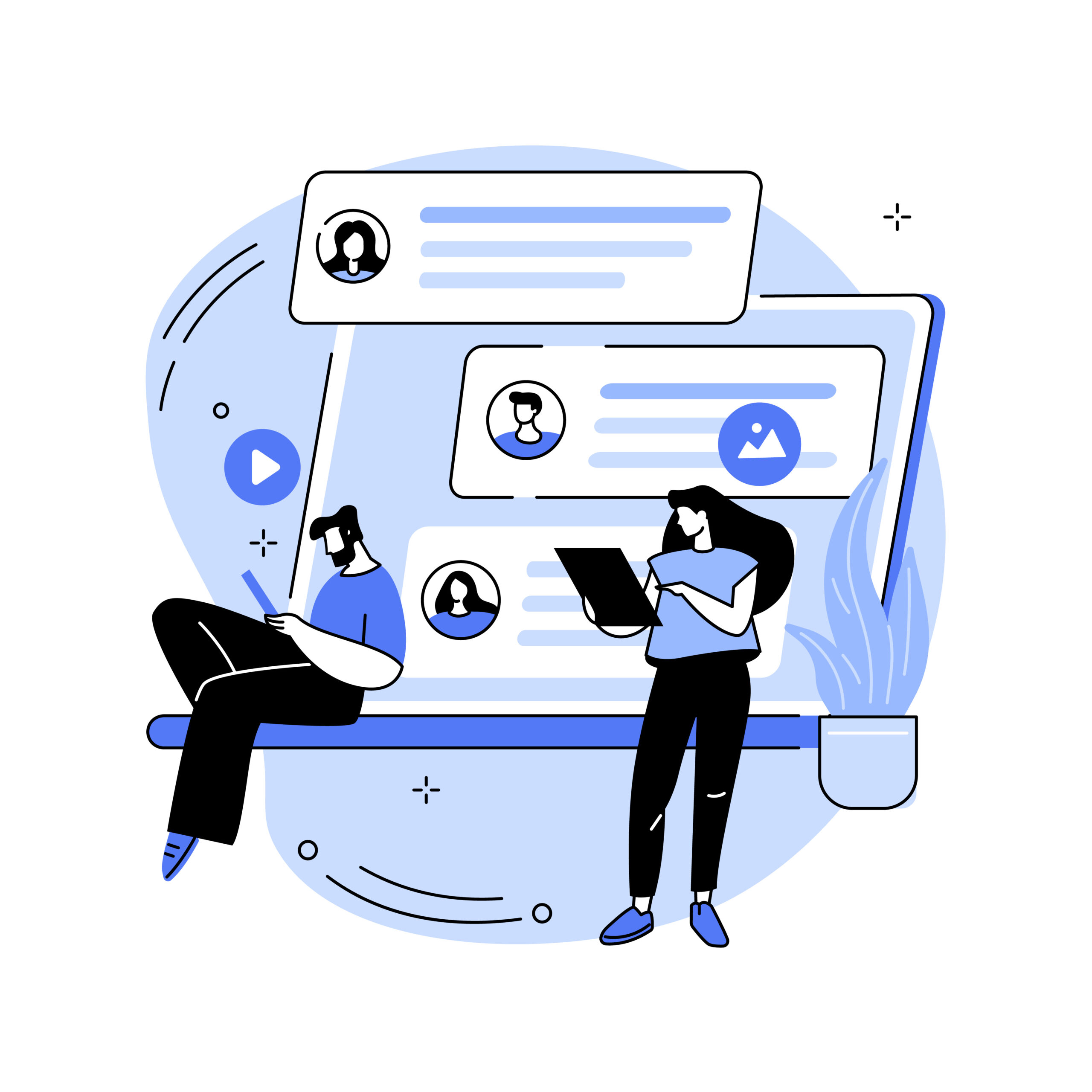
Keeping Content Current: A Content Writer’s Guide on Choosing Trending But Relevant Topics
Written by Market My Market’s content team, with contributions from Brandi Nicklaus, Kelly Quintana, Isabel Skormin, and Anastasiya Raynor Keeping your content current is not only important for your position on search engine results pages, but it’s also the way your readers will stay engaged with your brand and services. But always staying ahead of […]

Additional Findings from Our Recent 2024 Google SERP Analysis
In our recent blog, Positioning of Legal Directories in 2024, written in early March of 2024, we were able to see the annual update on how individually-owned websites stacked up against reputable directories such as Justia, SuperLawyers, FindLaw, and in some cases, Expertise. LawInfo, Yelp, Avvo, Martindale-Hubble, etc. are not even mentioned at this point, […]

Responsible Integration of AI in SEO: Upholding Ethical Standards
With the disruption of SEO by AI, ethical concerns arise. Acquire insights into best practices for transparent AI usage and the integral role of humans in the automation process. As artificial intelligence (AI) becomes an integral part of the SEO landscape, it is imperative for search marketers to adopt a responsible implementation approach, aligning AI-driven […]

Insights Into Google’s Core Update of March 2024: 5 Essential Points to Understand
The March 2024 update from Google marks a significant shift, impacting numerous websites through algorithmic alterations and deindexing from Google Search. Google’s March 2024 core update has sent shockwaves through the SEO industry, reminiscent of the impactful Panda and Penguin updates. The ramifications are vast, with numerous sites experiencing algorithmic changes and being deindexed from […]
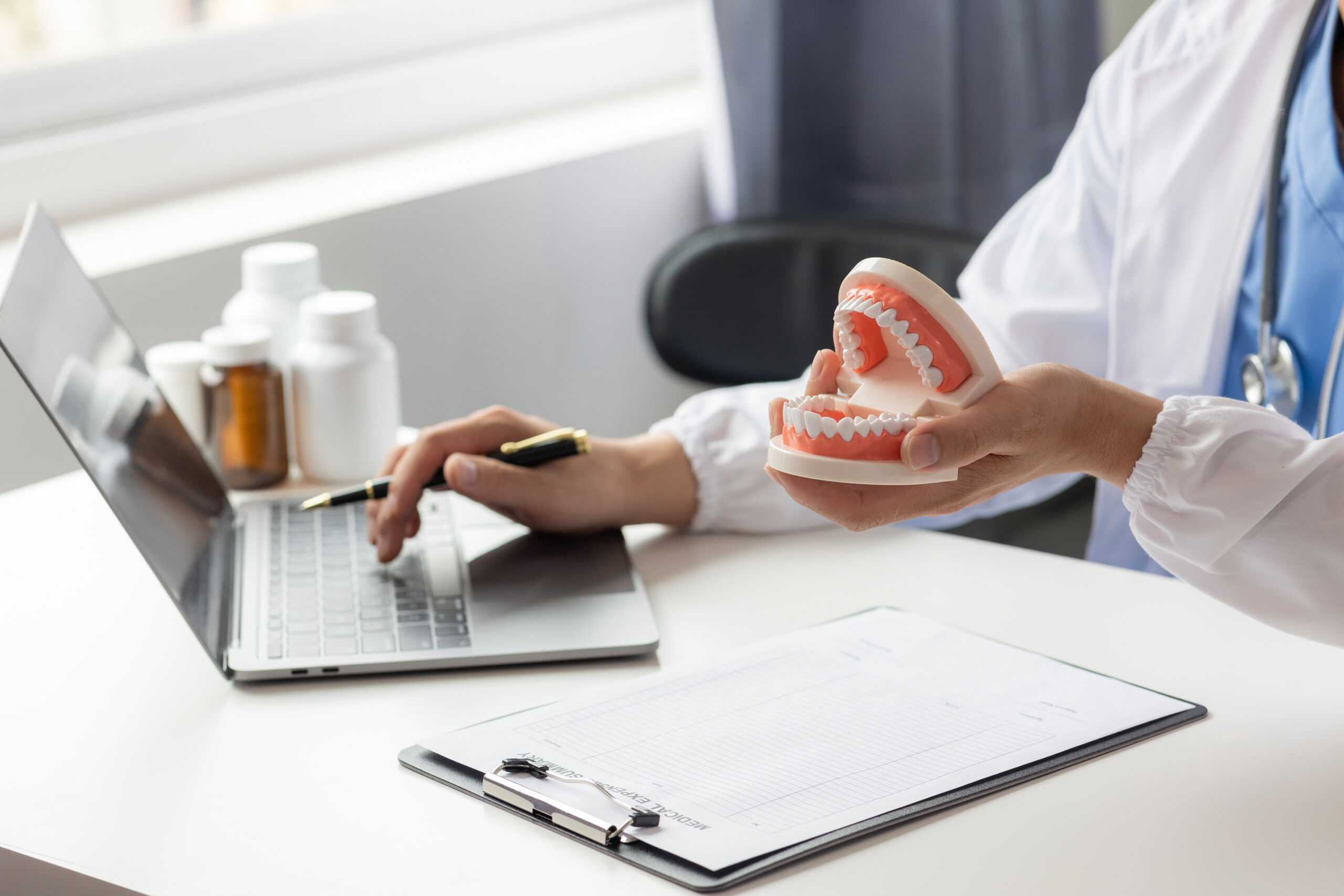
MMM Content Writers’ Perspective: A Guide to Creating Unique Dental Content
Written by Market My Market’s content team, with contributions from Brandi Nicklaus, Kelly Quintana, Isabel Skormin, and Anastasiya Raynor Crafting compelling and distinctive content is vital for dental practices aiming to connect with their audiences effectively. From educating readers about oral health to informing patients about various dental procedures, content plays a pivotal role in […]
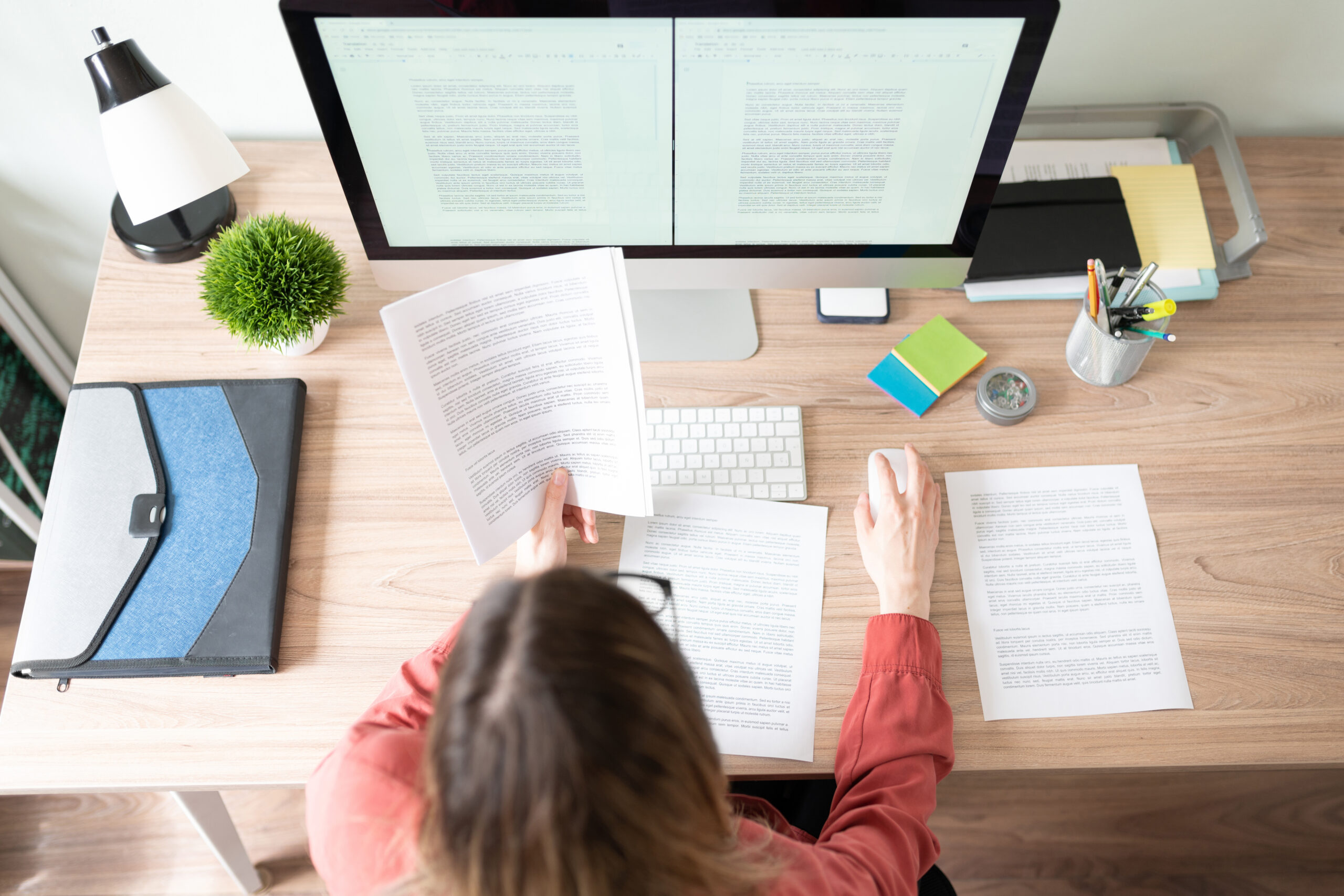
How MMM Content Writers Create Attention-Grabbing Legal Content
Written by Market My Market’s content team, with contributions from Lindsay Bennett-Guido, Tanner Mowery, Katie McLoughlin, and Hannah Kernal Creating attention-grabbing content that results in leads and conversions can be difficult, but it isn’t impossible. At Market My Market, our content writers have a few tricks up their sleeves that make it much easier to […]
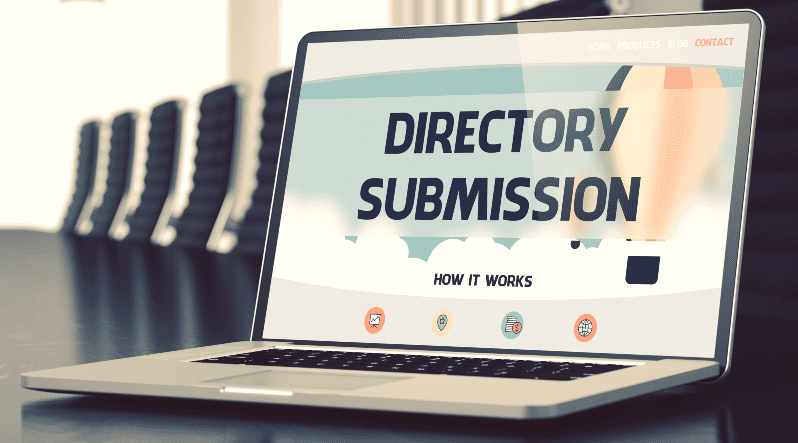
Positioning of Legal Directories in 2024
Positioning of Top Legal Directories in 2024 **Updated February 27th, 2024** The battle between Justia and FindLaw rages every year, but appears to be done as of 2023. Back in 2021, FindLaw was the successor, with roughly 29.63% of the first position searches we conducted in June of 2021. This seems like an extremely high […]

How Much Will You Need to Focus on Social Platforms (Like TikTok…) in 2024?
Updated 2/28/2024 Because LinkedIn has managed to go the way of Facebook in recent years, having drummed up its own version of unwarranted drama and politics, I find myself browsing it less and less (perhaps I could stand to just take a half day to clear my contacts that perpetuate the parts I don’t find […]

How ChatGPT is Revolutionizing Efficiency In The SEO Space
In the rapidly evolving world of Search Engine Optimization (SEO), the integration of Generative Pre-trained Transformer (GPT) models, such as ChatGPT, is reshaping how SEO professionals approach content creation, keyword strategy, and overall online visibility. The application of ChatGPT within SEO circles is becoming increasingly sophisticated, offering new avenues for enhancing search rankings and user […]

Content Marketing Trends We’re Excited for in 2024
Written by Market My Market’s content team, with contributions from Brandi Nicklaus, Kelly Quintana, Isabel Skormin, and Anastasiya Raynor In a digital landscape that is constantly evolving, staying ahead of the curve is essential for brands aiming to capture and retain their audience’s attention. At Market My Market, we understand the significance of staying on […]

How to Stay Ethical in Your Law Firm Marketing
Written by Market My Market’s content team, with contributions from Lindsay Bennett-Guido, Tanner Mowery, Katie McLoughlin, and Hannah Kernal The legal industry is fast-paced and competitive, making marketing essential to your firm’s growth. However, marketing in the legal space also carries a weight of responsibility to uphold justice and integrity. Ethical marketing allows you to […]

Should All Digital Marketing Efforts Focus on Google? What Consumer Trust Says About the Biggest Search Engine
**Updated on February 27th, 2024** Every year, SEOs wonder about Google’s next venture for search results. In its early years, Google only made a handful of updates to its algorithms; Now, it makes thousands of changes every year. Google uses a combination of algorithms and numerous ranking factors to deliver web pages ranked by relevance, […]

How Content Writers Balance Using Tools During the Writing Process
Written by Market My Market’s content team, with contributions from Brandi Nicklaus, Hannah Kernal, Isabel Skormin, and Anastasiya Kalyuk Writing content is as much an art form as it can be formulaic. As with many types of digital marketing, the sweet spot between creating dynamic content that tells a story and utilizing a formula that […]

Time Management and Deadlines: Tips from MMM’s Writing Team
Written by Market My Market’s content team, with contributions from Lindsay Bennett-Guido, Tanner Mowery, Katie McLoughlin, and Kelly Quintana When it comes to ensuring you’re meeting deadlines, good time management skills are key. Everyone works differently and manages their time at a different pace, and it can be hard to find the exact rhythm that […]

The Rising Tide of AI: ChatGPT’s Influence on Search, Content Creation, and Trust in Online Services
When we published Your Average Potential Client Probably Couldn’t Care Less About AI in late July, the ChatGPT craze had been going strong for about six months. Let’s just say a lot has already changed in the past 4 months. After a brief lull after which the article was written, the popularity of the terms […]

How to Leverage Google Business Profile in 2024
This is a massive email I sent out over the past few weeks outlining the importance and potential (and really, the urgency) of maximizing the potential of your Google My Business, aka your Google Business Profile, as of late. We all own them, but we’ve been utilizing them wrong for a while. One of our […]
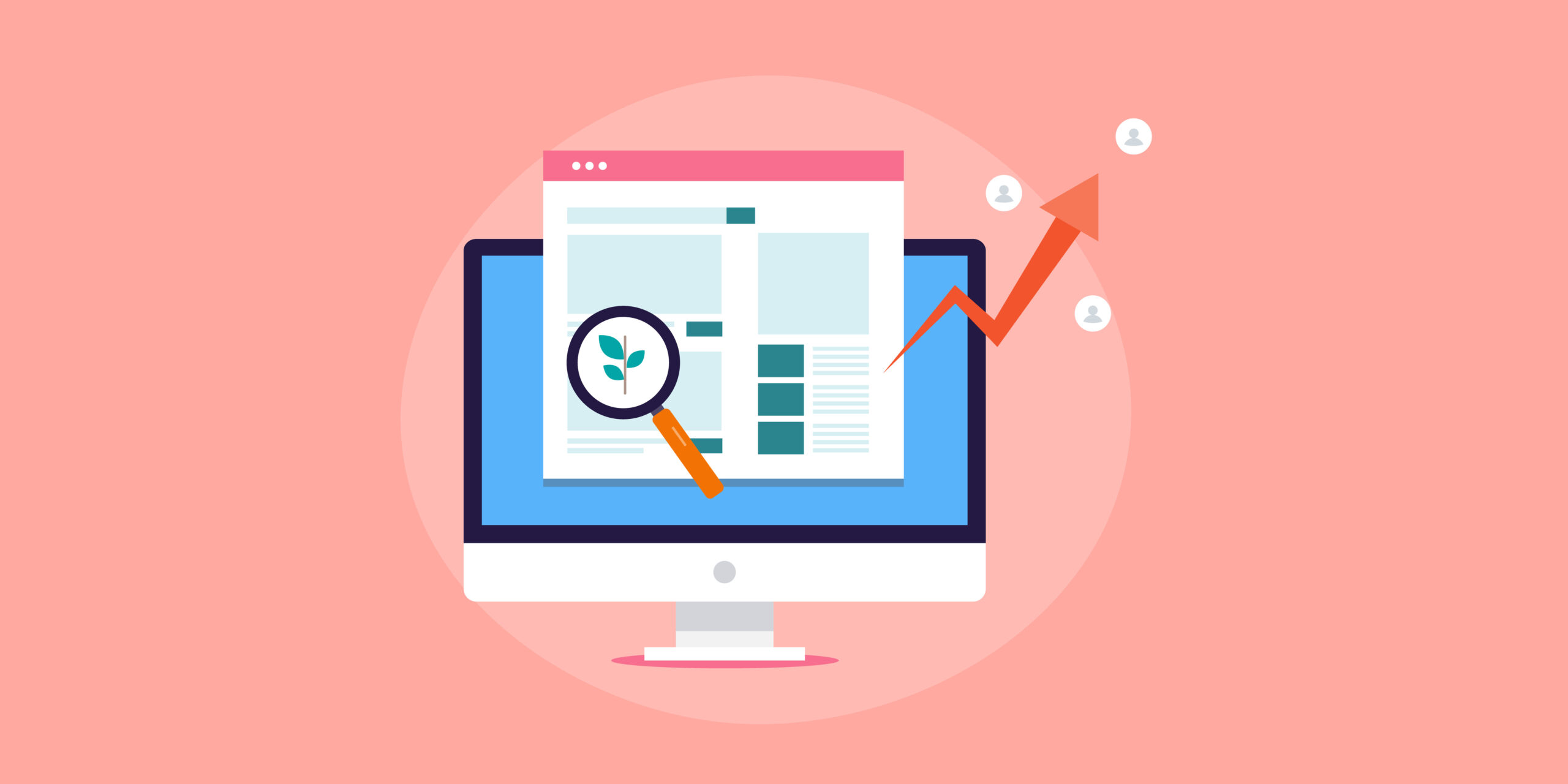
Enhancing Organic Traffic Conversion: 9 Proven Strategies
Achieving substantial traffic for your website through effective SEO practices is a commendable feat. Take a moment to acknowledge your proficiency in areas like keyword research, metadata, and UX that contribute to boosting those traffic figures! However, it’s time to shift gears from celebration to a crucial question: how much of that traffic is translating […]

Crafting Captivating Holiday Content: Tips from Our Content Writers
Written by Market My Market’s content team, with contributions from Brandi Bellingham, Hannah Kernal, Isabel Skormin, and Anastasiya Kalyuk Writing whimsical yet effective content catered toward a particular holiday can be a complicated process for many writers. While the holiday season is meant to be a joyous period, there are often inherent feelings of excess […]

How Our MMM Writers Build Brand Authority Through Content
Written by Market My Market’s content team, with contributions from Kelly Quintana, Lindsay Bennett, Tanner Mowery, and Katie McCloughlin Brand authority is a critical part of elevating your brand from a local business to a household name. Your potential clients are bombarded with countless options online, making having a strong content strategy essential for establishing […]

How the MMM Content Team Uses ChatGPT to Enhance Our Writing
Written by Market My Market’s content team, with contributions from Kelly Quintana, Lindsay Bennett, Tanner Mowery, and Katie McCloughlin In a world where AI is gaining a lot of traction, one truth remains certain: the human touch in content creation is irreplaceable. At Market My Market, we understand that the effectiveness of content lies in […]

How MMM Content Writers Handle Complex Medical and Dental Topics
Written by Market My Market’s content team, with contributions from Brandi Bellingham, Hannah Kernal, Isabel Skormin, and Anastasiya Kalyuk Digital content can serve as a valuable resource for patients seeking information and answers to various questions about their physical and oral health. If written well, this content can prove even more valuable for medical and […]

How the Content Team at MMM Keeps Our Writing Topical
Written by Market My Market’s content team, with contributions from Katie McLoughlin, Kelly Quintana, Lindsay Bennett, and Tanner Mowery Keeping readers’ attention is an essential element of digital marketing, and one way to keep readers engaged is with topical content. Unlike evergreen content, which stays relevant for extended periods of time, topical content is timely […]

Your Clients’ Preferred Method of Contacting You
When a potential client lands on your website with the intention of contacting you for legal services, it’s on you to have their preferred method of contact available. Having several options that we’ll cover—phone, email, contact form, chat, and text—isn’t exactly a paradox of choice. Each has its own distinct differences that appeal to each […]
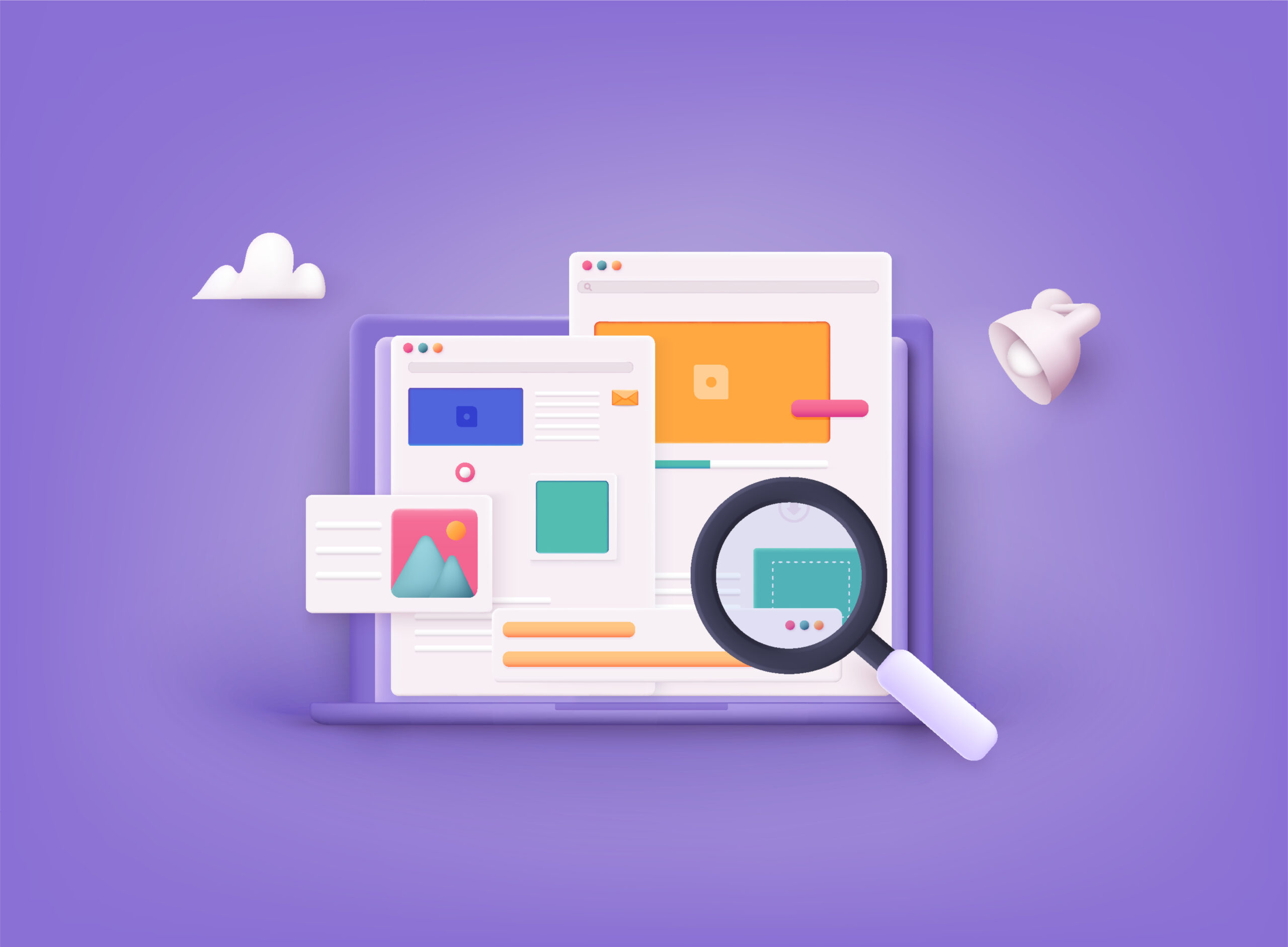
Unlocking the Full Potential of Your Enterprise SEO Audit
Large enterprise websites come with their own set of SEO challenges, housing thousands of pages and intricate elements such as extensive product catalogs and complex e-commerce functions. To achieve high rankings in search results, technical SEO must be effectively integrated into the website’s structure. However, many enterprise SEO audits may overlook crucial aspects. In this […]

Our Content Team’s Guide to Understanding Your Clients
Written by Market My Market’s content team, with contributions from Kelly Quintana, Lindsay Bennett, McKenzie Fox, Tanner Mowery, and Jordan Kimmel Understanding your clients is a big part of the job when it comes to digital marketing. Comprehending their personalized interests and the sort of impression they want to make with their online presence is […]

From Brainstorm to Blog: How MMM’s Research Shapes Digital Storytelling
Written by Market My Market’s content team, with contributions from Anastasiya Kalyuk, Brandi Bellingham, Hannah Lin Kernal, and Isabel Skormin In the ever-evolving digital marketing landscape, the quest for higher search engine rankings stands as a continuous challenge. One of the fundamental cornerstones of achieving one of these coveted positions on Google SERPs is mastering […]

5 Approaches to Marketing We’re Excited About for the Rest of 2023
It’s been an exciting year for digital marketing. But really, when is it not? AI was supposed to replace everyone and everything. It didn’t. Google Maps in SERP started doing this awkward slide-out motion every time you hovered over it. These are not entirely breakthroughs, but they’re promising for what’s to come. While we’re keeping […]

Tips to Make the Writing Process Easier: Tricks From MMM
Written by Market My Market’s content team, with contributions from Anastasiya Raynor, Brandi Bellingham, Hannah Kernal, Isabel Skormin, and Katie McLoughlin Whether writing is something that came easy to you ever since you drafted essays in high school English or you have always struggled to get the words out of your head and onto the […]

7 Digital Marketing Trends Dental Practices Should Be Aware of
Shifts in digital marketing opportunities take place in every professional service industry, and medical—especially dental—is no different. Whether the changes are taking place with Google’s black box of a search algorithm or consumers’ behaviors and interests are dramatically different than they were just a few years ago, the saying “the only thing that remains consistent […]

Optimize Your Content Strategy for Google SERP Features and Boost Brand Visibility
In today’s digital landscape, it’s crucial to harness the full potential of Google’s SERP features to enhance your brand’s online presence. These properties—such as featured snippets, knowledge panels, local packs, image packs, and video carousels—help organize information for users and provide quick answers to their queries. Understanding Common Google SERP Features Google constantly updates its […]

Your Average Potential Client Probably Couldn’t Care Less About AI
When someone comes to your website, they’ll likely find the reviews, awards, case results, and testimonials you’ve set up to showcase so they can learn about your level of service and ability to provide top-tier legal services. If your business is using cutting-edge case management software or an established internal organizational system such as EOS, […]

Personalizing Your Online Presence: Insight From The MMM Content Team
Written by Market My Market’s content team, with contributions from Hannah Kernal, Anastasiya Raynor, Katie McLoughlin, and Isabel Skormin If you have an online presence—whether for a personal blog, a small business, or sharing other content you’ve created—you may wonder exactly how you can personalize your work. Branding can be complex, but it’s a necessary […]
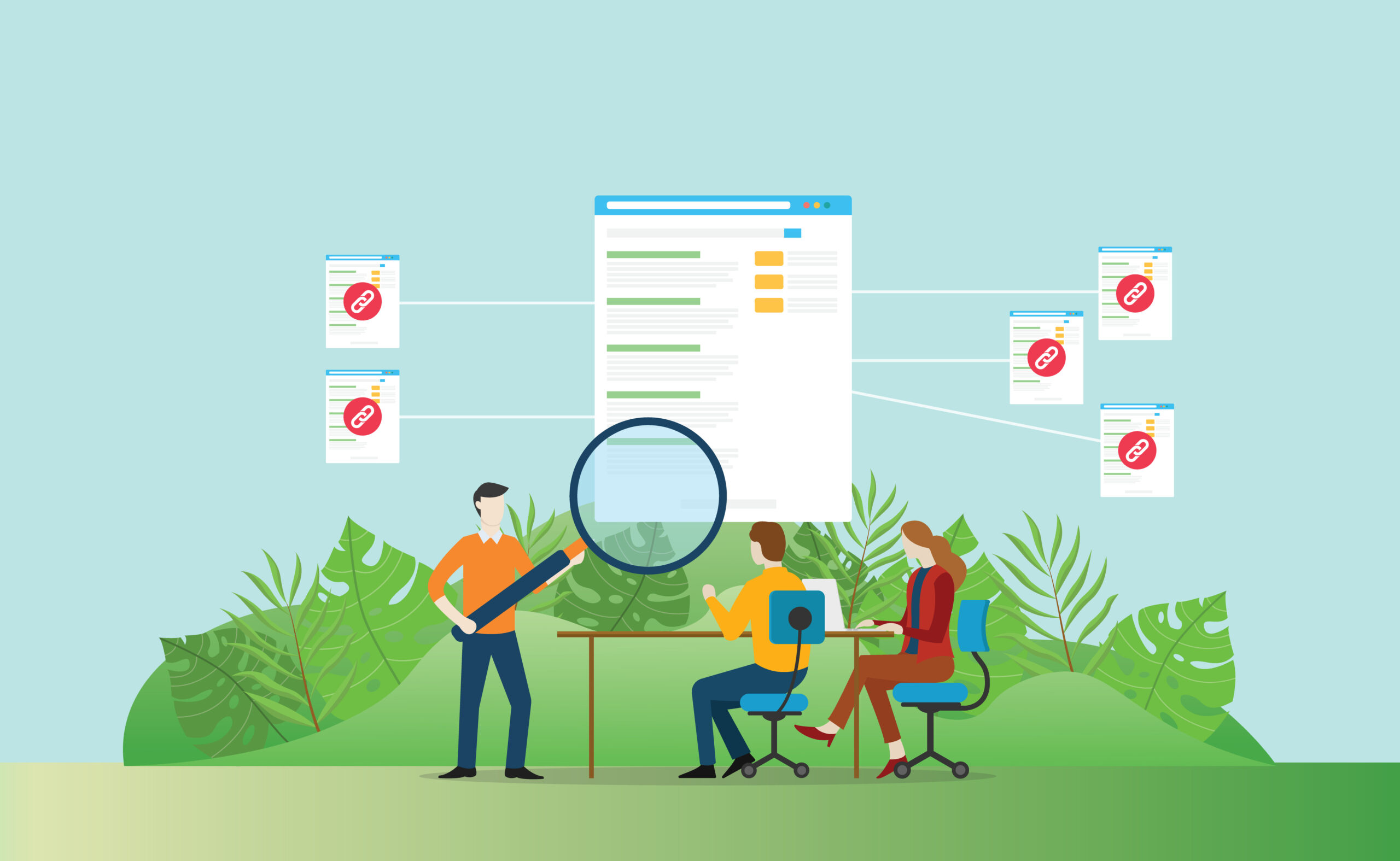
Tips for Optimizing SEO Performance Through Effective Crawl Depth Management
In the vast world of search engine optimization, there are numerous factors that influence a website’s visibility and ranking on search engine result pages (SERPs). One crucial aspect often overlooked is crawl depth, which plays a significant role in how search engine bots navigate and index your website. In this article, we’ll delve into the […]

How MMM’s Content Writers Tackle Complex Legal Topics
Written by Market My Market’s content team, with contributions from Kenzie Fox, Kelly Quintana, Jordan Kimmel, and Tanner Mowery Writing complex legal topics requires a combination of research skills, legal knowledge, and a thorough understanding of your client. While lawyers have years of experience and schooling to navigate legislative affairs, writers must utilize their media […]

Market My Market Writers Give Their Tips on How to Approach Writing for a New Client
Written by Market My Market’s content team, with contributions from Lindsay Bennett, Tanner Mowery, Jordan Kimmel, and Kenzie Fox One of the most exciting and challenging parts of writing for an agency is creating a style, tone, and voice for a new client. Not only is building a strong foundation with your client crucial for […]

Hear it From Humans and Keep AI in its Lane: Focusing on Focus Groups
Over the past three months, it seems like the perception of AI has evolved from an emerging opportunity in many areas of our day-to-day to the panacea for all of society’s woes. I’ve never seen so much rampant spam and buzzword-forward marketing in my 12+ years of doing this – sometimes I find it humorous, […]

5 Ways To Be Thought-Leading Through Your Content Marketing
Written by Market My Market’s content team, with contributions from Brandi Bellingham, Katie McLoughlin, Isabel Skormin, Jordan Kimmel and Hannah Kernal Being a thought leader in your industry is a powerful way to establish your expertise, build credibility, and attract a loyal audience. One of the best ways to accomplish this is through your content […]
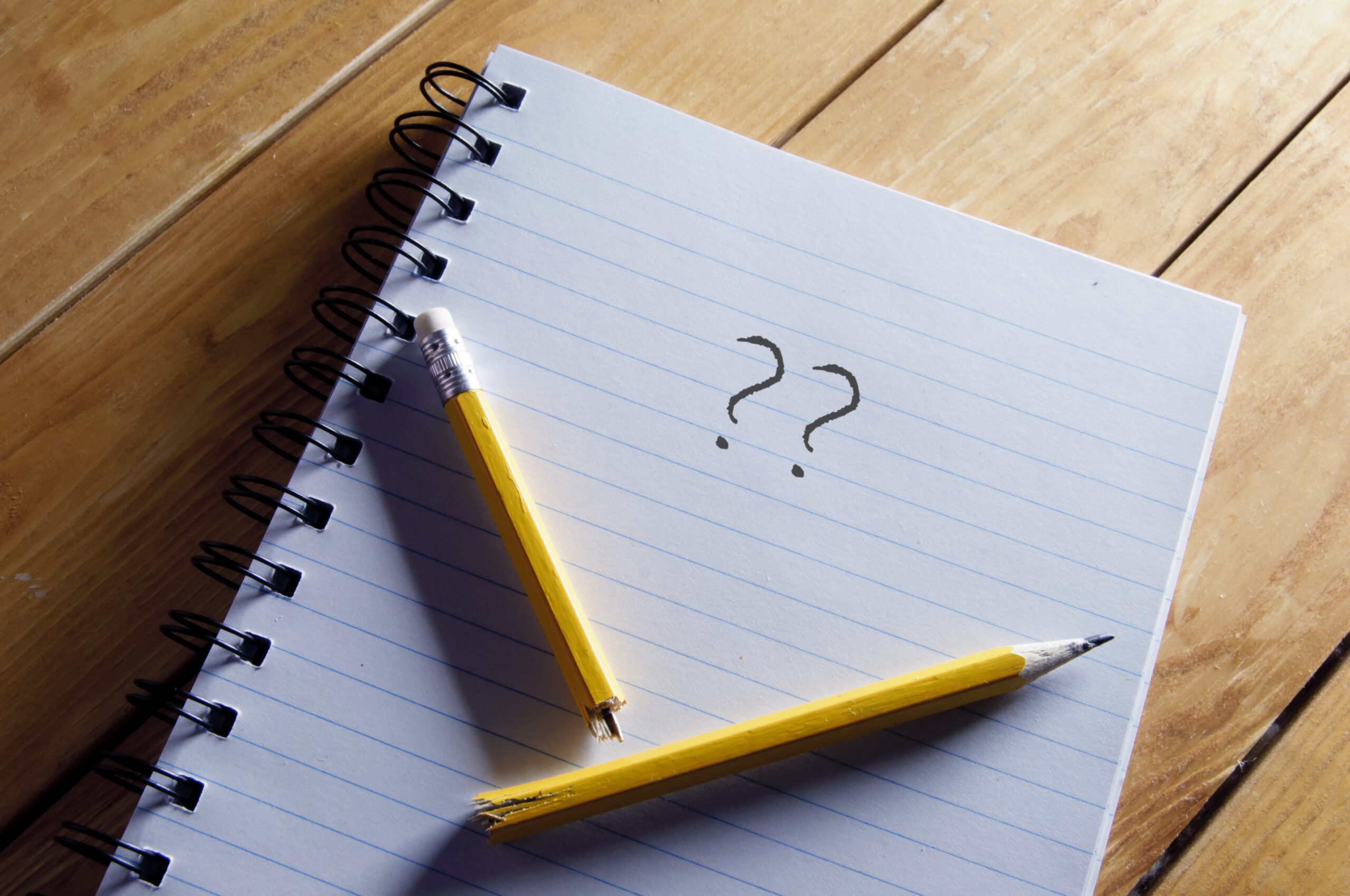
How to Break Writer’s Block: Different Perspectives From Market My Market’s Content Team
Written by Market My Market’s content team, with contributions from Kelly Quintana, Kenzie Fox, Tanner Mowery, and Lindsay Bennett Unlocking the creative flow and conquering writer’s block is an ongoing challenge faced by even the most seasoned wordsmiths. In the pursuit of empowering aspiring writers, the accomplished content team at Market My Market delves into […]

Google Reveals New Information About Topic Authority Ranking System
In the ever-evolving landscape of search engine optimization (SEO), staying ahead of the competition requires a deep understanding of Google’s algorithms. One crucial factor that influences search rankings is Google Topic Authority. This article delves into the concept of Topic Authority and provides insights on how to harness its power to boost your website’s visibility […]

What Is HubSpot and How Can It Benefit Your Law Firm’s Content Strategy?
Written by Market My Market’s content team, with contributions from Anastasiya Kalyuk, Hannah Kernal, Isabel Skormin, and Brandi Bellingham Whether you’re a small or large law firm, utilizing software like HubSpot can help you streamline and optimize your content strategy. As a Customer Relationship Management tool, or CRM, it can offer benefits such as AI […]

Using the StoryBrand 7-Part Framework to Effectively Reach Your Clients
Written by Market My Market’s content team, with contributions from Jordan Kimmel, Lindsay Bennett, Kenzie Fox, and Kelly Quintana The concept of StoryBranding—a process designed to help us understand brands the same way stories help us know characters—is a powerful and harnessable instrument in our creative toolbelts. The general idea behind StoryBranding is that if […]

Too Late, Didn’t Register: Avoiding FOMO When It Comes to Brand New TLDs
There’s nothing like the marketing of new marketing opportunities: “Act Now! You’ll regret it later!” “This is a once-in-a-lifetime opportunity to be on a new directory.” “If you don’t secure your spot soon, I can guarantee your biggest competitor will.” Kind of gut-wrenching, cringy stuff, right? Fortunately, there aren’t too many instances of anything revolutionary […]

11 Reasons the Quick Wins You’d Expect from Your Google Business Profile Aren’t Happening
I remember just a few years ago still being able to get a Google My Business listing approved and receiving qualified calls as soon as the next day, even with 0-2 reviews. Times have certainly changed. While it is still possible to ramp up your GBP (now Google Business Profile, formally the GMB) to get […]

Market My Market’s Advanced Analysis: April 2023
Recently, we noticed that our client’s Google Business Profile had experienced a 31% decrease in calls compared to the previous month. After taking a deeper dive into the data, we found that the dip was associated with a large decrease in branded traffic to the profile, meaning fewer people had searched for their firm name […]

How Technology is Affecting the Self-Storage Industry
Today, self-storage is more than just a warehouse with metal cages. The multi-billion dollar industry has evolved to use cutting-edge technology that cuts costs in operations and optimizes sales. For example, some of the top tech tools that self-storage operators use include online leasing and rentals, storage apps, biometric and boothtooth locks, self-service kiosks and virtual […]

A Good, Bad, and Ugly Take from an Agency Owner Retreat
In the conference and expo world, there’s truly something for everyone. Especially in the United States, you can find like-minded individuals who are enthusiastic about everything from ventriloquism to dressing up like Abraham Lincoln during the apropos “Lin-Con.” Just like you can attend ClioCon, NTL, PILMMA, MTMP, and so many others as a lawyer, we, […]

ChatGPT: What Are the Top 5 Limitations of Using Artificial Intelligence in Legal Writing?
Written by Market My Market’s content team, with contributions from Katie McLoughlin, Brandi Bellingham, Hannah Lin Kernal, and Anastasiya Kalyuk ChatGPT is one of the latest artificial intelligence (AI) innovations that has people both intrigued and concerned. The language processing tool answers questions and composes writing and code. Companies have used AI for a long […]

Market My Market’s Advanced Analysis: March 2023
When performing our monthly analysis of campaign performance, we noticed that one client experienced a drop in first-time calls both compared to the previous month and to the same month of the previous year. Though such a decrease in performance can at first glance appear unsettling, it immediately became clear that the decrease in calls […]
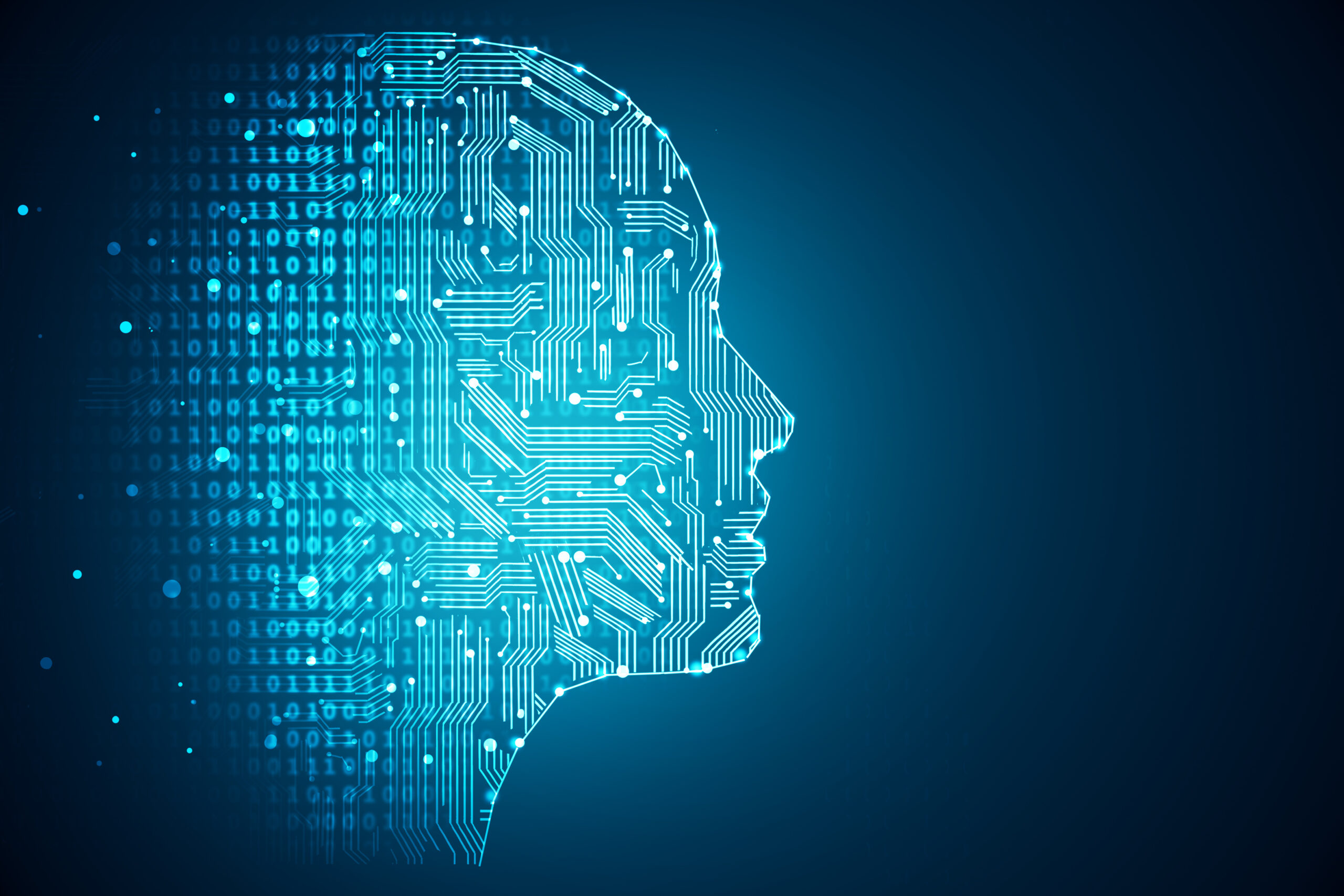
The “AI” Play is the Death of Transparency Digital Agencies Have Been Waiting For
Google has represented the black box of SEO for over 20 years now, an amalgamation of indiscernible variables and algorithms handcrafted by the world’s best and brightest. Though Google has consistently documented and released their “best practices” for years—and SEOs have put their clever finishing touches on them to rank for competitive keywords—the tradition of […]
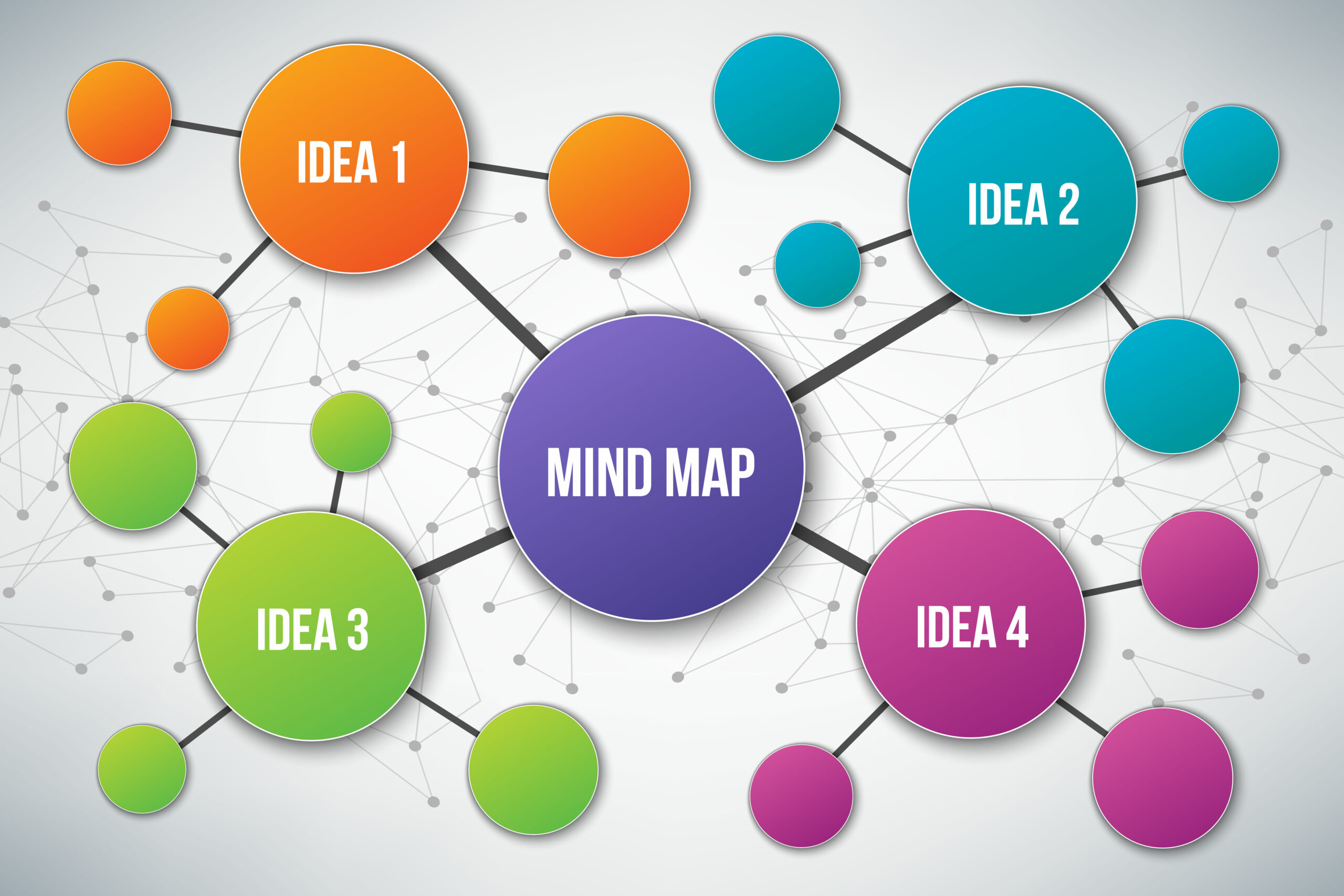
Mind Mapping: How to Generate Trending Blog Topics
Written by Market My Market’s content team, with contributions from Tanner Mowery, Kelly Quintana, Lindsay Bennett, and Jordan Kimmel Constantly generating blog topics can feel depleting, especially if you’ve been writing for a long time. There’s a certain pressure to remain on top of every trending topic while simultaneously producing new and original content. If […]

How to Create an Effective Social Media Strategy
Written by Market My Market’s content team, with contributions from Lindsay Bennett, Jordan Kimmel, Tanner Mowery, and McKenzie Fox Social media can have a substantial impact on how companies and consumers interact with each other on a daily basis. Platforms like Facebook, LinkedIn, Instagram, and YouTube can all help showcase what your business brings to […]

Essential Tips for Creating Your Legal Blog
Written by Market My Market’s content team, with contributions from Isabel Skormin, Brandi Bellingham, Anastasiya Kalyuk, and Katie McLoughlin Blogs are a useful digital marketing tool to keep potential clients informed and up-to-date about how your law firm can provide them with the representation to accomplish their legal goals. However, actually creating legal blogs can […]

How to Create a Video Marketing Strategy to Maximize Your Firm’s Reach
Written by Market My Market’s content team, with contributions from Kenzie Fox, Kelly Quintana, Jordan Kimmel, Eric Bersano, and Tanner Mowery In the last decade, video marketing has been a tool at the forefront of generating consumer engagement and traffic. Marketers across industries have started implementing video marketing strategies in pursuit of company growth and […]
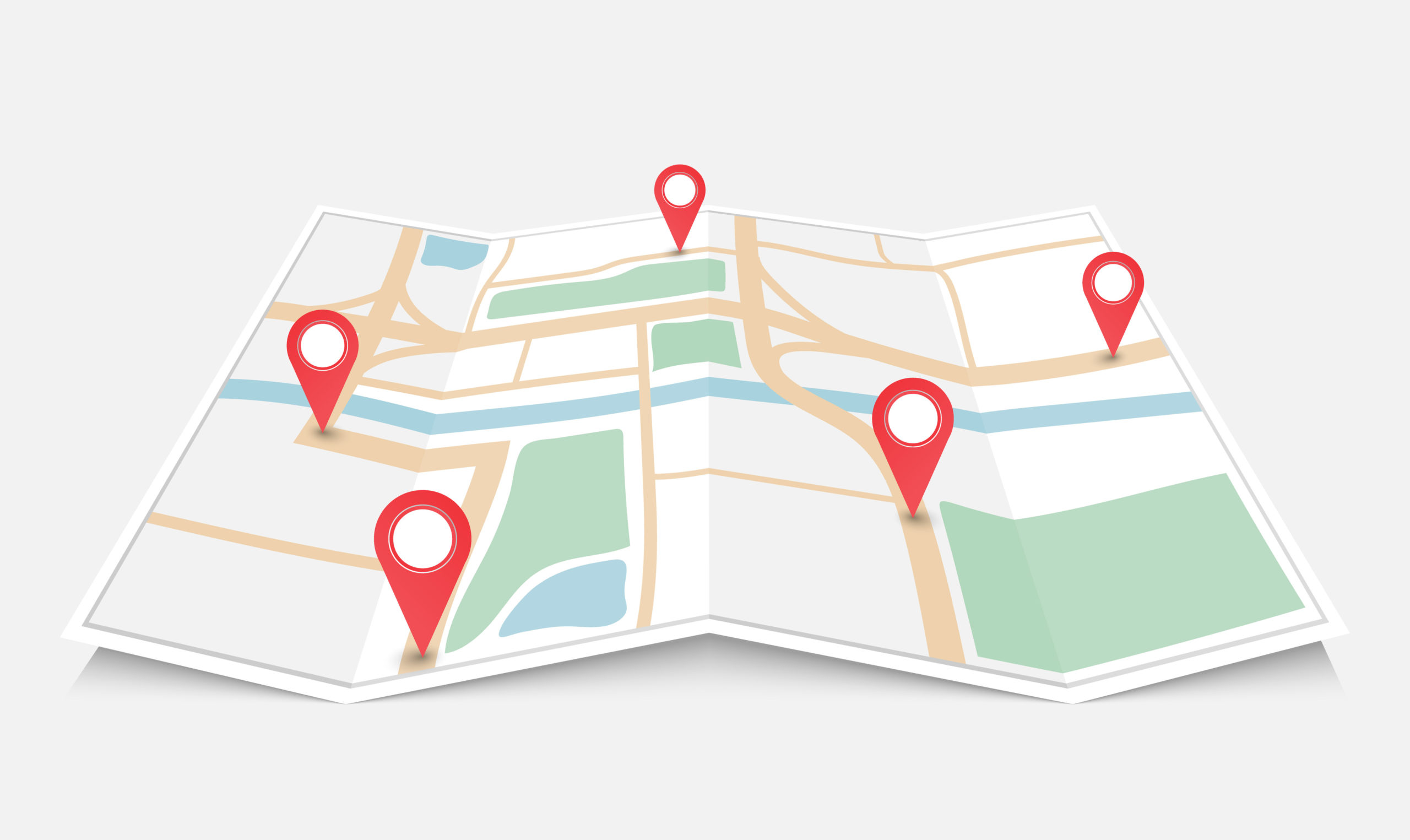
5 Techniques for Optimizing Your Geo Hub Content to Rank Well
We’ve now reached the third and final installment of our geo hub series, a succession of posts that have taught us the importance of geo hubs and why we create them. Check out parts one and two here and here. Now that we’ve started the process of creating geo hubs in proximity to our main […]

Ways of Writing Effective Content for a Geo Hub on Your Website
Written by Market My Market’s content team, with contributions from Brandi Bellingham, Katie McLoughlin, McKenzie Fox, and Anastasiya Raynor Your website’s geo hub is essential to getting your business’s web pages seen by your targeted audience in various cities and regions. Geo hubs are a powerful tool, but the quality of writing in your geo […]

What Are Geo Hubs and Why Are They Great for Local SEO?
A geo hub is a dedicated section of your website to house geographical-specific information. Let’s say you have a practice in White Plains, NY, but you also have an office in the Bronx. In order for you to get first-page results in both areas, Google is going to want to see dedicated information for both […]

Market My Market’s Advanced Analysis: February 2023
Recently, we noted that one of our clients experienced a 29% decrease in organic traffic and a 28% decrease in first-time calls compared to the previous period. The client recently rebranded, which included a change in domain name, company name, phone number, address, images, and content across the site. As these are pretty significant changes, […]
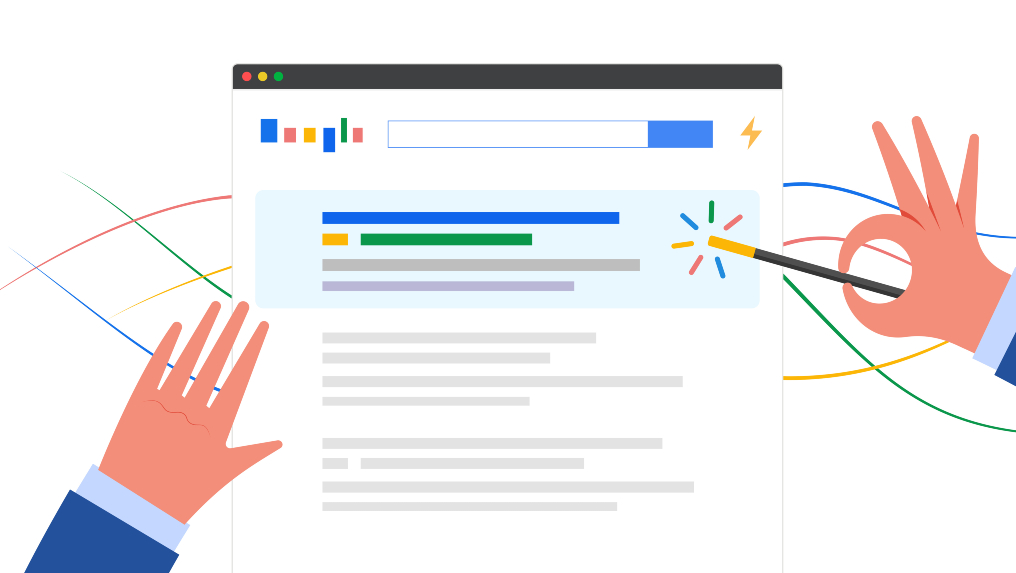
How Has Google Continuous Scroll Impacted Organic Traffic?
Google has been introducing updates to improve the mobile-first search experience over the last decade, including the mobile-friendly algorithm update in 2015 and mobile-first indexing in 2019. In October 2021, Google introduced continuous scrolling on mobile to match users’ browsing experience in their social feeds. Fast forward to December 2022, and Google rolled out continuous […]
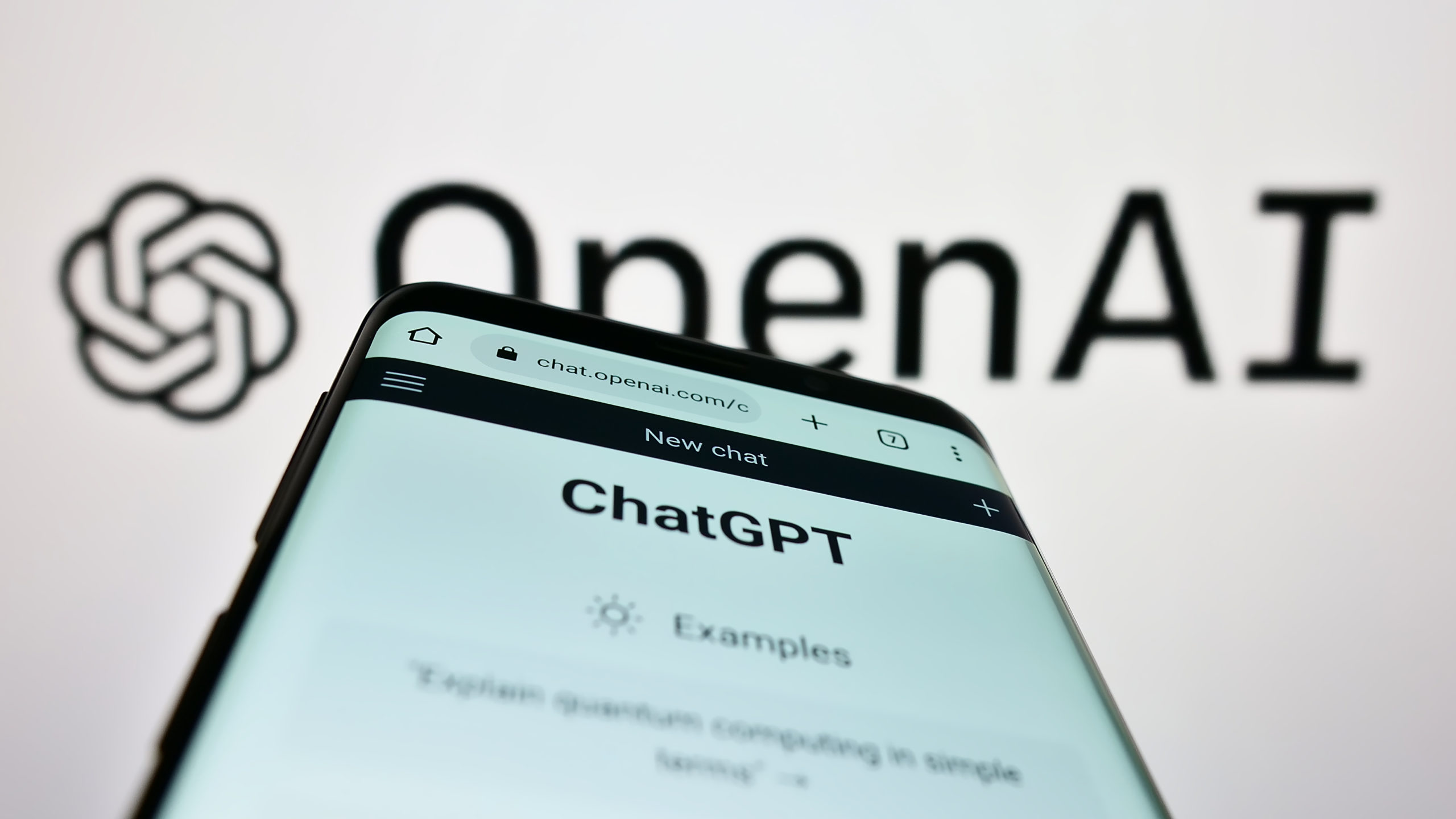
How ChatGPT Can Enhance Your Content Marketing in 2023
Written by Market My Market’s content team, with contributions from Brandi Bellingham, Katie McLoughlin, Isabel Skormin, Jordan Kimmel, and Hannah Kernal. Artificial intelligence has long been the feared villain in science fiction movies and books, but despite decades of fearmongering, this technology is finally trending for practical use among the masses. In the marketing world, the […]

How Overbuilding in the Self-Storage Industry Will Affect Your Current Marketing Strategy
Amidst the Covid lockdown, online shopping skyrocketed because of the inability of customers to shop in stores. Thus, the accumulation of “stuff” in the average American home has continued to pile up. The LA Times places the number of items the average American owns at 300,000. The build-up of household items and the trend of […]

OTT, Streaming, and Connected TV Explained
By now, you may have heard the term “OTT” or “Connected TV.” Surely you’ve used the term “streaming” in the past few years. But what do these terms mean, and how can they help you market your law firm? OTT is an acronym for “Over The Top,” meaning over the top of a streaming service. […]

My Legal Mastermind Podcast Picks for Finding Success in 2024
2023 was a strong year for the Legal Mastermind Podcast. With great guests and exciting conversations, there’s tons of content to revisit for motivating our business development and marketing goals for 2024. Most of these podcasts are from the last year, but a few from 2022 are still very relevant today. How Law Firms Will […]

AI or People: How Critical is Google Over Dental/Health Content With the Increasing Prevalence of AI?
The emergence of ChatGPT has changed the way many companies address content creation. This seemingly cheap way to generate huge volumes of content took a big bite out of quality. For the healthcare industry, including dental practices, the prevalence of AI content comes with benefits and downsides. Becayse Google continues to be extremely strict on […]

Market My Market’s Advanced Analysis: January 2023
Recently, during our monthly reporting process, we noted that one client’s campaign experienced a drop in Google Ad conversions compared to the previous period and year-over-year (YoY). The drop in conversions was fairly substantial, with the month-over-month (MoM) drop being over 30% and the YoY drop being over 20%. While this seemed slightly alarming at […]

How Social Responsibility Affects Your Brand and Business
Written by Market My Market’s content team, with contributions from Tanner Mowery, Hannah Kernal, Lindsay Bennett, Katie McLoughlin, and Jordan Kimmel Over the last couple of years, the marketing world has seen a drastic change in the way businesses operate. With a plethora of social media platforms to actively showcase your brand and what your […]

Understanding the Importance of Marketing Your Law Firm on Social Media
Written by Market My Market’s content team, with contributions from Isabel Skormin, Kianny Jimenez, Anastasiya Raynor, and Kelly Quintana When working in the legal industry, you know how easy it is to become lost in the fray among the multitudes of other law firms all claiming to be the best. So, how do you ensure […]

Research Resources: Our Top Picks for Creating High-Quality Legal Content
Written by Market My Market’s content team, with contributions from McKenzie Fox, Jordan Kimmel, Lindsay Bennett, Katie McLoughlin, and Tyesha Ferron Creating effective and top-performing legal content means having reliable resources. When you’re working with SEO and keyword optimization, a solid research strategy brings forth creativity and increased search engine visibility. Regardless of your previous […]

Are You Ready For “Big Legal”?
Hundreds of millions of dollars from investors are flooding into the legal space, and it’s going to land in your backyard soon. This is happening because states like Arizona are making it possible for non-attorneys to share in legal fees. According to this Stanford Law School White Paper, the authors see a benefit to both […]
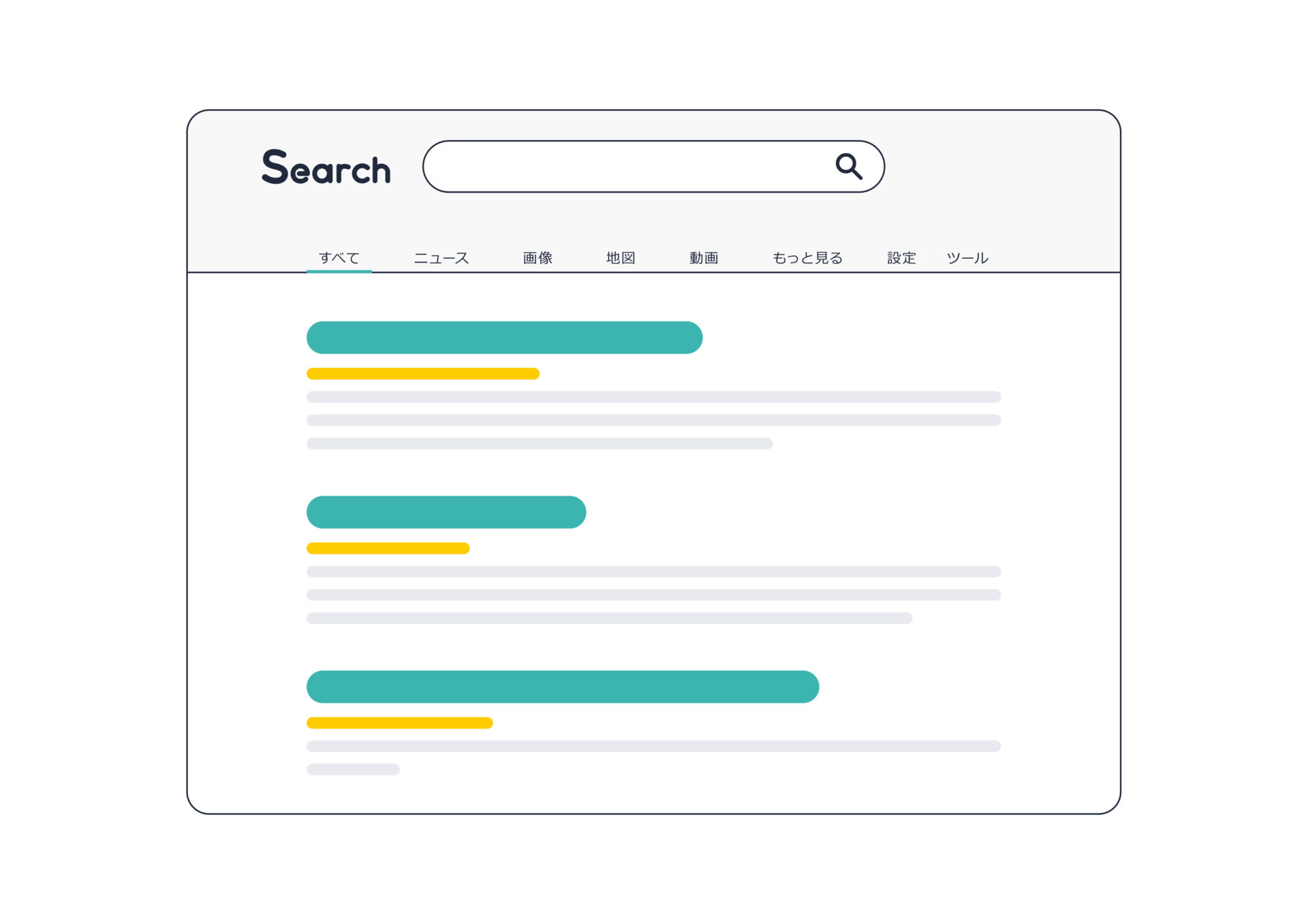
Market My Market’s Advanced Analysis: November 2022
Recently, one of our client’s websites saw a 29% decrease in organic traffic compared to the previous period. After looking into the decrease further during our advanced analysis process, we discovered the decrease in traffic was associated with a blog on the site that had gained a featured snippet in search results in the last […]

10 Ways Law Firms Will Win in 2023
Every year, MMM proposes 10 trending business development and digital marketing techniques to get a leg up on the competition moving into the next year. The article for 2022 can be seen here, but the recap is as follows: Having a Strong Business-Oriented Stance for Their Law Firm: Embracing business principles and disciplines, such as […]

How to Update and Revitalize Old Content for SEO
Written by Market My Market’s content team, with contributions from Katie McLoughlin, Hannah Kernal, Tyesha Ferron, Kenzie Fox, and Lindsay Bennett As a business fighting to keep its web pages ranked highly on search engines, the battle to reach the top grows increasingly more difficult as the number of web pages in your niche grows. […]

How to Do High-Quality Research for Effective Content Marketing
Written by Market My Market’s content team, with contributions from Kelly Quintana, Kianny Jimenez, Brandi Bellingham, Ryan Klein, and Isabel Skormin Content marketing gets the attention of a company’s audience, and the right content marketing strategies can increase a company’s profit and make them an authority in their field. However, having strong content is more […]
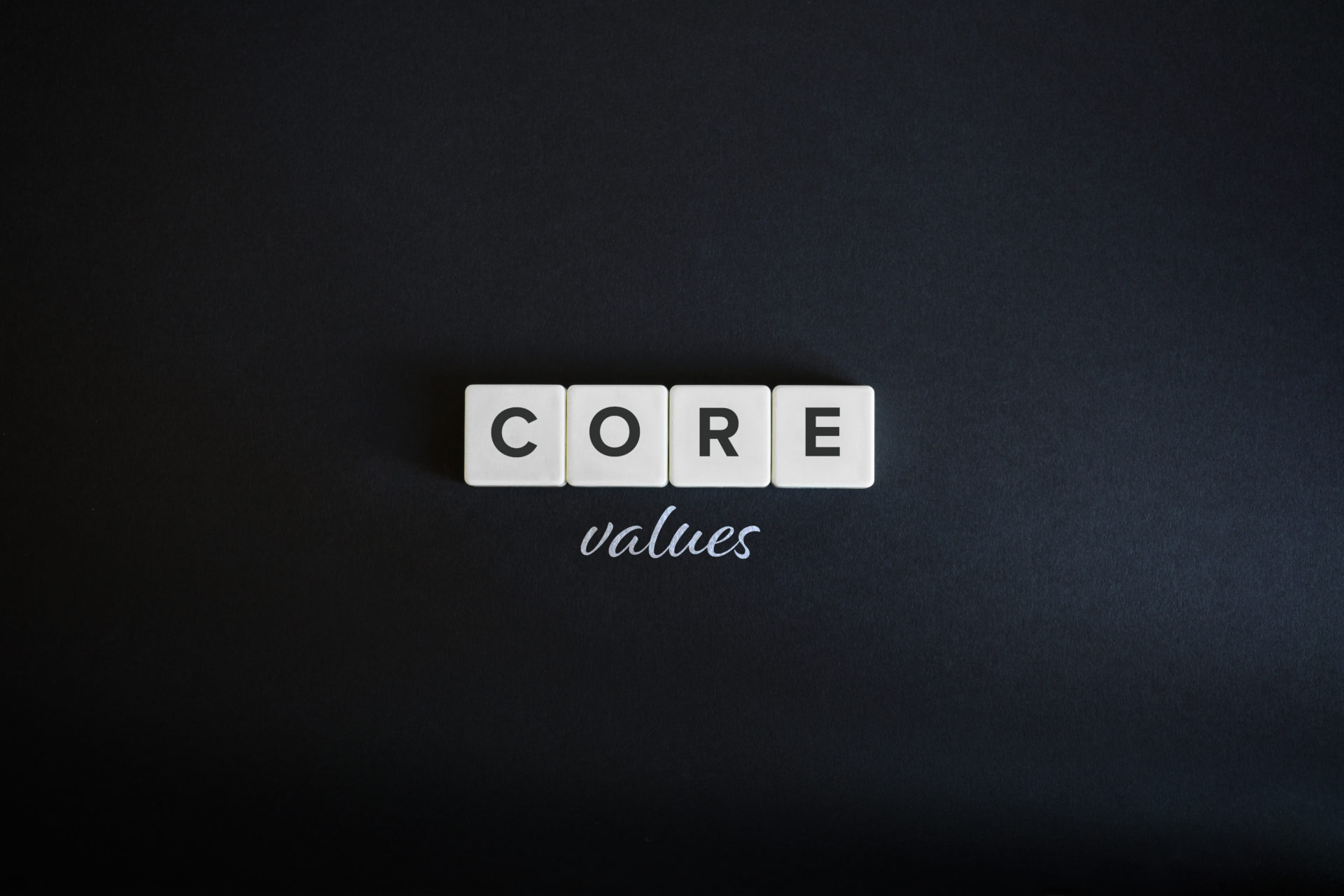
How to Establish Your Company’s Core Values
No matter where your business lives in its life cycle, establishing Core Values has enormous benefits both in how you operate internally and how you provide your services externally to clients and customers. If you’ve read some of our content, you’ll know I’ve discussed that Market My Market adopted the principles of the Entrepreneurial Operating […]

Tips for Creating Legal Content That Constantly Grabs Attention
Written by Market My Market’s content team, with contributions from Katie McLoughlin, Tyesha Ferron, Hannah Kernal, Kenzie Fox, and Lindsay Bennett When searching for a blog, page, or article online, do you pause to read long blocks of text with dense legal jargon? If you answered no, you are not alone. According to a study […]

Marketing Facts: Debunking 5 Common Myths About Content Writing
Written by Market My Market’s content team, with contributions from Kelly Quintana, Brandi Bellingham, Ryan Klein, Isabel Skormin, and Anastasiya Kalyuk No matter the industry, content marketing serves many purposes alongside meeting your business’s economic goals. However, there are several misconceptions surrounding content writing that prevent business owners from using it in their approach to […]

Essential Elements of a Successful Legal Marketing Strategy
Written by Market My Market’s content team, with contributions from Jordan Kimmel, Hannah Kernal, Kenzie Fox, Ryan Klein, and Lindsay Bennett If you have time and money invested into a digital marketing strategy, you may think to yourself, “How is this helping me?” or “What am I getting out of this?” After all, with a […]

How Transparent is Transparent?
Digital Marketing, specifically SEO, has had a reputation for being proprietary, overly technical, and off-limits to anyone on the outside for decades at this point. The veil of mystery has been pulled years ago, at least with our agency, with tracking tools such as CallRail, Google Analytics, and transparency in Chat and Texting platforms. Though […]

How Focus Groups Can Help Improve Your Dental Practice
A focus group is a research method that involves collecting opinions and feedback from a small group of people about a particular product or service. The feedback can provide a better understanding of how the general public is likely to feel about the product or service being offered, or how the product can be improved. […]

The Impact of Area Codes on Consumer Decision Making
It’s amusing to think something as unassuming and innocuous as a business phone number could be the center of attention in marketing conversations almost constantly. There are entire companies dedicated to vending phone numbers, others for tracking them, and others still for managing the volume and uptime of your phone systems. All of this despite […]

Navigating the Dental Networking Web: Connecting with Colleagues Your Way
Welcome to the world of dentistry, where your days are packed with patient appointments, office hours, and never-ending education courses. After dental school, it’s all too easy to find yourself isolated and lost in the daily grind. Who has time for networking, right? It’s time to break free from that misconception. Networking is no longer […]

The Complete Guide to Google’s E-A-T Principle
Written by Market My Market’s content team, with contributions from Tyesha Ferron, Hannah Kernal, Katie McLoughlin, Lindsay Bennett, and Jordan Kimmel For many people, search engine optimization (SEO) is an unwieldy beast that requires some cryptic process to tame. Even just thinking about SEO can make certain people exhausted, but it is a fundamental part […]

Content Techniques for Large-Scale Companies
When facing the demanding task of producing content at an aggressive pace—in some cases adding as many as 15-20 pages and blogs to your website a month—there are two elements you may begin to consider: The ‘end goal’ for your page strategy: After all, there must be a finite number of pages that can be […]

How to Develop an Effective Content Plan for the Blogs and Pages on Your Firm’s Site
Written by Market My Market’s content team, with contributions from McKenzie Fox, Ryan Klein, Tyesha Ferron, and Lindsay Bennett With over three billion searches every day, Google is the number one search engine in the world. Sistrix, a search engine optimization platform that studied over 80 million keywords and billions of search results to understand […]

How to Determine Your Marketing Budget
Dental specialists frequently wonder what type of marketing budget would be appropriate for their practice. How much money should they budget for marketing and growing their dental business to keep the patients and revenue coming in? How much does their competition spend? These are common questions when trying to determine a marketing budget. Every dental […]

Client Video Shoot – Kash Legal
We recently had the pleasure of visiting our clients Kash Legal Group in Los Angeles, CA. Our team sat down with the entire team and also had the privilege of interviewing their clients who gave the firm raving testimonials. We created many videos including a firm overview video, videos addressing FAQs, and client testimonials.[…]

What Is Most Important, Right Now?
If you’ve been reading some of the content I put together over the past couple of years, you’ll know that Market My Market has fully embraced EOS (the Entrepreneurial Operating System). EOS has been a great platform for creating goals, ownership on every level, and clarifying our vision (to an extent). You can learn more […]

6 Benefits of High-Quality Content Marketing
Written by Market My Market’s content team, with contributions from Brandi Bellingham, Kelly Quintana, Kianny Jimenez, Ryan Klein, and Isabel Skormin Keeping your brand at the forefront of your audience’s mind is key to maintaining strong client relationships. With that being said, upholding brand awareness is a constant struggle, especially in our fast-paced digital world. […]

How to Write an Effective Call-to-Action for Your Legal Content
Written by Market My Market’s content team, with contributions from Jordan Kimmel, Tyesha Ferron, Ryan Klein, and McKenzie Fox Content marketing is a critical element of your brand’s marketing plan because it improves your conversions and allows you to connect with and inform your leads and customers directly. However, writing online content is a tricky […]
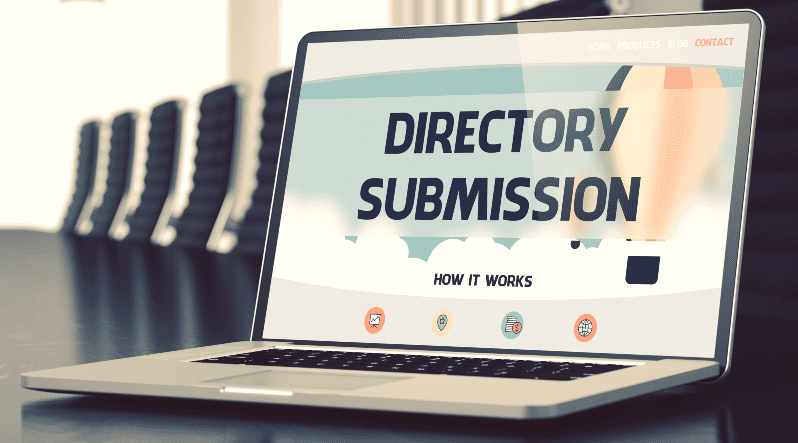
Positioning of Legal Directories in 2022
Positioning of Top Legal Directories in 2022 The battle between Justia and FindLaw rages every year, with SuperLawyers and now Expertise throwing their hat in here and there. So far in 2022, Justia is the successor, with roughly 31.67% of the first position searches we conducted in May 0f 2022. The last time they were […]
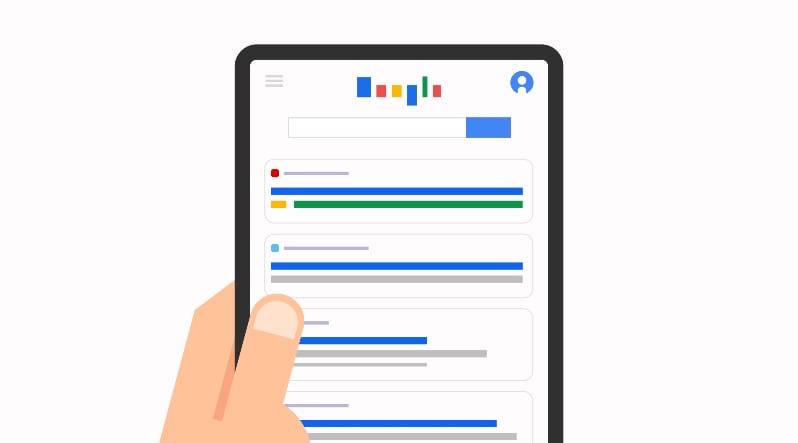
Understanding the Growing Popularity of Google’s Local Service Ads
Updated 5/24/2022 The excitement around Local Service Ads has seemed to have subsided over the past few months, with more clients than ever generally complaining about everything from the start-up process to the quality of leads (along with the process for disputing the unqualified leads). Even so, being that LSA’s are a case-by-case success story, […]
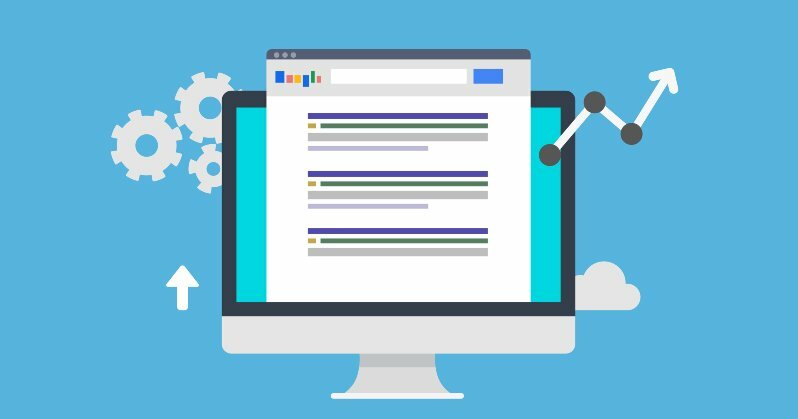
What is Google Ads Performance Max and Does it Work for Law Firms?
Performance Max first hit the digital marketing newswire nearly a year ago when the Search Engine Journal talked about the features and potential uses in its article, Everything We Know About Google’s Performance Max Campaigns. Article author Amy Bishop wrote, “The primary difference between Performance Max and other campaigns is that Google automates the targeting and […]

Client Video Shoot – Morrison Sherwood Wilson & Deola
We recently had the pleasure of visiting our clients Morrison Sherwood Wilson & Deola in Helena, MT. Our team sat down with the entire team and also had the privilege of interviewing their clients who gave the firm raving testimonials. We created many videos including a firm overview video, videos describing practice areas, and[…]

What If “What Makes You Different” Isn’t as Different as You Think?
It has been an ongoing struggle for seasoned lawyers to compete with up-and-coming lawyers on the advertising front for many B2C practice areas. A fair share of later Gen X, a huge share of Millennials, and potentially also Gen Z lawyers have been quick to embrace digital platforms and social media campaigns to aggressively get […]

Intersectional Ideas and Why They Matter for Your Business
The Medici Effect was one of my favorite non-fiction books of 2021. In the book, Frans Johansson talks to us about “Intersectional Ideas”, or when diverse industries, cultures, and disciplines that seem otherwise completely unrelated intersect to create something completely new and innovative. Since creating an entirely new industry, culture, or discipline is revolutionary or […]

Commonly Asked SEO Questions
The following are SEO-specific questions that were answered during a recent Q and A session and transcribed for our readers. Please excuse any discrepancies in the transcription. “I have to have a scholarship to get valuable links to help my website.” I have extensive documentation on scholarship links that I’ll reference (notice the section on […]

Commonly Asked Questions about Your Website
The following are website-specific questions that were answered during a recent Q and A session and transcribed for our readers. Please excuse any discrepancies in the transcription. “My website design has to be better than my competitions.” When it comes to web design, the average consumer is not looking for anything really over the top, […]
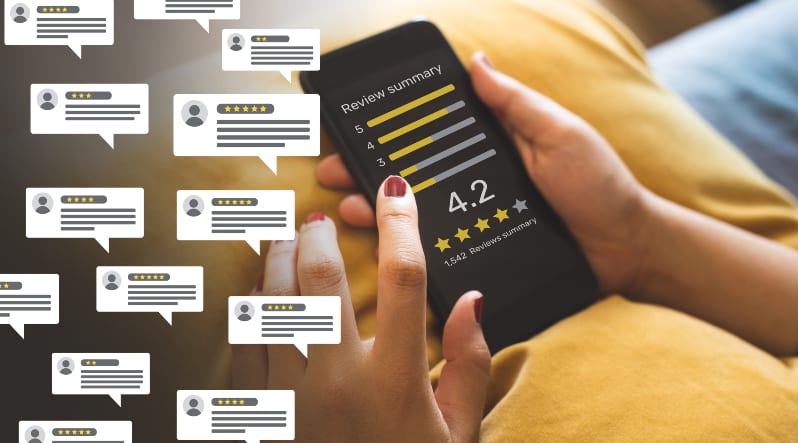
Why Customer Reviews Are Continuing in Popularity in 2023
Three years ago, the CDC confirmed the first known case of coronavirus in the U.S. in January of 2020. However, it wasn’t until a few months later that our day-to-day life was completely turned upside down. At that point, we immediately looked at the impact that COVID would have on consumer behavior in the legal […]

What Does Your Firm Lose by Being “9 to 5?”
The vast majority of law firms have similar client-facing hours: Monday through Friday, 9:00 a.m. to 5:00 p.m., give or take 30 to 60 minutes on either end. A handful of law firms (I’m looking at you, criminal defense lawyers) are “open” until 8:00 or 9:00 p.m. However, though the neon open sign may be […]

Client Video Shoot – Lever & Ecker
We recently had the pleasure of visiting our clients Lever & Ecker in White Plains, New York. We shot a multitude a videos for their firm to use to inform potential customers all that their law firm has to offer. We created a firm overview video, FAQ videos, and attorney profile videos. These new assets will[…]
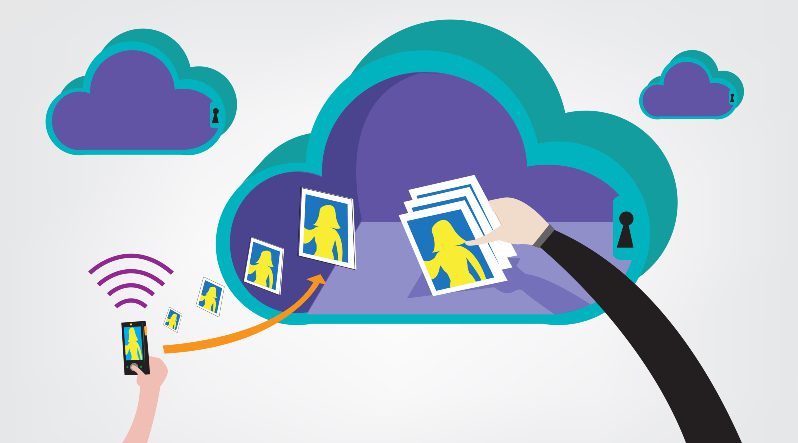
Why Are We Content with Duplicate Content on Our Website?
When we think about the content that goes onto our website, we consider several factors, and we take into account some basic best practices for Google. We are generally looking at the following factors: Content that is engaging, informative, accessible, and does not alienate any portion of our target audience Educational content that positions us […]

10 Ways Law Firms Will Win in 2022
In November of 2020, we released our inaugural submission of “How Law Firms Will Win in 2021.” This piece outlined ten approaches that we have seen trending for successful law firms. The piece also explained how successful law firms could attract ideal clients during that year. Nearly all of the subjects covered became focal points […]

Why Do SEOs Make SEO More Complicated Than It Is
I have been working in SEO professionally for over a decade. SEO is an ever-evolving field, and hardly anything that applied to SEO ten years ago is relevant today. Not much from five years ago has carried over either, but fundamental concepts like content marketing, link building, and on-site optimization are still relatively similar. Local […]

Understanding How To Choose The Right Legal Blog Topics
Great content needs to start with great topics. If we are writing about subject matters that our typical client does not look for or care for, our content strategy will lead nowhere. Knowing How to Start with the Right Topic We can garner inspiration for topics similarly to the way we determined the quantity of […]

How Often Do Law Firms with a Great Online Presence Create Content?
If you have a rolling plan for growing your practice through digital marketing, you likely have some regimen for ongoing content. For decades, blogging has been the cornerstone of an effective content plan. Though the criterion for strong content has steadily changed over the years, the consistency necessary for an effective content plan has remained […]

What Is a Growth-Focused Content Strategy?
Written by Market My Market’s content team, with contributions from Lauren Dominguez, Jordan Kimmel, Tyler McNulty, Brandi Nicklaus, Isabel Skormin, and McKenzie Fox The term “growth-focused marketing” might sound like just another industry buzzword. After all, isn’t growth the ultimate marketing goal? Growth marketing is a specific marketing technique that addresses a business’s target audience during […]

Changes in Public Perception: Analyzing Google and Facebook
In early 2021, we wrote “Changes in Search Behavior and Results in 2021” to determine if the average person’s perception of internet platforms and search engines had changed significantly, especially considering the high degree of social change that had taken place. At the time, it appeared as if there was a so-called “war on big […]

Ideas for Keeping Your Website Relevant
Written by Market My Market’s content team, with contributions from Lauren Dominguez, Ryan Klein, Gina Ritch, Amanda Guglietta, Jordan Kimmel, Tyler McNulty, Jessica Unkel, and Brandi Nicklaus As with most aspects of running a business, your website requires regular maintenance and modification to continue producing maximum results. An effective website is the virtual and public […]

Take the Guessing Game Out of Defining Your Ideal Customer Profile (ICP)
Written by Market My Market’s content team, with contributions from Lauren Dominguez, Ryan Klein, Gina Ritch, Amanda Guglietta, Jordan Kimmel, Tyler McNulty, Jessica Unkel, and Brandi Nicklaus Ask yourself, are your current or prospective clients your ideal clients? When you’re uncertain, you may not be capitalizing on one cornerstone of your business model—your Ideal Customer […]

5 Approaches to Creating Content That Results in Explosive Quality Traffic
When we created “10 Types of Content You Could Execute Right Now”, we went over the different forms of content that exist on every legal website. As a quick recap, they are as follows: Granular Service/Practice Area Pages Case Results and Overviews FAQ Pages Geo-Specific Pages Transcribed Content from Podcasts, Videos, Interviews etc. Long-Form Articles […]

What Makes for an Effective FAQ Page? Tips for Providing Answers Your Clients Crave
Written by Market My Market’s content team, with contributions from Tyler McNulty, Lauren Dominguez, Gina Ritch, Jordan Kimmel, Jessica Unkel, Amanda Guglietta, and Ryan Klein Just like your website’s “About Us” or “Contact Us” pages, frequently asked question (FAQ) pages are non-negotiable. They’re a gold mine for your SEO marketing strategy, filled with keyword-rich content […]

10 Tough SEO Questions
Whether you’re planning on grilling a new SEO consultant or agency, you need to hold fire under your current SEOs, or you’re currently an SEO getting a feel for questions that may blindside you, it’s essential to examine some of the most pivotal and difficult SEO questions. I’ve compiled 10 of the most challenging questions […]

How Consumers Choose Attorneys
Many studies have tried to identify how consumers choose attorneys. The end result of several studies is that the exact way consumers choose their legal representatives remains elusive and can change based on local market preferences and bias. However, some broad generalizations can be made from the research that has been done. The three main […]

Short Form Video as a Visual Marketing Channel for Attorneys
YouTube Shorts YouTube recently announced that it is launching YouTube “Shorts” in the U.S. in March 2021. Youtube is an online marketing powerhouse so it’s no surprise that they are adding a short form update to their platform. YouTube shorts can be compared to TikTok as a visual channel. “Shorts” is a short-form, vertical format that[…]
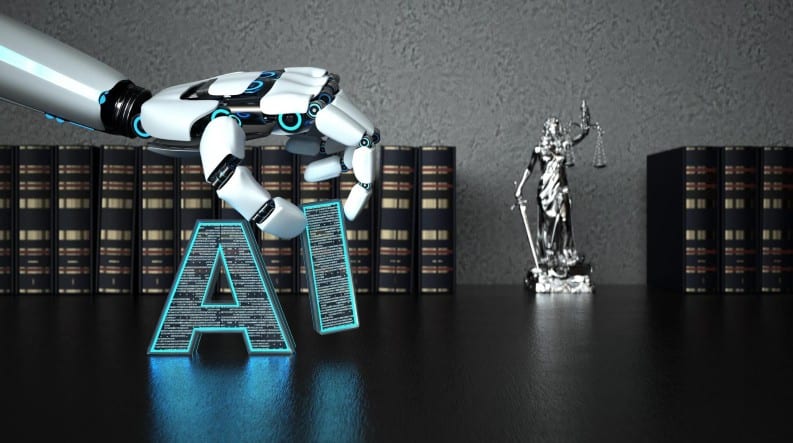
BERT’s Latest Improvement Should be Good For Law Firms
BERT Gets An Update Google has been using Artificial Intelligence (AI) progressively since 2018. Google “BERT” is a Google update powered by AI. The primary function of BERT is to help computers understand language more like humans. Since BERT began in 2018 Google has consistently made improvements that make SEO more important than ever to your[…]

What is the Difference Between Google Ads and SEO?
If you are trying to figure out how to spend your online marketing dollars, two of the most common terms you will hear are; Google Ads (PPC) and SEO. While both Google Ads and SEO are forms of digital marketing they serve distinctly different purposes. Google Ads Google Ads are paid advertisements which allow a business to[…]

The Most Common SEO Mistakes
Common SEO Mistakes As a marketing professional I review a lot of websites. Most websites that are not performing well have the same mistakes in common. Websites that worked well a couple of years ago need to be reviewed and updated to ensure they are following current SEO best practices. Some of the most common SEO[…]

Should Volunteering and Donating Be Part of Your Marketing Strategy?
A simple, often overlooked marketing strategy that may reap great benefits for your business is volunteering and giving back to the community. Large corporations like Wells Fargo, Google, and Goldman Sachs Group make notable donations to charities every year that serve an additional purpose than philanthropy alone. Volunteering and donating to charitable causes is an […]

Why Customer Experience Should Always Be a Priority
For just a second, put yourself in the customer’s shoes. Think back to a time when you had a really fantastic shopping experience. How did it make you feel? Now consider the last time you had a poor buying experience. Have you ever purchased from that company again? You’ve heard it time and time again: […]

How Business Review Importance Surged Because of COVID and Where it Stands Today
Updated 5/24/2022 How Business Review Importance Surged Because of COVID and Where it Stands Today The past two years have dramatically changed consumer behavior, and though that may not seem shocking to some, the numbers that back this up are very interesting. If you read through this article, which has been updated periodically for years […]

Making The Most of Winter and Holiday Marketing Campaigns
Survey after survey confirms it: people love the holidays. They find getting into the holiday spirit simply irresistible and love to do one thing in particular: plenty of shopping. In fact, a lot of consumers find shopping and gift-giving around the holidays more special than any other time of the year. That, of course, gives […]

MMM Teams Up to Fight Hunger Across the Country
Did you know that the average American consumer wastes about one pound of food per day? Or that approximately 240,190 children go to bed hungry? Earlier this month, Market My Market’s team united around a good cause and helped fight hunger by volunteering at food banks across the nation. We sorted and inspected thousands of […]

7 Ways Companies with 5-Star Reviews are Dominating the Competition
We’re halfway through 2019 and it’s becoming crystal clear that having stellar reviews is crucial to a business’s success. If you’ve read some of our blogs on review generation or joined in on one of our popular webinars on how to obtain them, we’ve gained significant insight on this subject. We also know that our […]

What’s Going on With Google Business Profile Nowadays?
Updated March 28th, 2022 Though much of the content below has been updated throughout the years, it is clear in the following article that the “big crackdown” has been going for the past 2 and a half years at least. Before that, the shortcuts and steps that could be taken have mostly worked. Feel free […]

5 Easy Ways to Attract New Members to Your Fitness Center
Fitness is serious business in the United States, with over 36,000 centers nationwide and counting. Health clubs are booming, and fitness entrepreneurs have taken notice. The average fitness buff no longer needs to travel far to reach his local gym. It can be tough for a new trainee to choose which fitness center would be […]

Should Generating Reviews be a Part of Your Marketing Strategy as a Local Business?
The short answer for this one is yes. People will always perceive your business online through two avenues: your message and the aesthetic of that message. Whether they familiarize themselves with your business through online ads with compelling imagery and powerful messaging, or your website with well-crafted content and a solid, modern design, the way […]

Picking a Marketing Agency – Do I Go Local or by Industry?
The phrase “we’ve decided to go with someone local” resonates with many members of the digital marketing community, particularly people in my position attempting to establish professional ties with business owners who have decided to work with a local marketing firm. The idea of someone “close by” seems to provide comfort to some, while others […]

SEM Rush Enters The Local Listings Market with A New NAP Management Service
SEM Rush has launched a tool that looks to be a much more affordable version of YEXT. The service competes with products such as YEXT, Moz’s listing management tool, SYNUP, and Whitespark. Our agency has worked directly with YEXT and SYNUP as agency partners and has built citations for hundreds of local listings. Both are great […]

4 Things Potential Clients Want to Learn from Your Legal Website
A law firm’s website has a limited time to engage a potential customer. A law firm has less than 10 seconds to convert a visitor into a customer. If visitors do not find anything that gets their attention, they click away from the site and keep moving. Therefore, it is vital for the law firm […]

Google AdWords Can Boost the ROI for A Law Firm
PPC or pay-per-click advertising can be very beneficial for the lead generation of a law firm. Eighty percent of the highest priced Google PPC keywords are regarding the field of law. There are ways to create PPC AdWords campaigns to deliver additional clicks for a decreased cost to improve your ROI. You will not get […]

5 Essentials to Include in Legal Blogs
If you are a lawyer or in charge of marketing for a large law firm, then you know that it is pointless to create dry content that does not connect with anyone. To promote your services or the services of your firm, you need to write high quality content that is pleasing to real people […]

Does Remarketing Work for Law Firms?
If you’ve ever browsed a website and noticed ads from that site appearing on other sites you visit, then you’ve experienced remarketing. If you’re not currently making use of remarketing, then you may be missing out on an opportunity to promote your firm. The average person must see an ad seven times before they take […]

How to Network at a Marketing Conference
Marketing conferences offer endless opportunities to meet business professionals, talk to influencers, and gain firsthand industry knowledge. Taking advantage of all your conference has to offer is essential to creating lasting relationships and increasing your business’s success. Be sure to know all the tips and tricks to networking at a marketing conference, and boost your […]

How Do I Successfully Manage My Law Firm?
A properly managed law firm can help serve a community for decades. While it may be increasingly difficult to keep up with changes in the way businesses are run, as a manager of a law firm, there are a few fundamental principles you should stay up-to-date-on while traveling the path to success. Master Effective Marketing […]

How Can I Obtain More Personal Injury Clients for my Legal Practice?
If you’re a personal injury attorney, one of the most pressing items on your agenda is getting new clients. Unfortunately, acquiring new clients can be even more difficult than perfecting your trial and negotiation skills. Gone are the days of yellow page ads, billboards, and other traditional advertising methods. So how can you grow a […]

How Does Display Advertising Differ from PPC?
As a business owner or brand developer, you’re aware of the need to optimize your digital presence. This may push you to pursue digital marketing independently or through the services of an established firm. In either instance, you’ll be presented with many decisions including settling on a social media strategy and whether to pursue organic […]

How Can I Optimize My Law Firm’s Google My Business Listing?
If you’ve ever used Google to find a business, then you know how important it is to establish your law firm’s presence on Google Maps. Without a Google Maps listing, it’s improbable that Google users will find your firm since it won’t rank in local search results. Fortunately, claiming and optimizing your Google My Business […]

How Can My Law Firm Attract New Clients?
Acquiring clients is becoming more difficult in the changing landscape of legal services. With the advent of do-it-yourself solutions, it’s challenging to compete as an individual practitioner or a small firm. Fortunately, there are several ways to grow your legal practice and express the advantages you can offer to potential clients. You, of course, are […]

How Much Does it Cost to Design a Law Firm Website?
Building a law firm’s website is no simple task. When it comes to designing a site, many firms wonder if the cost is worth the investment. While that can only be determined by an individual firm, it is certainly true that a well-designed website can bring in more business. There are many factors that can […]
How Can I Write Content for a Wider Audience?
Creating content for your law firm’s website can be somewhat complicated. While explaining complex issues in detail is essential, it’s necessary to make your content understandable for your readers. It may be tempting to use complex legal jargon, but for those lacking a law degree, such terminology is confusing and disengaging. To ensure your audience […]
How can I Market Myself as a Lawyer for Free?
It’s a generally accepted truth that to make money, one must spend money. While that holds true in many cases, marketing doesn’t always have to be expensive. For those just getting their practice off the ground, this is especially important. Not every firm or practitioner can afford to spend large sums on marketing, and the […]

3 Tips for Writing a Catchy Email Subject Line
Email marketing is a tricky art to master. Since the early years of electronic mail, entities have attempted to market their services to consumers nationwide by “sliding into their DMs,” and we continue that effort today. What makes email marketing so difficult to do correctly is that most people are used to getting spam to […]

How Important is Web Design for My Law Firm?
In today’s web-driven communication climate, it’s important for a law firm to have a corporate website that communicates its brand messages well. There are many ways to design a website. Although graphics and premade designs are good to have, the site’s ability to capture a client’s attention and communicate a strong, clear message is the […]
How Can I Market My Law Firm During the Holidays?
How Can I Market My Law Firm During the Holidays? Believe it or not, the holidays hold prime marketing opportunities for attorneys and law firms. While many firms may experience a lull during the last several weeks of the year, these weeks may be the perfect time to set the stage for ongoing business. The […]
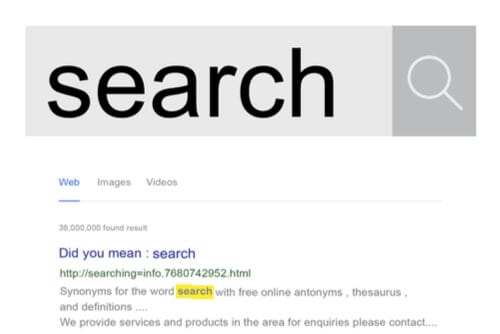
Is Law Firm SEO Affected By Meta Descriptions?
Optimizing a website to rank highly in search engine results can be both confusing and somewhat overwhelming. Website visibility is essential to the success of any law firm generating clients from online searches, but what determines the success of a firm’s website? Do meta descriptions matter when it comes to SEO? Surprisingly, Google has stated […]

3 SEO Tips for YouTube Content
Depending on what you are looking for, YouTube can act as a useful video library. Watching someone do something (like fixing a car or pulling off a complicated workout) makes more sense for some people rather than reading about it. With this in mind, if you present yourself as a reliable source of information, it […]

How Can Google Tag Manager Help my Law Firm?
Whether you rely on Gmail or share files with Google Drive, the chances are that your law firm is already using at least one of Google’s tools. One of the best Google webmaster tools for law firms is Google Tag Manager, a simple tool that allows you to track how visitors use your website. While […]

What is Evergreen Content?
When planning your law firm’s digital marketing campaign, don’t underestimate the importance of quality content marketing. This type of content positions your firm as a trusted expert by educating your audience about key topics of interest. It also encourages them to acquire your services when they need an attorney without overt promotion as with traditional […]

What Marketing Apps Can Help My Law Firm?
The internet is practically brimming with marketing apps for businesses. These applications allow entrepreneurs to brainstorm ideas, manage contacts, and to perform a variety of other tasks. Since digital marketing has made it possible for businesses to boost their clientele, acquainting yourself with a few basic applications can go a long way in growing your […]

4 Reasons You Should Be Working with a Yelp Ads Partner
Businesses seeking help with online advertising should look for agencies that have been certified as Yelp Ads Partners. Agencies (like Market My Market) with Yelp Ads Partner status have met certain performance requirements and demonstrated experience successfully managing Yelp ad campaigns for clients. But what does this really mean and why is working with a […]

Promoting Blog Content on Facebook
High-quality content can build trust with potential consumers and attest to the credibility of your business. What’s the point of having top notch content if no one sees it? There are endless means of promoting content, but many of them can be costly and time-consuming. Social media is a unique avenue for you to connect […]

Interview With PumpFit – Client Success Story
PumpFit is becoming a fitness phenomenon in South Florida with members driving up to 1 hour to attend PumpFit’s one hour HIIT (High Intensity Interval Training) program. PumpFit has even been converting many diehard CrossFit fans over to their training program. PumpFit is not bootcamp, not CrossFit, it’s a whole new monster that is transforming […]

Are Marketing Conferences Worth it?
Marketing conferences can provide a variety of benefits for everyone involved. Business owners, marketing directors, and office managers stand to gain fresh insight on new marketing practices and current trends, but is the experience ultimately worth it? Here are a few pros and cons of attending marketing conferences to help you decide. Con – They’re […]
How Can Linking Help My Law Firm’s Website?
Just Not About Any Old Link Some of the most crucial SEO services to perform for a law firm are to build links, remove dead links, and to cleanup or repair other links as needed. These tasks need to be completed for the sake of driving more of the audience to seek an attorney’s services […]

How to Identify Black Hat SEO?
Black hat tactics increase website traffic but violate the guidelines set by search engines. If search engines discover your use of black hat strategies, your page will be removed from the search results. It may also get you removed from affiliate sites. How Can You Tell If A Strategy Is Black Hat? Strategies that increase […]

Top Third-Party Tools That Help Boost Digital Marketing Efforts
At Market My Market, we use a wide variety of tools and services to build and maintain our clients’ digital marketing campaigns. Most of this software requires professional training and long hours of practice to use effectively, but there are a select few where the barrier to entry is not as high. We encourage clients […]

Is the Google Analytics For My Law Firm Accurate?
Google Analytics was debuted to the world in late 2005 under the slogan: “Turn insights into action.” This service has rapidly become the most universally-used analytics service because of its ability to efficiently track, report, and analyze website traffic. Google Analytics takes this information and outlines it to users in a comprehensive way with specifics […]

How Should I Spend my Law Firm Marketing Budget?
In a career as competitive as the legal field, your marketing budget is one of the most valuable assets to determining your law firm’s success. Many businesses tend to start saving up their budget with reductive plans like analyzing historical figures or taking out from a percentage of revenue. Such plans don’t take into account […]

How can I Engage Readers in my Legal Blog Posts?
If you are a regular social media user, you are bombarded with links to posts about recent political, social, and economical events. Everyone has an opinion on what is going on in the world, with names, pictures, and websites blending together into a fat content smoothie. Writing opinions is easy, but what can make a […]

What are the Most Important Pages for a Law Firm Website?
Most law firms have a website, but which have the best? Making a great website means giving potential clients the info they need and converting them into leads. While some attorneys new to the internet take this to mean that they should have a nice looking website, the value lies beyond aesthetics. A site should […]

How Can You Show You Care About Your Clients?
Many lawyers are adamant about the fact that they care for their clients, but their enthusiasm falters when asked if their clients know. Attorneys are often afraid of opening up or letting their clients know that they care, because they believe it may make them look weak or unprofessional. When done correctly, showing empathy can […]

How Infographics Can Enhance Your Content
Infographics are not limited to digital marketing; in fact, they have a strong presence all over the internet. Since most people are visual learners, an infographic can be a great way to distribute information relevant to your business while keeping the reader engaged. If you are a lawyer or a doctor who works in a […]
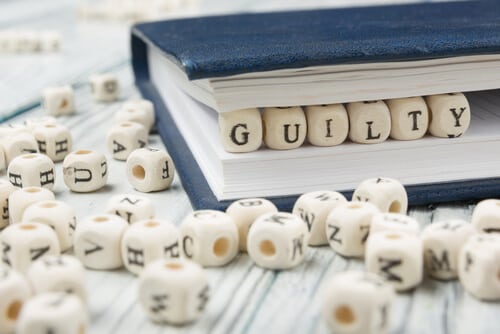
How Effective is Your Case Results Page?
One of the hardest challenges with converting a client is earning their trust. Before you start working for them, you need to prove your ability on how you’ve delivered on promises in the past. You can talk as much as you want about your qualifications or how your service quality stands above the competition, but […]

What do Potential Clients Remember About Your Website?
When they put so much work into making their law firm different from everyone else, many attorneys believe that everyone who sees their name will remember them. The same goes for their website, which is no small task. However, the reality is that the majority of people who visit your law firm’s website remember little […]

Should An Attorney Do His Own SEO?
Many lawyers can think up a list of reasons why a client representing themselves is a bad idea. Should they transfer that philosophy when it comes to doing digital marketing for a law firm? Attorneys are often hesitant about partnering with an SEO company, and for understandable reasons. Finding a legal expert to promote your […]

How Did Law Firm SEO Develop?
To stay on pace with the developments in law firm SEO, it is important to understand how the technology got here. Understanding digital marketing trends can help experts predict future changes. Many of the changes with SEO are tied to factors one may expect: how machines learn, how web design modernized, and how people use […]

Top 5 Mistakes When Managing a Legal Blog
One may remember using advertisements in newspapers and the yellow pages as your main source of increasing clients and growing your law firm. Now there are a lot more options and more effective advertising and marketing techniques to use. These include using digital marketing techniques such as social media, email marketing, and gaining traffic to […]
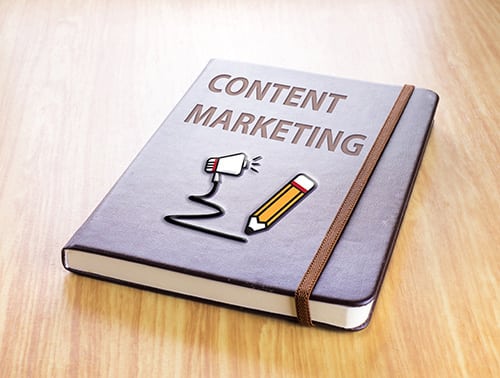
Organizing Your Content: Topic Clusters
When you don’t have a plan in place, the content for your law firm marketing can get disorganized quickly. At the same time, only saying you should “make a plan” doesn’t help. Knowing you have to make a plan without any set goal is similar to saying you should lose weight for the year without […]

The Storytelling Approach in Legal Digital Marketing
The “show don’t tell” rule is as old as time. We know that many internet users visit websites focused on getting what they want as soon as possible. If your primary clients are business executives or doctors, legal marketing fluff like “the best litigation team in the area” or “we’ll stick with you every step […]

What Does a Law Firm Marketing Manager Do?
A law firm marketing manager (also referred to as a law firm marketing director) is the one you put in charge of your law firm’s digital marketing efforts. While you may be able to handle your advertising by yourself when your law firm first opens, as jobs begin to pick up you may find that […]

Law Firm Marketing vs Business Development
Sometimes law firms slip and have their marketing and business development efforts be at odds with each other. How much time do you spend for each strategy? How much of a budget are you supposed to allocate between marketing and business development? When you know how to take the strengths of each function, you can […]

What is a Legal Marketing Coordinator?
When you first open your law firm, you may have had the time to research, budget, and plan for advertising yourself. However, as your firm grows and cases begin to pile, you might find you don’t have as much time as before. The world of legal marketing changes every day, as do the needs and wants […]

How Should You Add Content to Your Law Firm’s Website
A common lesson in digital marketing for your firm’s website is how fresh content may affect your google ratings. Written content is vital to the success of your website, it drives rankings and traffic. Content that is written poorly, or is neglected altogether, may not only harm the visibility of your website but can signal […]
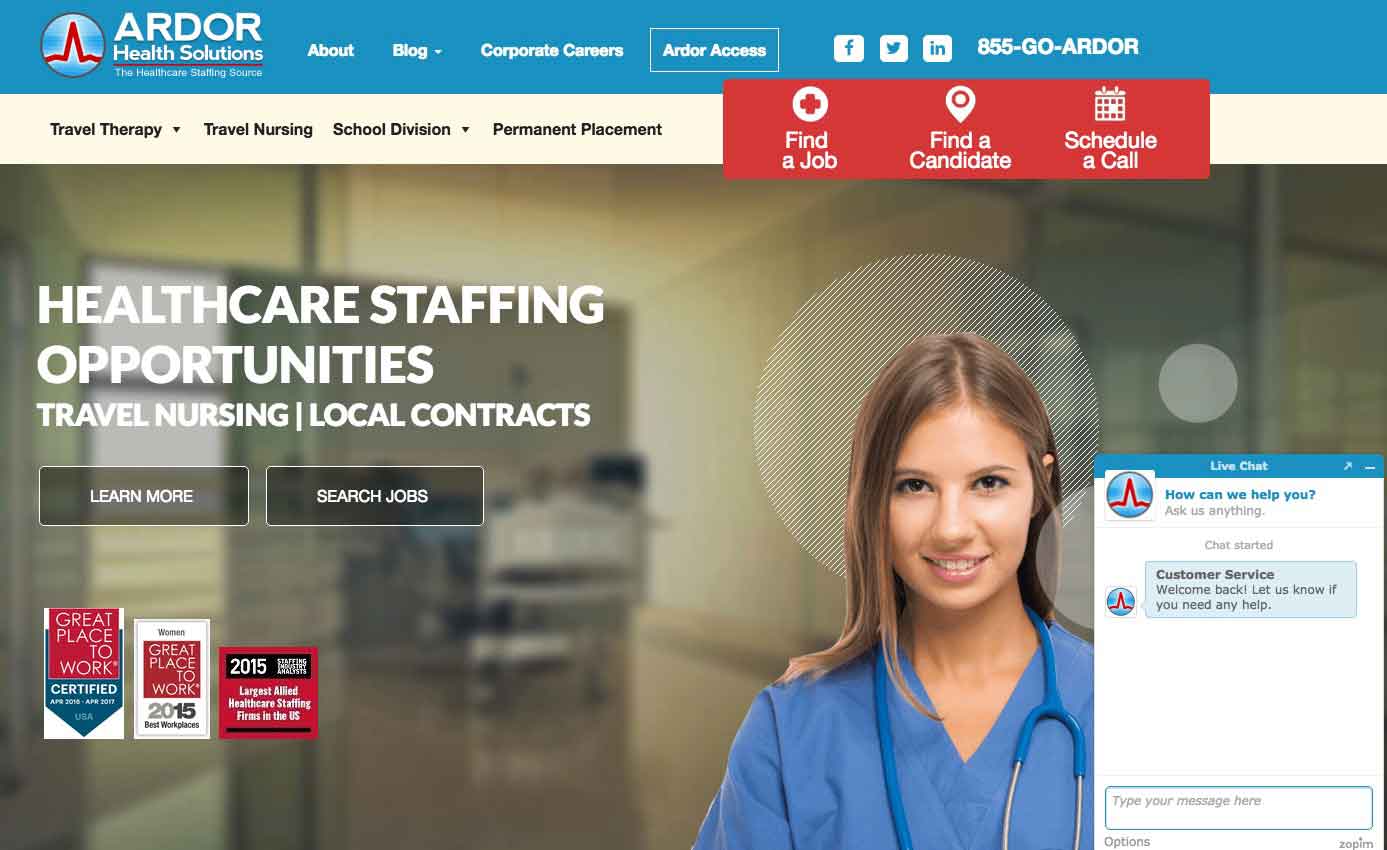
Ardor Health Client Success Story
Market My Market started working with Ardor Health Solutions in 2015. At the time Ardor Health website was not responsive (mobile optimized), was running on an older backend (DotNetNuke) and had an average load time of over 10 seconds. Ardor Health came to Market My Market to design and build a new website. [us_separator show_line="1" line_width="default"]What Market[…]

Interview with Blue Chip Pool Service – Client Success Story
Dan Hendersen has owned and operated Blue Chip Pool service since 2008 and started working with Market My Market in 2012 when he was looking to expand his business. Over the past 4 years Blue Chip Pool service has grown into one of the most prominent Pool Cleaning companies in South Florida. We sat down […]

Your Level of Involvement With an SEO Agency
The concept of hiring an SEO agency to assist with your digital marketing comes about for really a multitude of reasons: You don’t know SEO but understand it could potentially help your business You do know SEO and what SEO fundamentally does but it would be good to get an expert on-board to fill in […]
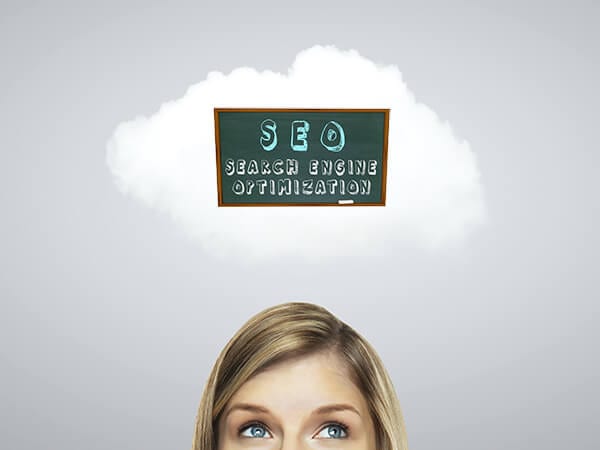
How to Learn More About SEO for Your Business
Let’s say you want to learn more about SEO, whether it is because you’d like to attempt some yourself or you’d like to be able to have more productive conversations with your SEO agency or consultant. Just read our Market My Market blog. OK, maybe not just our blog. There are different approaches you can […]

5 Free Apps to Boost Productivity in 2016
2015 was a great year for new applications in the productivity space. I probably utilize roughly 20 apps on a weekly basis for personal and business use. These 5 apps are sure to boost personal and business productivity in 2016. Slack Slack has been a staple of communication for our team. Slack has replaced both our […]

Getting Tweets Out at the Best Times on Twitter
Imagine if you didn’t need to guess what time is the best for getting maximum clicks and engagement for your business on twitter. No doubt, this is valuable information that we are constantly in search of, hoping to discover the best ways to utilize social media in terms of length, frequency and timing. Through Buffer, […]

10 Questions To Ask Your Search Marketing Team or Agency
We were recently hired to do a search marketing audit for a client. After reviewing the account we came up with 10 questions we asked in order to gauge the effectiveness of the current search marketing strategy. How often do you do a search query audit for negative keywords? Do you check to see what people are […]
Leaving the Era of the Faceless and the Age of the Face
Websites have been around for a while – those that have been made in the 90’s for businesses were likely remade sometime in the early 2000’s and perhaps again years later. We could argue that businesses have an online presence that has “cycles” that occur much quicker than those for people. Think about our generational workforce […]

Should I Have an E-Newsletter?
We had a client recently asking us if it was worth the time and effort to arrange for a newsletter that was worthwhile. The short answer is, yes it is almost beneficial if you have a mailing list. Your newsletter isn’t going to be a game-changer, but it is going to be one of those […]
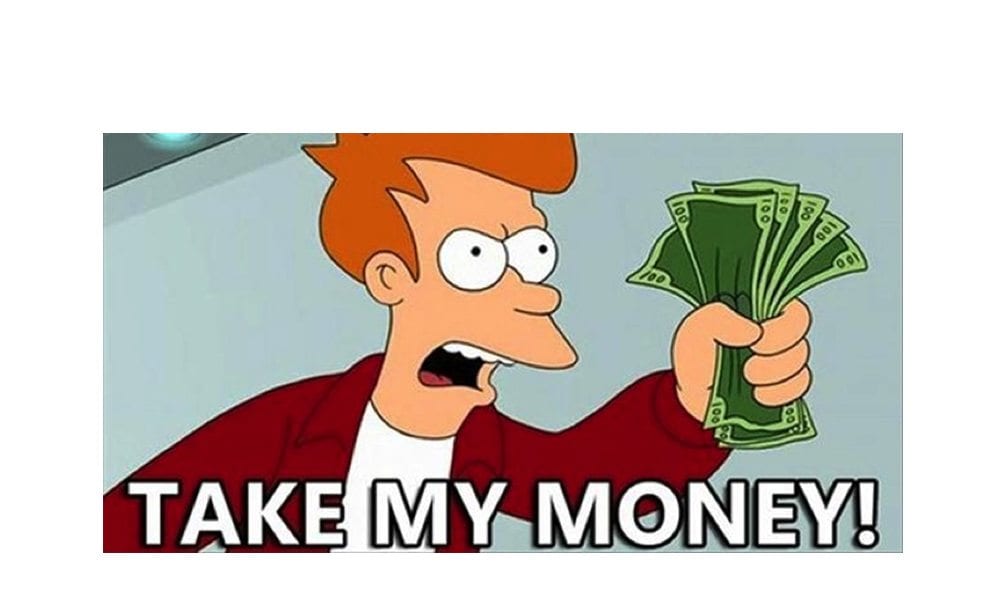
Do Paid Leads Really Work for Businesses?
Like most business owners, it is always a struggle to obtain more leads. We turn to SEO, SEM, social media, and full-service marketing experts and employees to bring more customers through the door or have them pick up the phone and call us. Sometimes our efforts pay off with a steady flow of inquiries, but […]

Negotiating Placement on a Directory
If you have spoken with someone over at a directory and everything sounds good – solid traffic, nice site and search engine placement, helpful customer service – it is time to start negotiating placement on a directory. Keep this in mind – you should never pay the proposed initial cost of being on the directory. Also, […]

Do Online Business Directories Really Work?
Directories like YP and technically Yelp all typically depend on the industry, and depend on if you’re receiving an adequate return on investment for being on them. Some can range from as little as 20 dollars a month, with the directories with larger exposure moving into the hundreds. Though this blog isn’t about specifically EXACTLY […]

What is Webmaster Tools and Do I Need It?
Webmaster Tools essentially is a free web service offered by Google that assists in monitoring the index status of a website, ultimately leading to better visibility on search engines. Do you need it? Yes. Getting it can be as simple as giving it to your webmaster, but if you aren’t able to do that, we […]

Increase Organic Search Traffic with HitTail
Bring in more business with HitTail and increase your organic search traffic. Market My Market understands the importance and value of organic search traffic. Using the right keywords as part of your copywriting can fetch in more traffic. Traffic in SEO means business, the chance of someone wanting to buy your product or service goes […]

Unconventional Marketing Going Viral
Once in a while we see incredible, smart, and sometime ridiculous marketing tactics that go viral. These days, good marketing can create a buzz and become viral within minutes. It doesn’t take many resources to create a good marketing campaign, however you do need to be willing to think outside of the box and take […]

How To Create A LinkedIn Company Page
A LinkedIn company page is a great way to connect with people. You can recruit talent or showcase your company with LinkedIn. What is the advantage of being on LinkedIn? It has over 250 million users, all which are professionals seeking opportunities. Wait no longer and tap into this great resource by setting up your […]

Things to Consider: Does the Site Sell You or Inform You?
Founders, and their employees, of internet marketing companies are typically very passionate about the work that they do. There is a lot of pride that goes into it, and they are pleased when their clients are excelling in their business when SEO and SEM techniques are working well. This passion extends beyond just providing good […]
Things to Consider: Do They Do Marketing for Small to Medium Businesses?
There are plenty of internet marketing companies out there that claim to excel in every aspect of internet marketing. They would likely claim that their experts are capable of turning around a business’s online presence with ease, but it is important to realize, marketing is multi-faceted and ranges from industry to industry, small to medium […]

EP 273 – Michele Ross – Safeguarding Your Business and Intellectual Property
Michele Ross is the Founder and Owner of M. Ross & Associates, LLC. Michele is an experienced business attorney and commercial litigator who focuses her practice in the areas of business law, real estate law and employment law matters. Having represented a wide range of commercial clients in the transactional arena, as well as in a […]

EP 272 – Thomas Dunlap – Navigating the Complexities of Law Firm Management
Thomas Dunlap is a Managing Partner at Dunlap Bennett & Ludwig. As the Managing Partner at Dunlap Bennett & Ludwig, a law firm that handles intellectual property and government contracts matters, Thomas leverages his diverse and extensive experience to advise and represent clients across various industries and sectors. With over 22 years of legal practice, he […]

EP EP 271 – Ken Wahlster – The CFO Advantage: Enhancing Law Firm Finances
Ken Wahlster is the CEO of STAK 8. STAK 8 is Ken’s forensic CFO firm that handles Bar audits, embezzlement investigations, accounting and finance department restructuring, lease negotiations, and contract negotiations. Connect with Ken on LinkedIn: https://www.linkedin.com/in/kenwahlster/ On This Episode, We Discuss… The Critical Need for Accurate Financial Management in Law Firms Four Categories of CFO […]

EP 270 – Joshua Brumley – Defining Your Niche in the Legal Sector
Joshua Brumley is the CEO of Brumley Law Firm. Joshua has practiced as an attorney with the Washington State Bar Association since 2015. He has served as a pro-tem Judge and is the owner of Brumley Law Firm whose mission is to empower their community by providing client-focused service, one car crash at a time. Founded on […]

EP 269 – Pajman Jassim – E-Bike Safety: From Prevention to Protection
Pajman Jassim is a Trial and Principal Attorney at Jassim Law. Pajman was licensed in 2003. After 7 years of practice, Pajman decided the best way to serve clients and practice law was to establish a law firm where he can represent clients with a level of focus and commitment not possible at larger firms. […]

EP 268 – Vera Zambrano – International Law and Leveraging Content for Global Reach
Vera Zambrano is the Lead Attorney at the Law Firm Vera Zambrano & Associates. Vera founded her own first law practice in Berlin, Germany at the age of 28 and after only a few years she has expanded her legal practice internationally with a focus on national and international law. Visit Vera Zambrano & Associates: https://www.lawyer-berlin-miami.com/ On […]

EP 267 – Doug Burnetti – Customer Service Excellence in Law
Doug Burnetti is President and CEO of Burnetti, P.A. Doug started his firm in the 90’s with just a $10,000 loan. The firm has now been around for 30 years and is renowned for their financial resources, trial experience, and reliable legal counsel. Burnetti, P.A. is a full service personal injury law firm specializing in auto […]

EP 266 – Katherine Porter – The Power of Human-Centered Design in the Legal Industry
Katherine Porter is the Founder and CEO of The Resourceful Lawyer. Katherine empowers lawyers and law firm leaders to assemble the right resources, streamline operations, and deliver exceptional results for their clients. This strategic approach not only enhances their practice but also allows them to expand their book of business and increase profitability. Connect with Katherine […]

Throwback Episode – Ep 1 – Gary Falkowitz – The Importance of Setting Up The Correct Intake Process at Your Firm
Original Broadcast Date: September 13, 2019 On the very first episode of the Legal Mastermind Podcast, we were joined by Gary Falkowitz. At the time of the interview, Gary was the founder and CEO of Intake Conversion Experts. He is now the founder of CaptureNow. Connect with Gary on LinkedIn: https://www.linkedin.com/in/gary-falkowitz-ab81aa10/ Visit CaptureNow: https://capturenow.com/ On This Episode, We Discuss… The Importance of Setting[…]

EP 265 – Karlyn Ankrom – Cracking the Social Media Code
Karlyn Ankrom is the CEO of Oh Snap! Social. Karlyn is the founder and lead strategist of Oh Snap! Social and creator of the Fan Firestarter Framework, a new approach to social media marketing made specifically for businesses “tempted to fake their own death and flee to Tahiti at the mere thought of content creation.” She developed […]

EP 264 – Danielle Hendon – Financial Foundations for Small Business Growth
Danielle Hendon is the Founder and Owner of 4 Corners CFO. Coupling her decade of experience in corporate finance and accounting with her passion for people, Danielle brings the benefit of “big business” financial analysis to entrepreneurs. Now, instead of helping corporations increase share price, she gets to help business owners increase their personal livelihoods […]

EP 263 – Joseph Whitcomb – Veterans Helping Veterans: Legal Guidance for Success
Joseph Whitcomb is the Founder and President of Whitcomb, Selinsky, PC. He is also the Founder of the Veterans Advocacy Law Group. At Whitcomb, Selinsky, PC, Joseph directs the Government Procurement and International Business Transactions practice areas. As a result of his military service as a U.S. Army Ranger and as a non-commissioned officer in the Air Force, he […]

EP 262 – Marilyn Jenkins – Elevating Your Law Firm’s Online Presence
Marilyn Jenkins is the Founder of MJ Media Group, LLC and Law Marketing Zone. Marilyn supports businesses to leverage the power of social media marketing to grow their audience, bring more leads, and stay relevant in the online world. She is constantly innovating new systems and technology to help you create growth in your life […]

EP 261 – Jared Correia – Redefining Law Firm Management: Innovative Strategies for Success
Jared Correia is the Founder and CEO of Red Cave Law Firm Consulting. Jared served as a consultant to attorneys seeking to open their own practice or to improve the running of their current practice, as well as a consultant to legal institutions and companies seeking to reach the legal market, or to improve that […]

EP 260 – Jean Oursler – Unleashing Your Inner Salesperson for Business Development
Dr. Jean Oursler is The Results Queen. Dr. Jean works with financial advisors, financial planners, lawyers, accountants, entrepreneurs, and business owners to increase their new business development by 25% with just five hours a week. Working with a Harvard Neuroscientist, she developed the Caveman Brain Domination System to increase your new business development results. It […]

EP 259 – Ryan Saba – The Art of Trial Law: Winning Strategies and Stories
Ryan Saba is a Partner and Trial Lawyer at Rosen Saba, LLP. As a civil trial and litigation attorney, Ryan’s practice consists of prosecuting and defending individual, class action and mass action claims. He has considerable experience in a wide range of federal and state civil litigation and trial matters, including consumer litigation, employment litigation, women’s […]

EP 258 – Mark O’Mara – The Intersection of Law, Media, and Public Opinion
Mark O’Mara is the Owner of the O’Mara Law Group. Mark has been a fixture in the Central Florida legal community since 1982. While he started his career as a prosecutor for the State Attorney’s office in Seminole County, he crossed to the other side of the courtroom and has served as a defense attorney […]

EP 257 – Allison Johs – LinkedIn for Lawyers: Unlocking Success
Listen to “EP 257 – Allison Johs – LinkedIn for Lawyers: Unlocking Success” on Spreaker. Allison Johs is the President of Legal Ease Consulting, Inc. Allison provides business development, marketing, social media, and practice management coaching and consulting services to lawyers to improve their productivity, increase profits and enhance their business. The goal of Legal Ease […]

EP 256 – Jim Sullivan – Demystifying AI in eDiscovery
Jim Sullivan is the Founder of eDiscovery AI and author of the new book The Book on AI Doc Review: A Simple Guide to Understanding the Use of AI in eDiscovery. With over a decade of experience consulting on predictive coding and analytics use, Jim has a passion for analytics and calculates recall and precision metrics […]

EP 255 – Luis Scott – Creating a Branding Playbook
Luis Scott is the Owner of 8 Figure Firm™️ Consulting. Luis revolutionized the legal profession by empowering fellow legal professionals to optimize and expand their practices, achieving unprecedented success in yearly predictable revenue and beyond. With over 20 years of experience in the legal industry, including as the managing partner of a successful law firm, he has […]

EP 254 – Shireen Hilal – Communication Leads to Transformation
Shireen Hilal is the CEO of Maior Strategic Consulting. Shireen founded Maior Strategic Consulting on the premise that “good enough” hasn’t ever been good enough for her, and her holistic approach to consulting comes from practicing law for 10 years at AmLaw100 firms, serving as the inaugural COO of a national firm, building the growth division of a consulting […]

EP 253 – Ryan Kimler – Beyond the Balance Sheet: Secrets to Building a Profitable Business
Ryan Kimler is the Founder and Owner of The Net Profit CFO. Ryan helps business owners with one clear path to a growing and more profitable business. As the founder of The Net Profit CFO, he helps business leaders clearly see what is holding their business back from making more profit and more cash flow. Business owners […]

EP 252 – Nathan Schlaffer – The Intersection of Technology and Marketing
Nathan Schlaffer is the CEO and Founder of MarketMate AI. Nathan leads MarketMate AI’s product development, marketing, and sales efforts. At MarketMate AI, they’re breaking down barriers to accessing high quality, personalized B2B marketing content with the power of AI. Their platform is a game-changer for B2B marketers, small businesses, and agencies with limited resources, […]

EP 251 – John C. Scott – Financial Fitness for Law Firms
John C. Scott is the Head of Legal VCFO at Summit Virtual CFO by Anders and a Partner in Tax at Anders CPAS + Advisors. Leading the firm’s legal industry efforts for the Virtual CFO team, John offers dedicated resources, financial insight and critical thinking to address complex issues facing law firms. Anders CPAs + Advisors […]

EP 250 – Brian Beckcom – From Discovery to Marketing: Unleashing AI in Law
Brian Beckcom is a Founding Partner and Owner of VB Attorneys. Brian is a Texas Super Lawyer, Texas Rising Star, and he is Board Certified in Personal Injury Trial Law by the Texas Board of Legal Specialization, an honor earned by only 2% of Texas lawyers. VB Attorneys is one of the pre-eminent trial law […]

EP 249 – Fin Wycherly – The Future of Legal Marketing on Social Media
Fin Wycherly is the Founder and CEO of Supersize Media. Fin works with 6- and 7-figure businesses to help them create and grow their profile online using PR, sales funnels, SEO and social media marketing. Supersize Media collaborates with clients to determine strategy through benchmarking and audience analysis, create responsive content, generate new fans, increase […]

EP 248 – Tom Wagstaff Jr. – Keeping Loved Ones Safe in Long-term Care
Tom Wagstaff Jr. is the Founding Attorney at The Law Office of Tom Wagstaff Jr. Tom has extensive experience in the areas of nursing home and elder abuse liability, personal injury and wrongful death, business and commercial disputes, product liability, and class actions. The Kansas City nursing home elopement attorneys at The Law Office […]

EP 247 — James Wood — Building a Winning Legal Team with a ‘Foxhole Mentality’
James Wood is a Double Board-Certified Trial Lawyer at James Wood Law. James represents individuals, children, and families against corporations, insurance companies, hospitals, and others that caused harm through neglect, indifference, malice, or greed. He has multiple verdicts and settlements of more than $1 million. He is a member of the Million Dollar Advocates Forum. […]

EP 246 – Joey Coleman – Never Lose An Employee Again
Joey Coleman is a Professional Speaker and Author on All Things Employee and Customer Experience. In his return to the Legal Mastermind Podcast, Joey promotes his new book. “Never Lose An Employee Again, which is now available on all platforms. Connect with Joey on LinkedIn: linkedin.com/in/joeycoleman1/ Find Joey’s Book & More: joeycoleman.com On This Episode, […]

EP 245 – 2023 End of Recap Pt. II
Legal Mastermind Podcast’s 2023 End of Year Recap Part II features Hamid Kohan, Chris Nelson, Dr. Wendy Ketner and Seth Meyer, and Jonathan Genish. More About Our Guests: Hamid Kohan Featured Episode: 225 Bio: CEO and President of Legal Soft Episode: legalmastermindpodcast.com/ep-224-hamid-kohan-the-scalability-of-ai-in-your-law-firm/ Discussed: Adjusting to the Potential Capability of AI Generational Reliance on Social […]

EP 244 – 2023 End of Year Recap Pt. I
Legal Mastermind Podcast’s 2023 End of Year Recap Part I features Jessica Shraybman, Hugo Gomez, Arya Firoozmand, and Daniel Callahan. More About Our Guests: Jessica Shraybman Featured Episode: 228 Bio: Founder and Managing Partner of Shraybman Law Episode: legalmastermindpodcast.com/ep-228-jessica-shraybman-establishing-yourself-as-a-business-owner/ Discussed: The Process of Acquiring Another Law Firm & Establishing Yourself as a Business Owner […]

EP 243 – Riley Northup – Areas of Marketing to Watch in 2024
Riley Northup is a Marketing Specialist at The Nieves Law Firm. At The Nieves Law Firm, Riley focuses on expanding the firm’s reach and generating new clients through events, digital marketing, public relations, and much more. He joined The Nieves Law Firm in 2021 after working as the head of digital marketing for an […]

EP 242 – Janet Falk – How to Prepare for Your Next Meeting or Conference
Janet L. Falk, Ph.D. is the Founder of Falk Communications and Research. Falk has 30+ years of experience in Public Relations and Marketing Communications. She advises attorneys, business owners, and consultants on strategies for news coverage and revenue growth. Connect with Janet on LinkedIn: https://www.linkedin.com/in/janetlfalk Visit Janet’s Website: https://janetlfalk.com/ Check out Janet’s e-book: https://janetlfalk.com/create-and-monitor-your-marketing-rbi/ […]

EP 241 – Ten Ways Law Firms Will Win in 2024 Part 2
In Ten Ways Law Firms Will Win in 2024 Part Two, Legal Mastermind Podcast hosts Chase Williams, Eric Bersano, and Ryan Klein discuss the viewpoints and goals that your law firm needs to consider when preparing for 2024 and beyond. Connect with Market My Market on LinkedIn: www.linkedin.com/company/market-my-market Visit Market My Market’s Website: www.marketmymarket.com/ On […]

EP 240 – Ten Ways Law Firms Will Win in 2024 Part 1
In Ten Ways Law Firms Will Win in 2024 Part 1, Legal Mastermind Podcast hosts Chase Williams, Eric Bersano, and Ryan Klein discuss the viewpoints and goals that your law firm needs to consider when preparing for 2024 and beyond. Connect with Market My Market on LinkedIn: www.linkedin.com/company/market-my-market Visit Market My Market’s Website: www.marketmymarket.com/ […]
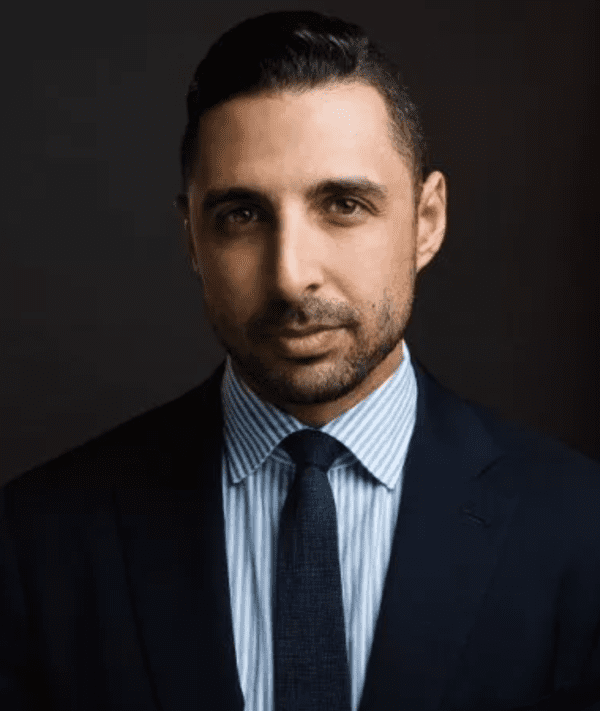
EP 239 – Jonathan Genish – The Superstar Effect
Jonathan Genish is the Founder and Lead Trial Counsel at Blackstone Law. Genish is an award-winning trial attorney who has represented the full gamut of clients from A-list celebrities to Fortune 500 companies to small businesses and individuals over his productive career. Blackstone Law is a California-based litigation law firm concentrating on plaintiff’s labor and employment, […]

EP 238 – Matt Biren – Ensuring Your Firm’s Adaptability to Change
Matt Biren is the founder of Biren Law Group. Matt has always had an interest in the law. This interest started early on as a boyhood addition to television shows like Perry Mason, The Bold Ones, and Arrest & Trial. The witty and intelligent portrayal of these lawyers appealed to the same competitive spirit that […]

EP 237 – Dr. Wendy Ketner & Seth Meyer – Expert Witness Discovery Services for Lawyers
Dr. Wendy Ketner is the Senior Vice President of Medical Affairs at Expert Institute. She completed her internship and residency at Beth Israel Medical Center in NYC, and her research was in post-mastectomy reconstruction and the surgical treatment of gastric cancer, on which she co-authored a textbook chapter. Prior to joining Expert Institute, Dr. […]

EP 236 – Joe Tamburino – The Trial Attorney Mindset Examined
Joe Tamburino is the Owner of Caplan & Tamburino Law Firm. Tamburino is one of the most effective criminal defense attorneys in the Twin Cities and has been named a Minnesota “Super Lawyer” for the last two decades straight. His passion for excellence in criminal defense has led to an exclusive rating as a […]

EP 235 – Dan Callahan – The Keys to Creativity that Lead to Success
Dan Callahan is the owner of Callahan Consulting Group LLC. He is also the former President and Managing Partner of California’s Premier Litigation Firm, Callahan & Blaine, headquartered in Santa Ana California. Some of Dan’s accomplishments include winning the prestigious OCTLA Trial Lawyer of the Year Award three times, being named one of the Top […]

EP 234 – Philip Fairley – The Power of Video in Marketing Campaigns
Philip Fairley is the President and Owner of The Rainmaker Institute. Fairley is passionate about growing law firms with cutting-edge marketing and technology platforms. He developed Rainalytics®, the industry’s first business intelligence tool that tracks and analyzes law firm data. He’s a serial entrepreneur, founding tech firms catering to law firms and legal professionals. Fairley […]

EP 233 – Chris Nelson – Market with Confidence with CallRail
Chris Nelson is the Senior Manager of Vertical Marketing at CallRail, a lead intelligence platform helping businesses of all sizes turn more leads into better customers. With more than 10 years of experience marketing consumer durables and professional services, Chris leads CallRail’s efforts to grow in key industries and is responsible for the lead […]

EP 232 – Kristaps “Chris” Brencans – Why Choose EOS?
Kristaps “Chris” Brencans started as a project manager at On The Map Marketing in 2015 and now runs the day-to-day operations as the company’s Chief Executive Officer. He has been pivotal in implementing the company’s entrepreneurial operating system (EOS), which has better aligned the teams, helped structure meetings, and created a culture of accountability […]

EP 231 – Arya Firoozmand – Simplifying Referrals for Attorneys
Arya Firoozmand is the Co-Founder and CEO of Overture Law. Arya is also a practicing attorney in California and leads the customer experience team as well as oversees product innovation at BizCounsel. Arya’s practice focuses on representing a wide variety of business litigation issues across a number of industries. Overture is the first attorney-to-attorney […]

EP 230 – Hugo E. Gomez – Empowering Spanish-Speaking Communities with Custom Digital Marketing Campaigns
Hugo E. Gomez is the founder of Abogados NOW, a national Spanish marketing agency that helps attorneys advertise to underrepresented communities. With a mission to forge greater awareness of Spanish-speaking communities, Hugo and his team create high-performing and cost-effective Spanish digital marketing campaigns to help attorneys grow their firms. Hugo’s passion for empowering underrepresented communities […]

EP 229 – Rachel Brenke – How to Live A REAL Life
Rachel Brenke is a multi-faceted entrepreneur, a lawyer, and a Team USA triathlete. Aside from her extensive career, Rachel is a military spouse and mother of five. As an entrepreneur, Rachel created Brenke Brands, which includes FitLegally, TheLawTog, and Rachel Brenke. She is also the author of seven books, hosted the Real Biz Podcast, […]

EP 228 – Jessica Shraybman – Establishing Yourself as a Business Owner
Jessica Shraybman is the Founder and Managing Partner of Shraybman Law. Shraybman focuses her legal practice on business and intellectual property. She represents companies at all stages of the business lifecycle and is a trusted advisor to entrepreneurs, investors, and institutions. From startup and technology, interactive media, hospitality, cannabis, and other retail companies, to nonprofit […]

EP 227 – James Weir – Erase the Hassle from NDAs
James Weir is the CEO and Founder of ndaOK. He also helps build businesses across various industries, including the legal, technology, and professional service fields. ndaOK was created by a dedicated team of legal and technology experts to do one thing: eliminate the headache, hassle, and monotony of reviewing and processing nondisclosure agreements. Connect […]

EP 226 – Flo Nicolas – Remove Data Bias in the Workplace with DEI Directive
Flo Nicolas is the Co-founder & COO of DEI Directive, the Founder & CEO of Get Tech Smart, as well as the Director, Producer, Creator, and host of a local TV show, “Get Tech Smart” and “Get Resource Smart. Nicolas is known as the non-boring lawyer on social media. DEI Directive helps organizations take […]

EP 225 – Hamid Kohan – The Scalability of AI in Your Law Firm
Hamid Kohan is an experienced Entrepreneur with a demonstrated history of working in computer software and the Legal industry. Kohan is the CEO and President of Legal Soft. Legal Soft is a collection of Legal Industry Practice experts who have created, managed, and expanded the number of practices nationwide. Connect with Hamid on LinkedIn: […]

EP 224 – Eric Bersano & Ryan Klein – Focus Group Review
Special guest Ryan Klein is the CEO of Market My Market and fellow co-host of the Legal Mastermind Podcast. Klein joins LMP co-host and Market My Market’s Vice President of Business Development Eric Bersano for a review of focus groups on legal websites. Visit Market My Market’s Website: https://www.marketmymarket.com/ On This Episode, We Discuss… […]

EP 223 – Harry Borovick – Where Does AI Stand in the Legal Industry?
Harry Borovick is the General Counsel at Luminance, where he oversees the global legal function. In addition to managing Luminance’s own legal and compliance requirements, Harry also works alongside the product and technical teams to advise on the development and user experience. Connect with Harry on LinkedIn: https://www.linkedin.com/in/harry-borovick-73064b34/ Visit Luminance’s Website: https://www.luminance.com/ On This Episode, […]

EP 222 – John Hellerman – The Power of Thought Leadership
John Hellerman is the founder of Hellerman Communications, an award-winning corporate communications agency positioning professionals and their clients to win business, manage reputations, and navigate crises. John is a visionary thinker and thought leader specializing in content strategy, crisis and litigation communications, and social influencer relations. He has been called a “Superstar,” “PR whiz,” […]

EP 221 – Brandon Henderson – Run Your Firm Like A Business
Brandon Henderson is an award-winning Criminal Defense Attorney and a Founding Partner at HMW Law Firm. Henderson provides clients with personal attention and professional dedication. His work ethic has allowed him to understand every detail in his clients’ cases, giving him the opportunity to consistently approach a defense strategy with confidence. Connect with Brandon on […]

EP 220 – 2023 In Review So Far – Part 2
2023 In Review So Far Part 2 features Dorna Moini, David Neagle, Guido Tebano, and Shreya Ley. More About Our Guests: Dorna Moini is the CEO and founder of Gavel, a no-code platform for building document automation and client-facing legal products. Featured Episode: 202 Episode Link: https://legalmastermindpodcast.com/ep-202-dorna-moini-simplifying-document-automation-with-gavel/ Discussed: The Story Behind Gavel How Gavel Works […]
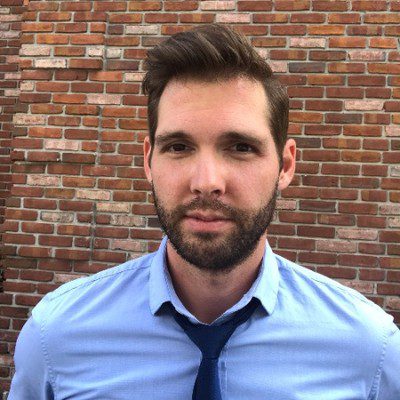
EP 219 – 2023 In Review So Far – Part 1
2023 In Review So Far Part 1 features Paul Warren, Dr. Jason Gart, Dan Martell, Cynthia Pong, and Jaclyn Foster. More About Our Guests: Paul Warren is the Vice President of Operations at MMMX, Market My Market’s newest endeavor launched in 2022, and a multi-faceted marketing executive. Featured Episode: 195 Episode Link: https://legalmastermindpodcast.com/ep-195-paul-warren-market-my-markets-mmmx-optimizes-your-businesss-local-search-assets/ Discussed: […]

EP 218 – Victor Demesmin Jr & Jeremy Dover – Building Your Law Firm’s Reputation & Credibility
Victor Demesmin Jr and Jeremy Dover (left-to-right) started Demesmin and Dover Law Firm during the novel pandemic. While all odds seemed to be against the two young lawyers, they overcame every obstacle that was placed in front of them. The law firm that started with just the two of them has since grown to a […]

EP 217 – David Crum – Strategically Managing Your Law Firm in 2023
David Crum works in a dual role as CEO of US Legal Groups and Cardinal Concepts. US Legal Groups is the parent company of three divorce and family law firms in New Mexico, Colorado, and Nebraska. Cardinal Concepts is a marketing agency designed exclusively to provide the highest marketing and consulting services to divorce and […]

EP 216 – Eric Fong – Trial by Fire: A Trial Attorney’s Perspective on the Legal Industry
Eric Fong is one of the top trial lawyers in the country, with 100+ high-stakes civil and criminal cases argued to verdict, both before juries and courts of appeals. Some of his notable cases include helping to establish the constitutional right of intimate association in Washington State, where he defended the rights of low-income housing […]

EP 215 – Chris Gwinn – The Methodology of Success for Your Law Firm
Chris Gwinn is the founder and CEO of Great Lakes Advisory. Chris built his company around standardizing operating procedures, leadership development, documenting processes, instructional design, training, and getting everyone aligned. He has successfully implemented a 100% remote team, increased productivity, and promoted autonomy with his employees. Great Lakes Advisory makes businesses easier to manage by […]

Throwback Episode – EP 4 – Renee Branson – The Importance of Mental Health for A Thriving Law Firm Copy
Renee Branson is the Founder of RB Consulting. By combining over 20 years as a mental health professional, educator, and non-profit executive, her passions are helping individuals, teams, and organizations cultivate resilience. RB Consulting was created to bring the power of resilience into the workplace so that people could cultivate mental well-being and organizations could […]

EP 214 – Simon Severino – Growing Your Firm’s Success
Simon Severino is the CEO and Founder of the consulting firm, Strategy Sprints. He is also the author of the book, Strategy Sprints. Severino has helped thousands of entrepreneurs reach financial freedom to where they have a firm that runs without being dependent on them. Leaders within the B2B world can uplevel their daily […]

EP 212 – Shreya Ley – The Value of Asset Protection for Your Firm Copy
Shreya Ley is the President of LayRoots, an asset protection firm that treats clients like people, not case files. They are dedicated to helping families and business owners create solid foundations for an awesome life. LayRoots uses trust, business, and intellectual property laws to help people, own & structure their assets in a way that […]

EP 211 – Guido Tebano – Best Practices for Your Firm Outside of Marketing
Guido Tebano is the Head of Sales, Non-Legal Accounts for Market My Market and the Vice President of Sales and Marketing for MMMX. Guido specializes in maximizing client revenue by partnering with clients to implement best practices for digital marketing and multi-location enterprises. Connect with Guido on LinkedIn: https://www.linkedin.com/in/guido-tebano/ Visit Market My Market’s Website: […]
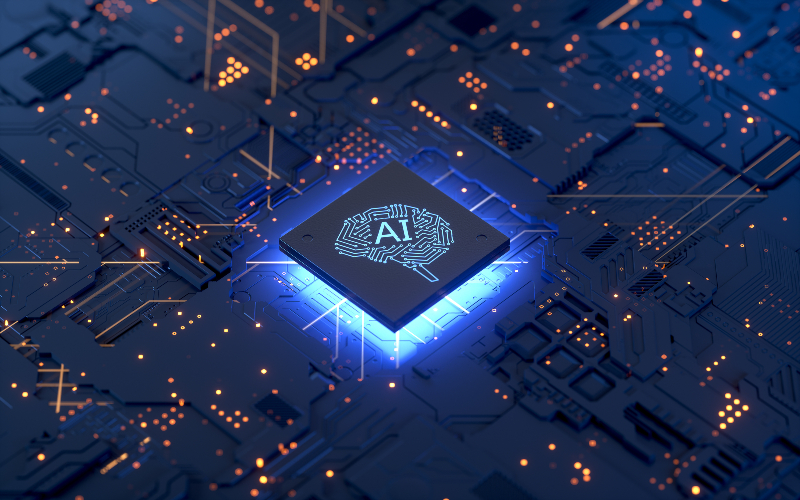
EP 210 – Chase Williams & Ryan Klein – Six AI Programs to Watch in the Legal Sphere
Legal Mastermind Podcast hosts Chase Williams and Ryan Klein dissect six AI (Artificial Intelligence) platforms outside of ChatGPT and Midjourney that could impact your firm and the legal industry. Visit Market My Market’s Website: https://www.marketmymarket.com/ On This Episode, We Discuss… AI Tools Outside of ChatGPT & Midjourney The Level of Comfortability in AI Future […]

EP 209 – Joseph Tunstall – Shifting Your Firm’s Mindset with EOS
Joseph Tunstall is Partner at O’Malley Tunstall PLLC. He has tried over 100 cases throughout the Superior Courts of North Carolina on behalf of seriously injured folks. Tunstall speaks on a regular basis to other attorneys, in North Carolina and nationwide, about how to use modern technology and updated trial techniques to win your […]

EP 208 – David Neagle – The Value of Leadership
David Neagle is the founder of the multimillion-dollar global consulting company Life Is Now, Inc and host of the Business Daily News ranked podcast – The Successful Mind. David’s quest is to teach people to think successfully so they can experience personal freedom. Being in the personal and professional development industry for more than […]

EP 207 – Rob Dube – The 10 Disciplines
Rob Dube is the Visionary of The 10 Disciplines, alongside friend and fellow entrepreneur, Gino Wickman. The 10 Disciplines offers entrepreneurs with driven DNA the opportunity to learn and build a foundation in their lives to create peace, ease, and impact. He is also the co-founder of imageOne, which has been recognized by publications […]

EP 206 – Jason Lazarus – Trial Lawyer Awareness
Jason Lazarus is the founder and CEO of Synergy Settlement Services. Lazarus is a renowned legal settlement services industry expert. His written work is widely published and his thought leadership in Medicare compliance has been cited by Federal courts and Florida courts including the Florida Supreme Court. Art of Settlement, Lazarus’ first book, is […]

EP 205 – Throwback Episode – EP 23 – Melanie Leonard – Why Law Firm Software is Essential To Growth and Organization
Original Broadcast Date: January 27, 2020 Melanie Leonard is the founder of streamlined.legal. Clio Gold Certified Consultant and Attorney Melanie Leonard offers personalized consulting services, training, and education to law firms that are looking to create efficiency in their daily workflow and optimize the use of practice management software throughout their firm.

EP 204 – Sameer Somal – Prioritizing Your Firm’s Online Reputation
Sameer Somal is the CEO of Blue Ocean Global Technology and co-founder of Girl Power Talk. He is a frequent speaker at conferences on digital transformation, online reputation management, diversity & inclusion, relationship capital, and ethics. Fundamental to his work at Blue Ocean Global Technology, Sameer leads collaboration with an exclusive group of PR, […]

EP 203 – Jaclyn Foster – Establishing Your Firm’s Hiring Experience
Jaclyn Foster is the Founder of Del.Trust Legal Recruiting and Staffing as well as a legal talent acquisition and retention specialist. With both her 7 years of law firm paralegal experience and her 4 years in legal staffing and team development, Jaclyn helps law firms align the right people around the right priorities with […]

EP 202 – Dorna Moini – Simplifying Document Automation with Gavel
Dorna Moini is the CEO and founder of Gavel, a no-code platform for building document automation and client-facing legal products. Prior to starting Gavel, Dorna was a litigator at Sidley Austin. There, in her pro bono practice, she worked with legal aid organizations to build a web application for domestic violence survivors to complete […]

EP 201 – Cynthia Pong – Growing Your Brand’s Potential
Cynthia Pong is the Founder and CEO of Embrace Change. Cynthia is a nationally recognized, award-winning, NYU-trained lawyer turned career coach whose passion is helping women of color realize their ambitious career goals. As a career coach for women of color, speaker, author, and thought leader in the professional development field, Cynthia offers a […]

EP 200 – Dan Martell – Crack the Code to Buying Back Your Time
Dan Martell is the best-selling author of Buy Back Your Time and the founder of SaaS Academy. He is also an award-winning Canadian entrepreneur, investor, and coach to over 1000+ SaaS founders, including clients like ClickFunnels, Proposify, and Carrot. Connect with Dan on LinkedIn: https://www.linkedin.com/in/dmartell/ Visit Dan’s Website: https://www.danmartell.com/ Visit SaaS Academy’s Website: https://www.saasacademy.com/ […]

EP 199 – Dr. Jason Gart – The Competitive Advantage of Historical Research and Analysis for Law Firms
Jason H. Gart is a nationally recognized applied historian and vice president at History Associates Incorporated (HAI), a litigation research and analysis consultancy in Rockville, Maryland. Over the last 20+ years, Jason has successfully directed more than 400 historical and factual research investigations, including dozens of high-profile research assignments for AM 100 law firms […]

EP 198 – Judith Kaluzny – The Marriage License Handbook
Judith Kaluzny is a retired mediator, lawyer, and active author. Kaluzny practiced divorce and family law in Fullerton, County of Orange, for over 40 years. She began mediating in 1986 and was trained in the best programs, more than 100 hours. Then she limited her practice to guiding people through various marriage and partnership […]

EP 197 – Matt Spiegel – Why Your Firm Should Start Adopting Technology
Matt Spiegel is the Co-Founder and CEO of Lawmatics, an attorney, and a serial entrepreneur in the legal-tech space. Prior to Lawmatics, Matt worked as a criminal defense attorney for six years and founded MyCase, a legal practice management software company that has grown into one of the most widely used cloud-based law practice […]

EP 196 – Chase Williams & Ryan Klein – The Importance of Developing Your Own Content Strategy
Legal Mastermind Podcast hosts Chase Williams and Ryan Klein dive into the world of Lead Tracking to determine how to create the best process for your firm while analyzing MarketMyMarket’s approach. Visit MarketMyMarket’s Website: https://www.marketmymarket.com/ On This Episode, We Discuss… The Importance of Developing Your Own Content Strategy What Are You Going to Do […]

EP 195 – Paul Warren – Market My Market’s MMMX Optimizes Your Business’s Local Search Assets
Paul Warren is the Vice President of Operations at MMMX, Market My Market’s newest endeavor launched in 2022, and a multi-faceted marketing executive. Warren’s expertise lies in leveraging data to tell stories, driving SEO efficacy, and designing and executing innovative marketing initiatives that grow brands and expand competitive positioning. Market My Market’s MMMX consists […]

EP 194 – Jeff Socha – How to Increase Your Firm’s Profit with Tax-Planning
Jeff Socha of Socha Consulting founded Ark Financial, a boutique business and financial planning firm in Austin, Texas, and led it to a successful exit in 2021. Jeff’s specialization in business and personal financial planning is in his family’s roots – he spent years working in the family business, founded by his grandfather in […]
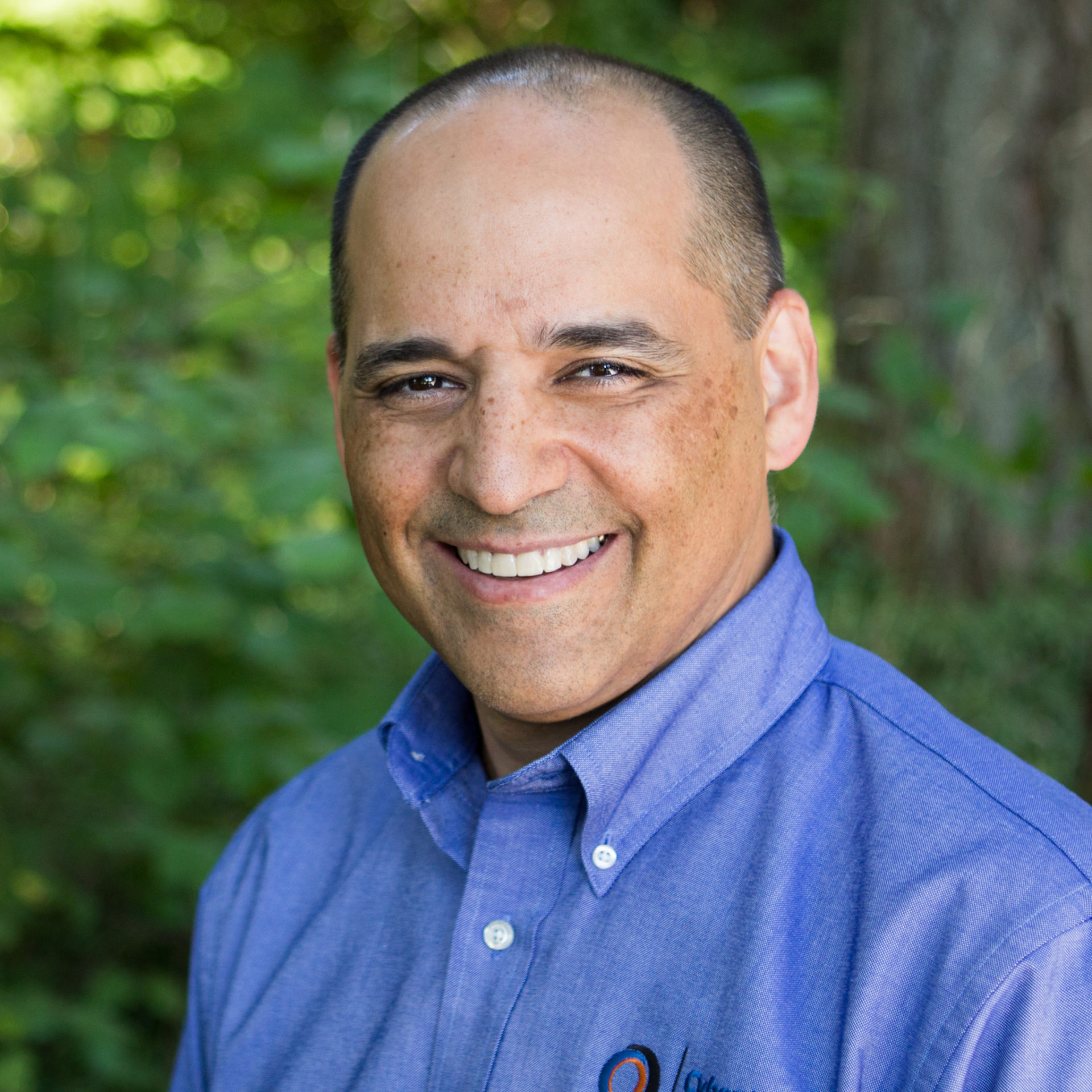
EP 193 – Kip Boyle – How to Reduce Your Firm’s Cyber Risk
Kip Boyle is the Virtual Chief Information Security Officer and several companies including Cyber Risk Opporunities. He helps senior decision-makers overcome cybersecurity sales objections and manages unlimited cyber risks through rigorous prioritization. Boyle served as a Captain with the F-22 program in the US Air Force. In the private sector, he was a Chief […]

EP 192 – 2022 End of Year Recap
Legal Mastermind Podcast’s 2022 End of Year Recap features Chuki Obiyo, Roy Sexton, Brenda Pontiff, Frans Johansson, Juyoun Han, Steve Fretzin, Gregory Salmon, Suzi Hixon, Robert Ingalls, Marisa Simmons, and Michael Chastaine. More About Our Guests: Chuki Obiyo is a Senior Business Development Manager at Vedder Price. Obiyo serves the firm’s rainmakers and aspiring […]

EP 191 – Michael Chastaine – Invest in Yourself
Michael Chastaine is an award-winning attorney, speaker, and author. His career spans many decades and covers a wide range of experiences, both in and out of the courtroom. As a successful entrepreneur, nationally recognized trial lawyer, and endurance athlete, he has a unique perspective for success that puts him in a unique position to […]

EP 190 – Jim Hart – A Guide for Lawyers to Achieve YouTube Success
James Hart is a trademark lawyer, podcaster, and Youtuber. Jim has been working with brands to help them secure the rights to their intellectual property since 2015. His YouTube channel has amassed over 5.5 million lifetime views and 146,000 subscribers by teaching the legal fundamentals for how entrepreneurs can protect their business in a […]

EP 189 – Lynda Decker – Increasing Your Firm’s Revenue with Top-of-the-Line Website Design
Lynda Decker is the CEO and Owner of Decker Design, a legal sector-focused brand strategist and multidisciplinary designer whose work encompasses high-level website design, interactive communications, publications, and information graphics. With 26 years of experience in design, Decker comes to the table ready to transform outdated law firm websites into identities that amplify expertise […]

EP 188 – Joshua Schwadron – Re-Innovating the Personal Injury Industry
Joshua Schwadron is the Founder and CEO of Mighty, a personal injury company that provides software to personal injury law firms. Schwadron is a lawyer, entrepreneur, and public speaker. He is the former Founder and CEO of Betterfly (acquired by Microsoft via Takelessons), a service provider marketplace, and regularly speaks and writes on civil […]

EP 187 – Marisa Simmons – Why You Should Hire an Attorney Recruiter for Your Firm
Marisa Simmons is an Attorney Recruiter at Beacon Hill. Simmons manages a group of direct-hire attorney recruiters. Her group focuses on recruiting and placing attorneys in not only law firms large and small, but also with in-house legal groups throughout the region. Connect with Marisa on LinkedIn: https://www.linkedin.com/in/marisasimmons/ Visit Beacon Hill’s Website: https://beaconhillstaffing.com/ On […]

EP 186 – Chase Williams & Ryan Klein – How Law Firm Will Win in 2023 Part II
In Part 2 of How Law Firms Will Win in 2023, Legal Mastermind Podcast hosts Chase Williams and Ryan Klein discuss the viewpoints and goals that your law firm needs to be considering when preparing for 2023 and beyond. Visit MarketMyMarket’s Website: https://www.marketmymarket.com/ On This Episode, We Discuss… Using Story-branding to Help Convey the […]

EP 185 – Live from MTMP Fall 2022 – Part 3
Recorded at Mass Torts Made Perfect (MTMP) in Las Vegas, NV. October 2022. Featured Guests: 3:26 – Keith Newstrom, Wingman Marketing, https://mywingmananytime.com/ 5:18 – Sarah Stuhldreher, QTAT BPO Solutions Inc, https://www.qtatinc.com/ 15:00 – Joe Ruotolo, Intaker, https://www.intaker.com/ 17:37 – Jazmin Respicio, DigitalPay, https://digitalpay.us/ 20:40 – Hugo Gomez, Abogados NOW, https://www.abogadosnow.com/

EP 184 – Dr. Sherry Walling – A Guide to Planning a Successful Company Retreat
Dr. Sherry Walling is a clinical psychologist, speaker, podcaster, author, and mental health advocate. Her company, ZenFounder, helps entrepreneurs and leaders navigate the transition, rapid growth, loss, and any manner of complex human experience. She hosts the ZenFounder podcast, which has been called a “must listen” by both Forbes and Entrepreneur Magazine and has […]

EP 183 – Live from MTMP Fall 2022 – Part 2
Recorded at Mass Torts Made Perfect (MTMP) in Las Vegas, NV. October 2022. Featured Guests: 5:35 – Gregg Goldfarb, Gregg M. Goldfarb LLP, https://gregggoldfarb.com/ 7:46 – Johnny Adams, Johnny Adams Law Firm, https://www.johnnyadamslaw.com/ 9:53 – Justin Lovely, The Lovely Law Firm, https://www.justiceislovely.com/ 11:49 – Michelle Waddoups, George T. Waddoups & Associates, https://www.waddoupslaw.com/ 12:43 – […]

EP 182 – Laura Terrell – A Guide to Reaching Your Firm’s Highest Potential
Laura Terrell is an executive coach with over twenty-five years of experience as a legal and business leader. She offers an insider’s perspective for business, legal and corporate professionals, working to help her clients to improve and achieve success in their work lives. Prior to coaching, she was a Special Assistant to the President […]

EP 181 – Live from MTMP Fall 2022 – Part 1
Recorded at Mass Torts Made Perfect (MTMP) in Las Vegas, NV. October 2022. Featured Guests: 4:43 – Cary Simowitz, Schlichter Bogard & Denton, https://uselaws.com/ 7:01 – Darren Findling, The Probate Pro, https://theprobatepro.com/ 8:55 – Elizabeth Yang, Yang Law Offices, https://yanglawoffices.com/ 10:50 – Evan Stein, Berry Law Firm, https://jsberrylaw.com/

EP 180 – Chase Williams & Ryan Klein – How Law Firms Will Win in 2023 Part I
In Part 1 of How Law Firms Will Win in 2023, Legal Mastermind Podcast hosts Chase Williams and Ryan Klein discuss the viewpoints and goals that your law firm needs to be considering when preparing for 2023 and beyond. Visit MarketMyMarket’s Website: https://www.marketmymarket.com/ On This Episode, We Discuss… Demanding Consultant Marketing from Your Marketing […]

EP 179 – Robert Ingalls – A Guide to Creating a Podcast for Your Firm
Robert Ingalls is the Founder of Lawpods, a podcast production company for professional attorneys offering a plan for lawyers to build relationships, generate revenue, and put them in front of new clients. Lawpods consists of experienced producers, editors, and sound engineers that will create a podcast that is professional, polished, and on-brand for attorneys. […]

EP 178 – Sebastian Westerby – Best Practices on Managing Your Firm’s Mass Torts Marketing
Sebastian Westerby is the Chief Marketing Officer and Co-Founder of Tort Experts. He is an expert in legal lead generation with a focus on ROI and brings with him years of marketing experience. Tort Experts is an all-around performance marketing agency and a legal counsel in Denmark that specializes in providing high-quality leads and […]

EP 177 – Dr. Cain Elliott and Christian Carter – Transforming Data into the Legal Field
Dr. Cain Elliott is the Head Legal Futurist at Filevine. Dr. Elliott develops solutions to bring Filevine to clients in a variety of professional services. He previously served as the CIO at Margolis Edelstein and taught philosophy at a variety of institutions. Cain is a philosopher and technologist, skilled in knowledge management, leadership, and […]

EP 176 – Kate Harry Shipham – How Are Law Firms Adjusting to a Post-Pandemic World?
Kate Harry Shipham is a Principal at KHS People LLC. As Principal, Kate places business development and marketing professionals into law firms. Kate’s background is solely within professional services firms. Initially, she was a practicing attorney and, since 2011, as a search and executive recruitment professional. KHS People LLC is an executive search firm […]

EP 175 – Dan Brian – The Do’s & Don’ts of Digital Marketing
Dan Brian is the Director of Digital Marketing at Riddle & Brantley. Dan also created Marketing for Justice and is the host of The Law Firm Marketing Mix podcast. Riddle & Brantley is a mid-size personal injury firm in North Carolina that serves clients throughout the state and handles Mass Tort cases nationwide. Marketing […]
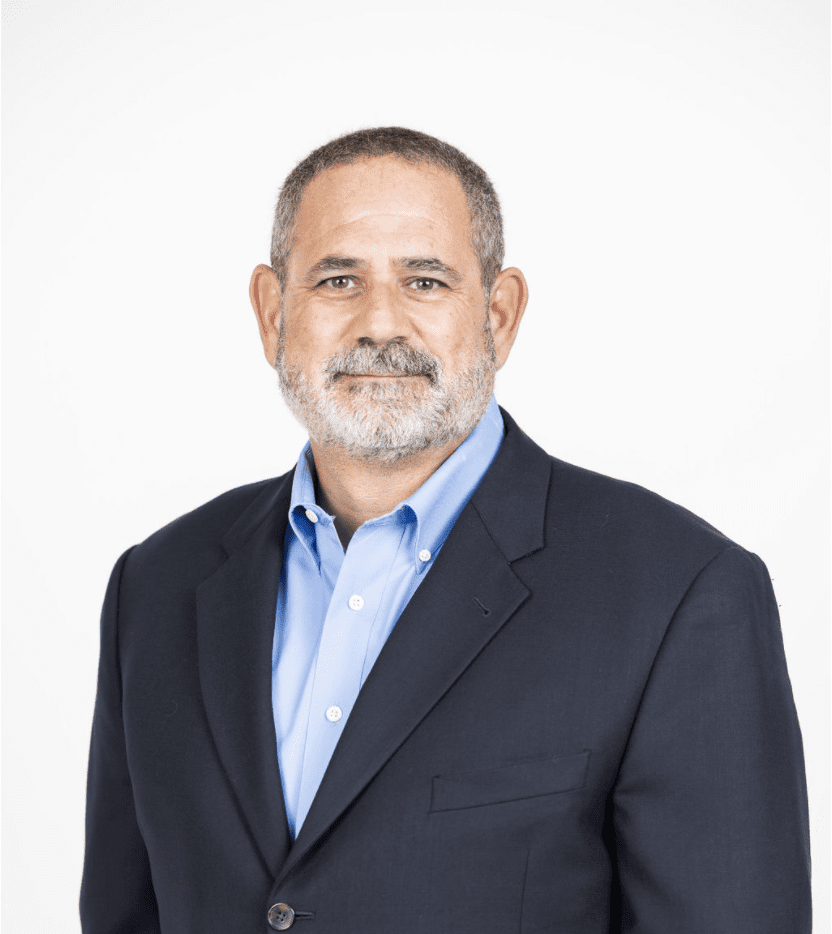
EP 174 – Adam Reiman – How to Develop Good Intake for Your Business
Adam Reiman is the Director of Coaching & Live Events at Lawyer.com. Reiman started in the Legal Marketing field in 2012 with the Rainmaker Institute. Connect with Adam: areiman@corp.lawyer.com Visit Lawyer.com’s Website: https://www.lawyer.com/ On This Episode, We Discuss… Intake & Conversion Why Lawyers Shouldn’t Handle Intake Upcoming Lawyer.com Live Events How to Operate a […]
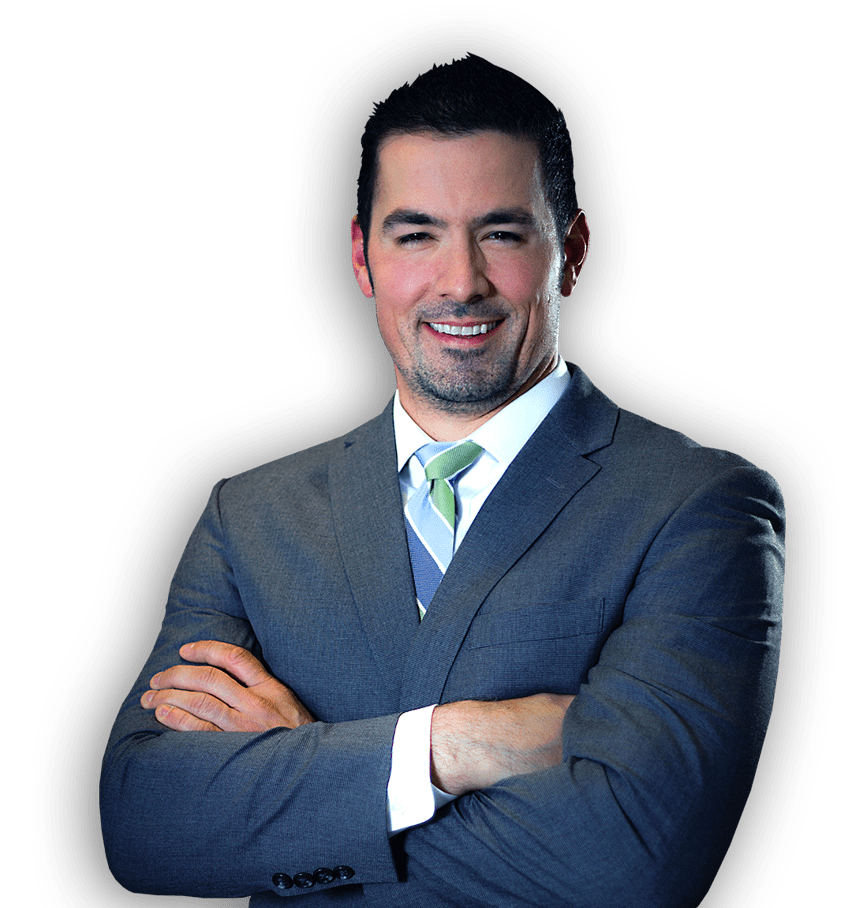
EP 173 – Brandon Wheeler – Establishing Your Firm’s Social Media Presence
Brandon Wheeler is the President of Wingman Marketing. Since 2001, Wheeler has worked in the digital marketing space and joined Wingman in 2020. Wingman Marketing is a full-service digital agency with a primary focus on social media for law firms. Wingman’s boutique marketing style assists law firms and other companies in creating profits via […]

EP 172 – Suzi Hixon – Prioritizing Your Mental Health in the Workplace
Suzi Hixon is the Founder and CEO of Legally Blissed. Hixon is a Trademark Attorney by day and a Community Builder by night for entrepreneurial female attorneys. Legally Blissed is a mentor-led community for female lawyers and will officially be launching in October 2022. This is a community that’s built to transform female attorneys […]

EP 171 – Shlomo Kugler – Why Video Content Matters for Your Law Firm
Shlomo Kugler is the Head of the Video Department for Market My Market. Since 2021, Shlomo has helped produce cinematic videos for law firms across the U.S. to drive in more clientele and to focus on bringing out your ultimate sales pitch. Connect with Shlomo on LinkedIn: https://www.linkedin.com/in/shlomo-kugler-58a98a76/ Visit Market My Market’s Website: https://www.marketmymarket.com/ […]

EP 170 – Gregory Salmon – The Steps to Becoming a Successful Entrepreneur
Gregory Salmon is the Owner and Founder of the Law Offices of Gregory Paul Salmon. Salmon’s firm focuses on discovering, creating, and assisting entrepreneurs across the globe. Visit Gregory’s Website: https://gregorysalmon.com/ On This Episode, We Discuss… How to be a Successful Entrepreneur Defining the Idea of Success Maintaining Client Acquisition for Your Firm

EP 169 – Shannon Tulloss – How Private Investigators Work with Law Firms
Shannon Tulloss is an award-winning private investigator and speaker. She is a California-licensed private investigator and earned her license in 1997. Connect with Shannon on LinkedIn: https://www.linkedin.com/in/shannontulloss Visit Shannon’s Website: https://tullosspi.com/ On This Episode, We Discuss… How Private Investigators Work with Law Firms Addressing Misinformation in the PI Industry Utilizing Online & Offline Resources when […]

EP 168 – Steve Fretzin – The Journey to Becoming a Business Development Coach
Steve Fretzin is a four-time author, host of BE THAT LAWYER Podcast, and top business development coach and trainer for ambitious attorneys. For 20-plus years, Steve has helped hundreds of attorneys through highly-engaging programs with an emphasis on business development for attorneys. Connect with Steve on LinkedIn: https://www.linkedin.com/in/stevefretzin/ Visit Steve’s Website: https://fretzin.com/ On This […]

EP 167 – Chase Williams & Ryan Klein – Optimizing the Best Lead Tracking Routine for Your Firm
Legal Mastermind Podcast hosts Chase Williams and Ryan Klein dive into the world of Lead Tracking to determine how to create the best process for your firm while analyzing MarketMyMarket’s approach. Visit MarketMyMarket’s Website: https://www.marketmymarket.com/ On This Episode, We Discuss… What is Lead Tracking & Why is it Important An Overview of MarketMyMarket’s Lead […]

EP 166 – 2022 In Review So Far
2022 In Review So Far features Chuki Obiyo, Brenda Pontiff, Tobi Millrood, Sarah Tetlow, Roy Sexton, Steve Pockross, Russ Cersosimo, Juyoun Han, and Frans Johansson. More About Our Guests: Chuki Obiyo is a Senior Business Development Manager at Vedder Price. Obiyo serves the firm’s rainmakers and aspiring rainmakers in Chicago, Dallas, London, Los Angeles, […]

EP 165 – Igor Selizhuk – Finding the Right Case Management System for Your Firm
Igor Selizhuk is the Chief Technology Officer (CTO) at SmartAdvocate and has been with the company since 2011. Selizhuk manages the development, support, and implementation teams of SmartAdvocate. SmartAdvocate is a case management system for all legal areas. SmartAdvocate was initially designed by and for personal injury as well as mass tort litigation firms. […]

EP 164 – Matthew Stansell – How to Create a Mass Torts Conference
Matthew Stansell is the President and Chief Operating Officer of A4D. A4D became a leader in online customer acquisition more than 14 years ago by possessing a large network of trust partnerships as well as a portfolio of properties that include e-commerce products, lead generation for insurance, legal help, and more. A4D also excels […]
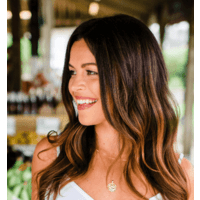
EP 163 – Emily Rose Popson – Delivering Real-Time Analytics with CallRail
Emily Rose Popson is the Head of Demand Generation and Customer Marketing at CallRail. Popson leads the team responsible for driving revenue growth and generating demand for buyer and customer journeys. CallRail assists businesses of all sizes in turning more leads into better customers with leading marketing and sales software. Along with marketing analytics […]

EP 162 – Yuri Eliezer – Assembling a Substantial Equity Value in Your Firm
Yuri Eliezer is the Managing Partner at Founders Legal. Eliezer’s primary work is balanced between being a Managing Partner and a Patent Attorney. He specializes in preparing, developing, and executing strategies for securing patents nationally and internationally along with focusing on the development of high-value IP portfolios. Founders Legal is a Corporate & Intellectual […]

EP 161 – Pooja Kothari – Addressing Bias in the Workplace
Pooja Kothari is a former Public Defender of seven years who found a desire to highlight the bias in the legal system. She has since created tools and methods to combat and educate bias in the workplace and in everyday life. Kothari created the anti-bias organization Boundless Awareness with the mission to build inclusive […]

EP 160 – Tobi MIllrood – Establishing Credible & Trustworthy Referrals
Tobi Millrood is a Partner at Kline & Specter. Millrood has been practicing law for 26 years in Philadelphia, Pennsylvania. He specializes in the area of Mass Torts including bad drugs and devices, and defective drugs and devices. Millrood is also the past president of the world’s largest trial bar, the American Association for […]

EP 159 – Michael Lissner – Building a More Equitable Legal Ecosystem
Michael Lissner is the Executive Director of the Free Law Project. The Free Law Project is the leading non-profit using software and data to make the legal ecosystem more equitable and competitive. The organization’s official mission is to try to make the legal sector more competitive using data software and advocacy. Check out Free […]

EP 158 – Live From MTMP Part 2!
Recorded at Mass Torts Made Perfect in Las Vegas, NV April of 2022. 0:20 – Giugi Carminati, LexShares, https://www.lexshares.com/ 0:49 – De Novo Review, https://denovoreview.com/ 1:14 – Ray Maldonado, Ybarra Maldonado & Alagha Law Group, https://abogadoray.com/ 1:40 – Jeff Bartholomew, Netmark Business Services, https://netmarkservices.com/ 2:00 – Jessica Shaffer, Legal Nurse Alliance, https://www.taclnc.com/our-team 2:23 – Jacob Whitehead, SW Employment […]

EP 157 – Russ Cersosimo – Discovering Ways to Manage Stress with Plant-Based Supplements
Russ Cersosimo is the Founder and CMO at Hemp Synergistics, author, keynote speaker, and patented inventor. Cersosimo founded Hemp Synergistics in 2019 and has since grown this biotech company specializing in intelligent hemp ingredients and consumer products. Hemp Synergistics incorporates THC-free, CBD-containing products by partnering with brands and healthcare professionals to offer top-of-the-line products. […]
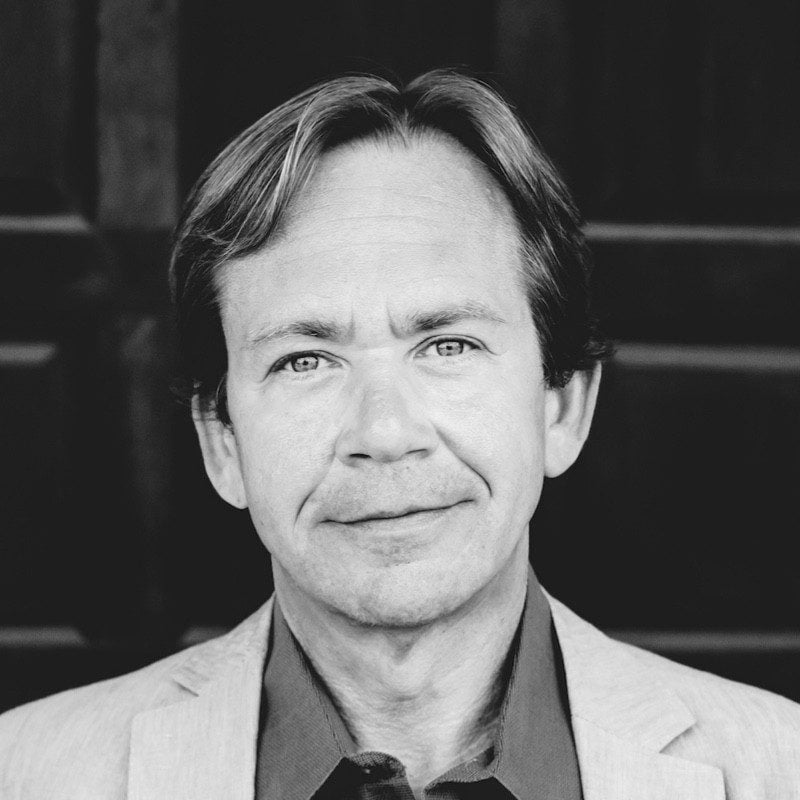
EP 156 – Tom Kirkham – Five Recommendations to Protect Your Firm from Cyber Attacks
Tom Kirkham is the founder and CEO of IronTech Security, an expert in the cybersecurity space, and focuses on educating organizations to establish a security-first environment in their business. With more than three decades of knowledge and experience in software design, network administration, and computer security; Kirkham has become an expert in the cybersecurity […]

EP 155 – Live From MTMP Part 1!
Recorded at Mass Torts Made Perfect in Las Vegas, NV April of 2022. Featured Guests: 0:17 – Giugi Carminati, LexShares, https://www.lexshares.com/ 2:42 – Bre Swanson, LEX Reception, https://www.lexreception.com/ 4:03 – Samantha Esilva, De Novo Review, https://denovoreview.com/ 4:45 – Ray Maldonado, Ybarra Maldonado & Alagha Law Group, https://abogadoray.com/ 5:44 – Jeff Bartholomew, Netmark Business […]

EP 154 – Juyoun Han – How Young Attorneys Can Establish Themselves in Their Career
Juyoun Han is a Partner at Eisenberg & Baum, LLP, a private boutique law firm based in New York City. Han is also a fellow at NYU Law Engleberg Center. She has built a practice on civil rights litigation that focuses on technology which broadly encompasses algorithmic bias and discrimination, data privacy, and NFT […]

EP 153 – Chase & Ryan – Reflecting on the MTMP Conference
Hosts Chase Williams and Ryan Klein sit down for a special episode to reflect on their time at the MTMP Conference in Las Vegas and their biggest takeaways. On This Episode, We Discuss… Attending the MTMP Conference in Las Vegas Biggest Takeaways from the Conference Importance of Mass Torts

EP 152 – Andrew Finkelstein – Defining the Paradigm for Law Firms in the Future
Andrew Finkelstein is the Managing Partner of Finkelstein & Partners LLP, a renowned consumer activist, and an accomplished litigator. and is the author of “I Hope We Never Meet.” Andrew defines himself as a deterrence lawyer and holds wrongdoers accountable when they violate various safety rules that expose people to catastrophic injuries and harm. […]

EP 151 – Joe DiNardo & Dean Chase – The Pioneers of Legal Financing & Litigation Funding
Joe DiNardo, known as the Godfather of the legal financing industry, is a trial lawyer by training and practiced for twenty-five years. Throughout this time, DiNardo became familiar with the difficulties of financing a contingency to practice. In 2005, he started Counsel Financial which provides lines of credit to contingent fee lawyers using their […]

EP 150 – Frans Johannson – Generating Diversity & Innovation into Your Firm by Using the Medici Effect
Frans Johannson is the CEO of The Medici Group, Public Speaker, and Author of the Medici Effect and The Click Moment. Johannson has had a lasting impact on industries, leaders, and many more. On This Episode, We Discuss… How Innovation is Interpreted with the Medici Effect Artificial Intelligence’s Impact on the Legal System The […]

EP 149 – Annie Scranton – Expanding Your Credibility With a PR Firm
Annie Scranton is the Founder and President of Pace Public Relations (PPR). Scranton started PPR as a solopreneur in 2010 with only herself and has since turned the company into a multi-million-dollar business with more than 40 clients across the globe. Her career expands prior to starting PPR where she worked as a television […]

EP 148 – Sarah Tetlow – Applying the ARTT Method to Organize Your Emails
Sarah Tetlow is the founder and CEO of Firm Focus. Sarah consults, coaches, and trains law firms on project, attention, time, task, and email management. Firm Focus’ mission is to help law firms and legal departments of all sizes increase their productivity, reach their mission-critical objectives, develop a strong workplace culture, and develop a […]

EP 147 – Matthew Prinn – The Basics & Impact of RFPs on the Legal Industry
Matthew Prinn is the Principal at RFP Advisory Group. RFP stands for Request for Proposal and RFP Advisory Group specializes in the two most common RFPs known as preferred panel proposals and matter/project-specific proposals. RFPs are often used to purchase goods and services. Prinn has years of experience issuing RFPs to law firms to […]

EP 146 – David Fullmer – Immigration Law 101
David Fullmer is a Partner at WR Immigration, one of the largest business immigration law firms in the United States, that’s located in many destinations across the globe including Los Angeles, New York, and Shanghai. WR Immigration is dedicated to helping the corporate world and the business investor with immigration law. Fullmer joined WR […]

EP 145 – Ryan Kimler – Implementing A Financial Dashboard to Ensure Your Firm’s Future
Ryan Kimler is the owner of Financial Clarity LLC, a company that partners exclusively with law firms that provide custom business and trust accounting services. Ryan is a Fractional CFO by trade, a trained Law Firm Accountant, and a planning strategist who helps self-employed attorneys and law firm owners leverage their business. Financial Clarity […]

EP 144 – Brenda Pontiff – Finding the Right Chief Marketing Officer for Your Firm
Brenda Pontiff is the Managing Principal at Partner Track Academy. Brenda stays busy helping firms find or retain clients along with coaching young associates to senior partners. Partner Track Academy helps law firms figure out new innovative ways to go to market and service clients. On This Episode, We Discuss… Hiring A Chief Marketing […]

EP 143 – Roy Sexton – The Importance of Connecting With Others
Roy Sexton is the Marketing Director at Clark Hill and the President-Elect of the Legal Marketing Association. Roy has held the Marketing Director position since 2019 at Clark Hill and has begun his journey on LMA’s board as Treasurer before being chosen as the 2022 President-Elect. Clark Hill is an international team of legal […]

EP 142 – Chuki Obiyo – Sustaining Long-Term Client Relationships With A Sustainable Business Development Model
Chuki Obiyo is a Senior Business Development Manager at Vedder Price. Obiyo serves the firm’s rainmakers and aspiring rainmakers in Chicago, Dallas, London, Los Angeles, New York, San Francisco, Singapore, and Washington DC with exclusive business development insights and coaching. Vedder Price is a business-focused law firm with a global reach and a proud […]

EP 141 – David Kwartler – Identifying the Right Fit When Hiring For Your Firm
David Kwartler is the Managing Partner and Founder of Kwartler Manus LLC based in Philadelphia and South Jersey. Kwartler Manus LLC is a bread and butter personal injury shop that was founded in 2014 and is committed to fighting with tenacity and skill on clients’ behalf. On This Episode, We Discuss… The Process of […]

EP 140 – Steve Pockross – Outsourcing Your Law Firm’s Content 101
Steve Pockross is the CEO of Verblio and has more than 20 years of startup, nonprofit, and Fortune 500 experience. He was part of the early management team at crowdsourcing pioneer LiveOps and previously led five SaaS and marketing businesses. Verblio is a content creation platform based in Denver, Colorado with a thousand highly […]

EP 139 – Tom Lenfestey – Selling Or Acquiring A Law Firm
Tom Lenfestey is the Managing Member of The Law Practice Exchange, LLC as well as a practicing North Carolina attorney and licensed CPA. Tom has spent many years in the legal world focused on transition and succession planning for a multitude of professions. He serves on the Transitioning Lawyers Commission with the North Carolina […]

EP 138 – John Schroeder – Is A Digital Consultant The Right Choice For Your Firm?
John Schroeder is the Owner and CEO of De Facto Digital Consulting which provides unbiased advice and strategy on digital marketing for lawyers and law firms. Visit De Facto Digital Consulting’s website here for more information and to schedule a consultation. On This Episode, We Discuss… Why Law Firms Benefit From A Digital Consultant How […]

EP 137 – Patrick K. Lin – The Influence of Artificial Intelligence on the Criminal Justice System
Patrick K. Lin has worked for a variety of public interest organizations, including the ACLU’s Speech, Privacy & Technology Project, the Electronic Frontier Foundation, and the Federal Trade Commission. Previously, he interned for federal judges in the Eastern District of New York and the Southern District of New York. While completing his law degree […]
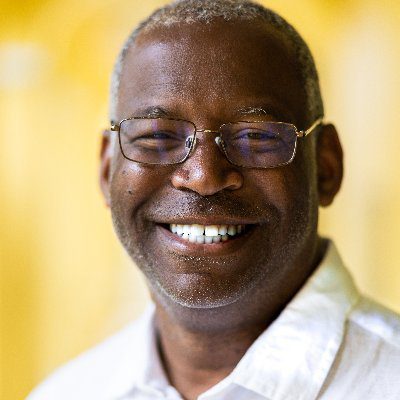
EP 136 – William Adams – How the Evolution of NFTs & Cryptocurrency Could Affect Your Firm
William Adams is the Technical Advisor for the Best Environment for System Transformation (BEST) Team at Microsoft and has been with the company since 1999 covering a variety of roles. In addition to working at Microsoft, Adams has founded a startup and is an avid podcast guest. At Microsoft, Adams has become a staple […]

EP 135 – Chase Williams & Ryan Klein – Are Company Retreats Still Worth It?
Hosts Chase Williams and Ryan Klein sit down for a special episode as 2021 soon comes to an end where they reflect on the 2021 Market My Market retreat in Orlando, Florida. On This Episode, We Discuss… Recap on the 2021 Market My Market Retreat The Important Pieces in Building A Retreat Ways To […]

EP 134 – Nicole Clark – Structuring the Nation’s Court System into One Digital Location
Nicole Clark is the Founder and CEO of Trellis Research Inc. As a Litigator, Nicole practiced a lot at the state court level doing employment and class action work. Nicole found the courage to bring Trellis to other litigators as data provides a huge competitive advantage. Check out Trellis at www.trellis.law or reach out […]

EP 133 – November Reflection
Join the Legal Mastermind Podcast hosts Chase and Ryan as they reflect on episodes from late October and throughout November in this special episode featuring Marques Ogden, Chris Hood, Dr. Shannon Prince, and Brian Vogel. Marques Ogden is a former NFL athlete, Author, Celebrity Success Coach, and Commentator. Marques speaks publicly across the country and […]

EP 132 – Debbie Ausburn – Adding Value to Your Firm by Listening to Your Clients
Debbie Ausburn is a Partner and Member of Taylor English’s Litigation and Dispute Resolution Department. She focuses on advising and defending youth-serving organizations. Find out more about Debbie Ausburn here: http://www.debbieausburn.com/ Ausburn’s background has given her unique insights into defending child care centers and ultimately led to her first book, “Raising Other People’s Children: What […]

EP 131 – Dr. Shannon Prince – Concrete Skills Anyone Can Use For Racial Justice in Their Community
Dr. Shannon Prince is an Associate at Boies, Schiller, & Flexner in New York. Dr. Prince practices complex litigation and dispute resolution in a variety of areas. Dr. Shannon Prince’s new book “Tactics for Racial Justice: Building an Antiracist Organization and Community” can be found at the link below. Use the discount code “FLY21” to […]

EP 130 – Chris Hood – The Future of Artificial Intelligence
Chris Hood is the Head of Business Innovation & Strategy at Google as well as a passionate digital strategist, podcast host, professor, and writer. Chris is a passionate storyteller and has made it an essential part of his career. With a background heavily immersed in media and entertainment, Chris’ focus is targeted towards mechanisms and […]
EP 129 – Brian Vogel – Purchasing Leads and Finding The Right Marketing Partner
Brian Vogel is a Senior Business Development Executive at Velawcity who brings over 20 years of sales experience to the company. Brian’s primary focus has been legal marketing, but he has extensive experience in building sales teams, growing revenue, and expanding their footprint. Brian’s work in mass torts is not only a passion for him […]
EP 128 – Marques Ogden – Finding the Right Mindset as a Leader
Marques Ogden is a former NFL athlete, Author, Celebrity Success Coach, and Commentator. Marques speaks publicly across the country and helps encourage leaders across the globe on becoming better leaders for their businesses and teams. On This Episode, We Discuss… Being A Great Leader & Resource to Your Team The Six Competencies for Leaders […]
EP 127 – Mark M. Bello – Transforming Real Life Issues into Novels
Mark M. Bello is a former attorney and civil justice advocate turned author who has written a series of 7 books including a novella and a soon-to-be children’s book series. Bello takes real-life issues in American and global news and turns them into thrilling, captivating stories. He explores each idea to its fullest and […]
EP 126 – Trevor Ewen – Finding Out if Your Firm Needs a Custom Software Solution
Trevor Ewen is the CEO of the Southport Technology Group, a custom software development firm. STG targets decent-size businesses that are tech-enabled with a fair amount of technology throughout their business, but not their primary focus. On This Episode, We Discuss… Finding the Need for Custom Software in Your Firm Making Customer Development Easier […]
EP 125 – Chase Williams & Ryan Klein – How Law Firms Will Win in 2022 Part 2
In part two, hosts Chase Williams and Ryan Klein continue to predict how law firms can win in the upcoming year. On This Episode, We Discuss… Having a Comprehensive Technical Audit Performed for Their Website Partnering With Transparent, Honest Vendors That Will Help Them Succeed Continuing to Increase Social Validation Understanding Vanity Keywords are […]
EP 124 – Adam Rossen – Creating a Community with Your Firm
Adam D. Rossen is the founder of the Rossen Law Firm and is currently based in Broward County, Florida. Rossen started in the prosecutor’s office after law school and left to start his own practice with a fellow friend and attorney. Rossen has earned multiple legal awards such as a 10.0 perfect rating on […]
EP 123 – Chase Williams & Ryan Klein – How Law Firms WIll Win in 2022 Part 1
The Legal Mastermind Podcast Hosts Chase Williams and Ryan Klein revisit a popular episode where the two feature their predictions for law firms that will help them win in the upcoming year. On This Episode, We Discuss… The Segmentation and Tracking of New Potential Clients Adopting an Official Outlook on Your Firm Being a […]
EP 122 – Best of August
The Legal Mastermind Podcast presents the Best of August. A collection of clips and the best segments from the past month. Join hosts Ryan Klein and Chase Williams in looking back at August and the incredible guests that appeared on the show. Featuring Rob Hadden, Sabrina Shaheen Cronin, Jason Parr, Luke Russell, and Curtis […]
EP 121 – Stephen Barth – Hospitality Law 101
Stephen Barth, the author of Hospitality Law and Intelligent Emotions, is an attorney, and the founder of HospitalityLawyer.com. For more information, visit Stephen’s personal website here: https://stephenbarth.com/ HospitalityLawyer.com is a worldwide network of attorneys that focus on hospitality, travel, and tourism issues. A marketing conduit for suppliers of legal, safety, and security solutions to […]
EP 120 – Jason Parr – Expanding Your Practice to Cover State and Local Tax
Jason Parr is the President and CEO of Peisner Johnson. Parr has been with the Texas-based state and local tax firm for 25 years. He focuses on Sales Tax Return Services (STRS), Nexus Studies, Taxability Research, Due Diligence, Audit Support, and Tax Recovery. Visit Peisner Johnson’s website here: https://peisnerjohnson.com/ On This Episode, We Discuss… […]
EP 119 – Sabrina Shaheen Cronin – Growing the Community Within Your Firm
Sabrina Shaheen Cronin is a true role model for today’s single working parents. Sabrina is a recognized motivational speaker, business strategist coach, and attorney. Sabrina helps families cope with co-parenting dilemmas in today’s challenging environment. Sabrina is the founder of The Cronin Law Firm in Bloomfield Hills, Michigan. Her online classes and nationwide workshops […]
EP 118 – Curtis Boyd – The Balance of Negative vs. Positive Reviews
Curtis Boyd is the founder of Objection Co, an online review protection and fraud detection software company. Objection helps law firms all over the country deal with fake reviews from competitors, untruthful customers, and bots. They also help law firms identify competitors purchasing fake positive reviews too. Curtis Boyd is an entrepreneur, going from […]
EP 117 – Luke Russell – How to Capture the Human Element in Advertising
Luke Russell founded Russell Media in 2009 after working in web development since 2006. Russell Media was created out of a desire to fill real marketing needs. Not to be another company trying to make a buck. Russell Media uses Mass Tort Advertising for their clients and offers many effective ways to advertise. Check […]
EP 116 – Rob Hadden – The Importance of Having an Outsourced Mentor for Law Firm Associates
Rob Hadden has mentored and recruited many law firm associates over his 23-year career as a trial lawyer. His clients have included individuals in law firms ranging from 130 attorneys to boutique firms. He is the Founder of Summit Driven, which offers coaching, mentoring, and training for law firm associates. Law firm associates need […]
EP 115 – Chase Williams & Ryan Klein – Misconceptions in the SEO Marketplace
Legal Mastermind Podcast hosts Chase Williams and Ryan Klein bring shine some light on recent misconceptions in the SEO and marketing strategy marketplaces. On This Episode, We Discuss… Removing Links for SEO Strategy Deciding Between Content or SEO Cookies & LSA Ads aren’t Going Anywhere SEO is Not Dead
EP 114 – Best Of Legal Mastermind Podcast Vol 2
This week’s show is the Legal Mastermind Podcast’s Vol 2 featuring guests: Michael Mogill, Harlan Schillinger, Ken Hardison, Elsie Buie, and Mike Morse. On This Episode, We Discuss… investing in Social Media can Benefit Your Firm Using Zoom and Other Virtual Meeting Spaces During COVID-19 Giving Value in What You Do Importance of Approachability as […]
EP 113 – Best of Legal Mastermind Podcast Vol 1
This week’s show of the Legal Mastermind Podcast is the Best of Legal Mastermind Podcast Vol 1 featuring guests: John Warrillow, Tangi Carter, Joey Coleman, Kwame Christian, and Michael Gerber! On This Episode, We Discuss… Recognizing Social Injustice and What Constitutes Action. Having an Interest in Selling Your Practice Correlation in Quality of Clients and […]
EP 112 – John Reed – Building a Profitable Law Practice Without Selling Yourself
John Reed is Rain BDM’s founder and chief relationship builder. With a unique background in law, marketing, and sales, he utilizes his particular set of skills to help our clients distinguish themselves from the competition and differentiate themselves in the legal marketplace. John is a frequent speaker and writer on legal marketing and client […]
EP 111 – Janet Falk – How Media Strategy Should be Part of Litigation Strategy
Janet Falk is the Founder and Chief Strategist at Falk Communications and Research. Check out Janet’s company here: https://janetlfalk.com/ On This Episode, We Discuss… How to come up with talking points with reporters Prepare to announce the case when you represent the plaintiff Prepare to defend your client Be aware of the Rules of […]
EP 110 – Sachin Bakhai – Top KPIs Every Law Firm Should Be Tracking
Sachin Bakhai is the Founder and CEO of LawKPIs, a company that assists in helping law firms grow, be more profitable, increase billable utilization, and focus on their best-fit clients. Visit LawKPIs here: https://www.lawkpis.com/ On This Episode, We Discuss… Top KPIs Every Law Firm Should be Tracking Best Practices Helping Law Firms in Need […]
EP 109 – Cynthia Kaiser – Identifying Tools and Strategies for Effective Communication
Cynthia Kaiser founded Kaiser Advisors LLC after twenty years as the in-house Chief Marketing Officer for various AMLaw 200 law firms. Kaiser Advisors LLC shares Cynthia’s passion by helping others to communicate more effectively. Explore Cynthia’s manuscript “Understanding Attachment Styles in Communication Behavior” at https://books2read.com/u/mgGnBR where you can read and review. On This Episode, We […]
EP 108 – Lisa Gonzalez – What The Heck is EOS?
Running your business on EOS can change your life. Lisa implemented EOS and experienced the benefits for her business and now is a full-time EOS implementer. Before becoming a Professional EOS Implementer, Lisa was a business lawyer, specializing in employment defense law. Two decades ago, she joined her family’s business, a remodeling company. The […]

Ep 107 – Ali Katz- Think Like An Entrepreneur, Not Just A Lawyer
Ali Katz is the CEO of New Law Business Model, a relational lawyer, entrepreneur, founder, matriarch, and new economy personal finance expert. On This Episode, We Discuss… Transforming the legal industry by taking risks Thinking outside the traditional service packages.
Ep 106 – Cathy Miron – Malware & Cybersecurity
Cathy Miron is an expert in securing business data. Miron is the President and CEO of eSilo, a company that provides solutions backed by technical support. eSilo believes that every small business owner deserves to have their vital information protected and secure. Miron specializes in data protection, cybersecurity, and digital transformation and has written […]
EP 105 – Elizabeth Franklin-Best – White Collar Crimes & Cryptocurrency
Elizabeth Franklin-Best is the Owner and Criminal Defense Attorney at Elizabeth Franklin-Best, P.C. She has been in the legal industry for the past 20 years and began looking for more interesting cases recently. Her practice now focuses on more sophisticated financial crimes such as white-collar crime, federal post conviction, federal criminal defense. Elizabeth’s firm […]
EP 104 – Ammon Collins – Using SMS Text Messaging To Communicate with New Leads and Clients
Ammon Collins is the Co-Founder and CEO of INCA Co. Ammon started his entrepreneurial journey after his car broke down one day. Ammon called several auto shops during business hours looking for a quote that day. After 3 missed calls, the 4th auto shop was the only one to answer and ended up receiving […]
EP 103 – Elise Buie – Growing Your Law Firm Despite the Impact of COVID-19
Elise Buie is the Owner and an Attorney at Elise Buie Family Law Group in Seattle, Washington. You can reach out to Elise through her website at elisebuiefamilylaw.com or begin listening to her podcast, Maximum Mom, on all podcasting platforms. On This Episode, We Discuss … • Navigating the Beginning of the Pandemic• Importance […]
EP 102 – Chase Williams and Ryan Klein – Insight on Podcasting and Discussing 100 Episodes and Beyond
Podcast co-hosts, Chase and Ryan, are back for a special episode to discuss the first 100 episodes of the Legal Mastermind Podcast and how they got to this point. If you have any questions, please reach out to chase@marketmymarket.com or ryan@marketmymarket.com. On This Episode, We Discuss … • Establishing Your Why of the Podcast• […]
EP 101 – Teri Karjala – Transforming Thoughts to Have a Bigger Impact on the World You Are Serving
Teri Karjala is a Transformational Life Strategist, which is helping take people from old belief systems and step into new possibilities. Teri has tons of tools that she shares in her book. You can get the book for the cost of shipping at www.bethemagicofyou.com and receive resources on how to take care of yourself […]
EP 100 – Michael E. Gerber – Deciphering a Law Firm Owners Best Use of Time for Firm Growth
Michael Gerber is the Author of E-Myth Books. E-Myth Books are all about small business entrepreneurship, leadership, and management. He is also recognized as Inc. Magazine’s “#1 Small Business Guru”. If interested in learning more about Michael or in purchasing one of his books, visit his website at https://www.michaelegerbercompanies.com/theemythlibrary/ On This Episode, We Discuss […]
EP 99 – John Warrillow – How to Build Your Law Firm to Have the Ability to Sell
John Warrillow is the Author of Built to Sell, The Automatic Customer, and The Art of Selling Your Business recently released in January 2021. John also has a podcast “Built to Sell” that you can find on builttosell.com with new episodes releasing every week. On This Episode, We Discuss … First Steps to Take in […]
EP 98 – Brian Cuban – Being an Advocate in the Legal Industry
Brian Cuban is Best-Selling Author of The Addicted Lawyer. He understands the pressures that come with the legal profession both as a solo practitioner and as a part of a mid-size law firm. If you would like to get in contact with Brian or reach out to him with additional questions, you can reach […]
EP 97 – Jason Rosoff – Creating a Culture of Radical Candor Within Your Firm
Jason Rosoff is the Co-Founder and CEO of Radical Candor. Radical Candor is a framework for thinking about how to build stronger relationships with the people that you work with and collaborate to achieve amazing results. If you are interested in learning more about Radical Candor, visit their website at https://www.radicalcandor.com. On This Episode, […]
EP 96 – Charley Mann – Evaluating Where Your Law Firm Should Be
Charley Mann is the President and Lead Coach of Great Legal Marketing. Charley has been working in the legal industry for over 10 years now. To learn more about the Mastermind Groups that Charley is involved in, visit www.greatlegalmarketing.com and search for the ‘Hero’ and ‘Icon’ programs and schedule a strategy session. On This […]
EP 95 – Stacey Brown Randall – Growing Your Business Through Referrals Without Having to Ask for Them
Stacey Brown Randall is an Expert Consultant and Author of Generating Referrals Without Asking. Stacey had an HR Consulting Firm and made it just over 4 years and the best thing that she learned through failing was how to do it better. Her first year as a business coach, her business grew and she […]
EP 94 – Denny Newberry – How to Build Your Outbound Referral Network
Denny Newberry is the Co-Founder of Captorra and Intake Conversion Experts (ICE). He has been working in the legal industry for over 10 years now. If you are interested in reaching out to Denny, you can email him at info@captorra.com or visit their website at www.captorra.com to learn more. On This Episode, We Discuss […]
EP 93 – Ben Glass – Managing and Balancing Your Business and Your Life
Ben Glass is the Founder and CEO of Great Legal Marketing and Ben Glass Law. One of the book’s that Ben mentions the most to his clients is Deep Work by Cal Newport – check out the book on Amazon here. To learn more about Ben and to see how he is leading the […]
EP 92 – Eric Bersano – Is Mass Torts Right for You and Your Firm?
Eric Bersano is the Vice President of Business Development at Market My Market. Eric has been in the legal marketing industry for quite some time and focused specifically on mass torts for the past 10 years. If you would like to reach out to Eric with any additional questions, please email him at eric@marketmymarket.com […]
EP 91 – Chase Williams and Ryan Klein – The Transparency of Marketing
On This Episode, Chase & Ryan Discuss … The Only Secret in Marketing is the Process How Is Tracking So Easy These Days? Is Keeping Track of Hundreds of Keywords That Important? Keeping Track of Content Marketing and Content Plans Honesty and Transparency in Reporting and Strategies If you are interested in a deeper […]
EP 90 – Joey Coleman – Never Lose a Client Again – The Distinction Between Customer Experience and Customer Service
Joey Coleman is a former criminal defense attorney and author of “Never Lose Another Customer Again: Turn Any Sale into a Lifelong Loyalty in 100 Days”. Joey has since been helping organizations retain their customers and is now a full-time speaker, writer, and consultant on customer experience. To learn more about Joey and his […]
EP 89 – Nicole Clark – Utilizing Data Analytics to Make Credible Decisions for Your Firm
Nicole Clark is the Founder and CEO of Trellis Research Inc. Nicole is a Litigator and practiced a lot at the state court level doing employment and class action work. Nicole found the courage to jump from practicing to bring Trellis to other litigators. She knew that having data was a huge competitive advantage […]

EP 88 – Richard Sackett – The Key To Finding Out Why Customers Choose You
Richard Sackett is the Founder of Group Matrix Advertising. He has been in the marketing / legal marketing agency world for the past 50 years. Richard and Morris Bart developed the systems and motivations that are the red rock of just about everyone’s ad and marketing program in the legal field today. Time of […]
EP 87 – Ryan Klein and Chase Williams – How Law Firms Will Win in 2021 PT 2
Ryan and Chase are back to discuss what your law firm needs to be doing in 2021 to be set up for success. On part 2 of this 2-part podcast episode, the topics include: • Perfecting Your Intake and Follow-Up Process• Having a Plan in Place for Reviews• Optimizing Local SEO• Finding Where You […]
EP 86 – Carol Greenwald – The Importance of Strategic Networking with Your Personality in Mind
Carol Greenwald has written several books on networking, growing law firms, and has over 20 years of experience in-house and as a consultant. Carol started her career in academics and after a few years, she decided to transition into speech writing. After writing speeches, one of her clients hired her as an in-house newsletter […]
EP 85 – Ryan Klein and Chase Williams – How Law Firms Will Win in 2021 PT 1
On this special episode, Ryan and Chase discuss what your law firm needs to be doing in 2021 to be set up for success. Topics covered in the 1st part of this 2 part podcast include: Evaluating Your Technology / Tech Stack Taking Your Content Strategy to The Next Level LSA / Google Local Service […]
EP 84 – Richard Lau – Strategizing Your Domain Name to be Helpful to Everyone, Including Your Clients
Richard Lau is the Founder of Logo.com. He currently has logo.com, face.com, coffee.com, short.com, rides.com, as well as others. In the past, he has owned many other domains including resume.com and weed.com. On This Episode, We Discuss… How to Protect Your Brand Name Online Options for Purchasing Domain Names Different Industries Using Alternate Extensions […]
EP 83 – Lauren Osborne – Utilizing SEO to Build Up Website Authority and Content
Lauren Osborne is the Business Development Officer at TLD Law and has been with the company for about 2 years now. TLD Law is a full-service firm that will be celebrating its 60th year in business in 2021. Lauren works with the partners individually to develop their specific practice areas. If you are interested […]
EP 82 – Amy Adams – Making High-Level Decisions by Capturing and Analyzing the Data Your Firm Gets Everyday
Amy Adams is the Director of Business Development at Loeb Law Firm. She previously had an online business as an original Etsy shop founder. For the past 5 years, she has brought that entrepreneurial DNA to where she is at now and helps her team grow the business. She has come from a family […]
EP 81 – Frank Ramos – How To Take Your LinkedIn Conversations Offline
Frank Ramos is the Managing Partner at Clarke Silverglate in Miami, Florida. There are about ten attorneys at the firm who do a mix of litigation, commercial products, and employment. On This Episode, We Discuss… Reaching Out to Connections You Want to Create a Relationship With Producing Content on LinkedIn and Engaging in Others’ […]
EP 80 – Katherine Taylor – Finding a Niche in Creating a Referral System
Katherine Taylor is the Owner and Founder of Taylor Legal which focuses on representing small business owners. When she first began her law practice, she started at a large law firm in Baltimore, Maryland. When she left the law firm, she was in local government, essentially in-house counsel for a local government. Katherine then […]
EP 79 – Emily Baker – Building the Business You Want Around the Life You Want
Emily Baker, also known as The Badass Lawyer, is the Host of Get Legit Law and Sh!t Podcast and helps online businesses with all of their legal aspects. She made the jump to starting her own business in 2017 after 10 years working as a District Attorney in Long Beach, California. On This […]
EP 78 – Chris Walker – Navigating the Negative Reviews Your Law Firm May Receive
Chris Walker is the Senior Agency Account Executive at GatherUp. He has been working in digital marketing for the past 17 years in several different capacities. Before Chris joined GatherUp, he managed a sales team and an account management team at a local firm in Toronto. One thing that they did for their clients […]
EP 77 – Michael Bond – Embracing Social Media and Gauging Your Share of Media Across the Internet
Michael Bond is the Senior Media Director at Blattel Communications. Michael has been involved in legal marketing now for 15+ years. He has held several in-house positions in New Jersey as well as California and transitioned to Blattel Communications about 10 years ago. Blattel Communications meshed well with what Michael loves in life, which […]
EP 76 – Paul Samakow – How Your Firm Can Dominate in the Hispanic Market
Paul Samakow is a Personal Injury Lawyer and Author. He has been working in the Washington DC area for the past 40 years and entered into personal injury around the 5-year mark. The local Hispanic community in DC didn’t have anyone talking to them, so he started running small ads in newspapers and the […]
EP 75 – Ben Walker – How to Save Money and Increase Efficiency Through Transcription
Intro[Ben]: So, it saves the law firm a ton of time and hassle because some of them have their legal assistants or paralegals transcribing when they should be doing other stuff, or it’s 4:00 in the afternoon and they’re like, “oh man, I need this hour-and-a-half hearing transcribed in the next day.” The paralegal can’t […]
EP 73 – Mike Morse – The Roadmap to Taking Your Firm from Unpredictability to Profitability
Mike Morse is the Author of Fireproof and Founder of Mike Morse Law Firm, the largest personal injury firm in Michigan. Mike has been practicing law for the past 28 years. In 2011, he lost all of his business and decided to take everything that he had learned to television. With all of the […]
EP 72 – Tangi Carter – How to Attract the Ideal Client and How to Weed Out the Bad Clients
Tangi Carter is the Owner of Tangi Carter Law Firm and Business Mentor and Coach at The Peaceful Lawyer. Tangi began practicing in Florida right out of law school and she started out as a Public Defender at the age of 25. She started learning how to network, who the judges were and what […]
EP 71 – Brett Trembly – Utilizing Virtual Staffing Within Your Law Firm
Brett Trembly is the Founder of Get Staffed Up as well as the Founder of Trembly Law Firm. Brett started his law firm in 2011 in Miami, Florida. In 2018, Brett and his partner started Get Staffed Up as ‘the ultimate side hustle’. Their strategy was to get a few clients and then build […]
EP 70 – Nat Slavin – How to Gather Feedback and Create Loyalty Within Your Clients for a Better Experience
Nat Slavin is the Partner and Co-Founder of Wicker Park Group. He has been talking to lawyers for over 25 years about how to bring a clear voice to their clients. Nat and his partner started Wicker Park Group in 2007 and for the last 13 years, they have been primarily doing direct client […]
EP 69 – David Miller – Expanding Your Practice to Incorporate Niches Your Competition is Overlooking
David Miller started his career in finance and investment banking and he worked on collateralized debt obligations. When the financial collapse occurred in 2008, David was just finishing up law school and with his previous background and experiences, he transitioned into a securities litigation practice. He teamed up with his current partner, Tom McCulloch, […]
EP 68 – Elise Holtzman – Developing Your Law Firm from a Business Development Standpoint
Elise Holtzman is the President and Founder of The Lawyer’s Edge. Elise is an experienced attorney, certified professional coach, and consultant. She is a former lawyer, no longer practicing law, and practiced in the area of commercial real estate transactions for two New York City law firms. When she was practicing law, she found […]
EP 67 – Kirk Smith – How Lawyers Can Add Value and Enhance Experiences for Clients That Have Been Taken Advantage Of
Kirk Smith is a Managing Partner at Shepherd, Smith, Edwards & Kantas, LLP. He has been practicing law for over 21 years. Kirk’s firm largely represents consumers against brokerage firms or investment advisors and they look to help consumers that may have been taken advantage of either in their portfolio or retirement savings. On […]

EP 66 – Peter Walts – Building Business Development Through IP and Value Proposition
Peter Walts is the Founder and CEO of Centropy Group as well as the COO of Employment Law Alliance, otherwise known as ELA. Peter is focused on creating new value and client momentum through business strategy, alliances, licensing, and transactions. He has been in this business for about 20 years now and has enjoyed […]

EP 65 – Terri Pepper Gavulic – Benefits to Being in a Law Firm Networking Group to Obtain Referrals and Expert Opinions
Terri Pepper Gavulic is the Chief Business Officer of TerraLex. TerraLex started as a referral network nearly 30 years ago and now, they are a membership network by invitation only. TerraLex has made a conscious effort to morph from being solely a referral network to having a platform for their members to collaborate which […]
EP 64 – Doug Ott – Getting to Know Your Contacts on a Personal Level to Improve Business Development
Doug Ott is the Founder of Doug Ott Consulting, LLC. Doug has been coaching and mentoring lawyers and accountants for the past 15 years and has been in business development for his entire career, over 30 years. He opened his own consulting practice about 4 years ago. Doug realized that there was a huge […]
EP 63 – Chase Williams and Ryan Klein – Why You Need to Start the Approval Process for the Biggest Google Update in Years
On This Episode, We Discuss …• Why the Legal Local Service Ads Are Important to You?• Where to Begin with Google Screened Local Service Ads• Frequently Asked Questions Regarding Google Local Service Ads
EP 62 – Jason Levin – Getting Started with a Business Development Plan to Raise Your Profile
Jason Levin is the Founder and Owner of ReadySetLaunch. Jason implements a specific set of tools and approaches that lawyers should be used for law firm business development. ReadySetLaunch has been around for nearly 9 years as a full-service coaching and training company for attorneys doing business development and helping firms create and execute […]
EP 61 – Michelle King – How to Pitch Yourself to the Media to Effectively Position Your Law Firm
Michelle King is the President and Founder of Reputation Ink. Reputation Ink is a public relations and content marketing firm working mostly with law firms. The primary service they provide is getting attorneys and law firms in the media. On the content side, Reputation Ink work with firms to figure out what kind of […]

EP 60 – Alycia Sutor – Selling as an Act of Service to Become Authentic in Your Business Development
Alycia Sutor is the Managing Director at GrowthPlay and leads the Professional Services Team. She has more than 20 years of experience helping lawyers and executives accelerate their sales performance and revenue growth. Alycia began in this industry when she discovered the opportunity to help lawyers rethink how they bring themselves into being so […]
EP 59 – Bryan Sklover – Enhancing Digital Communication to Get Your Point Across in the Most Effective Way
Bryan Sklover is an On-Air Personality and has worked in the broadcasting industry for the past 18 years. He has been with iHeartRadio on 101.1 WJRR, a PA Announcer for the Orlando Solar Bears Hockey Team, producing the Mike Harvey Show, as well as being involved with other sports teams including Orlando Magic and […]
EP 58 – Mary Balistreri – How Great Leaders Build Trust and Get Extraordinary Results
Mary Balistreri is the Business Development and Leadership Coach at Quarles and Brady. She coaches attorneys both in groups and individually to develop action plans and strategies to in turn develop business. Mary focuses on discovering tactics to help individuals grow to their full potential. She is also certified in Conversational Intelligence. On This […]
EP 57 – Harlan Schillinger – The Most Common Gap Law Firms Need to Address to Increase Their Bottom Line Quickly
Harlan Schillinger is widely recognized as the “Grandfather of Legal Advertising”. He invented television advertising in the legal community when no one else was doing it. He began his career in television work in 1975 and began creating a series of television commercials for the legal category in 1977. On This Episode, We Discuss… […]

EP 56 – Tim Corcoran – Learning to Adapt and Thrive as a Law Firm in the Ever-Changing Market
Tim Corcoran is a Legal Management Consultant with offices in New York, Charlottesville, and Sydney as a global client base. He is a keynote speaker, author, as well as a legal commentator and has been in the industry for the past 2 decades as a corporate executive. The things that he talks about and […]

EP 55 – Keith Newstrom – The Ins and Outs of Increasing Your Leads and Number of Signed Cases
Keith Newstrom has over a decade of experience in the legal marketing industry and is currently the Business Development Manager at Intake Conversion Experts (ICE). ICE has assisted over 200 Law firms and has retained over 40,000 cases. On This Episode, We Discuss… Buying Leads and Why Directories Are Still Relevant Recommendations from Keith on […]
EP 53 – Bruce Segall – Taking Advantage of LinkedIn’s Features to Boost Your Profile to Its Full Potential
Bruce Segall is the President of Marketing Sense for Business. He works with both law firms and small to mid-size business firms to help professionals stand out in the crowded business world. He has worked in the marketing industry throughout his entire career. He began with MasterCard and Citibank working in their marketing departments […]
EP 52 – William Umansky – Growing Your Practice Through Being a Leader in Your Community
William Umansky is the Managing Partner of Umansky Law Firm. William became a lawyer over 28 years ago and started as a prosecutor. William started his own firm after working on some defense work. He handles personal injury cases including car accidents, truck accidents, motorcycle accidents, sex abuse, and more. William is also an […]
EP 51 – Ken Hardison – Catching Up and Cleaning Up to Prepare for When Everything Lifts After COVID-19
Ken Hardison is the Founder and President of PILMMA, the Personal injury Lawyers Marketing and Management Association. Ken and the PILMMA Team use marketing and management resources dedicated to attorneys. On This Episode, We Discuss… Secrets of Successful People Using Zoom and Other Virtual Meeting Spaces Giving Value in What You Do
EP 50 – Brian Basinger – Understanding the PPP Loan and What It Can Do For Your Firm
Brian Basinger is the Founder and Principal of Basinger CPA. Brian is a Certified Public Accountant and a Certified Tax Coach and helps small business owners navigate accounting, bookkeeping, and tax preparation. Basinger CPA is a strategic advisory firm that goes in-depth in helping their clients on tax planning, accounting, and cash flow forecasting. On […]
EP 49 – Catherine MacDonagh – Using Lean and Six Sigma to Improve Project Efficiency Within Your Firm
Catherine MacDonagh is the founder of Legal Lean Sigma Institute and the developer of Legal Lean Sigma and the award-winning Legal Workout. She teaches and provides training and consulting services with a focus in project improvement, project management, operational and process excellence, organizational development, and strategy. On This Episode, We Discuss… • Understanding Lean […]
EP 48 – Chase Williams & Ryan Klein – Optimizing Your Tech Stack & Creating the Best Experience for Your Customers When They Visit Your Site
Digital marketing is always evolving and there is always a new piece of software that you could be implementing in your site to make it run faster, have a better customer experience, or just to one-up your marketing game. Software is likely a solution to some of the issues or gaps that you may […]
EP 47 – Kwasi Bowman – Forming Litigation Strategies and Utilizing AI to Make Data Driven Decisions and Win Cases
Kwasi Bowman is the Director of Account Management at Gavelytics. Gavelytics is a company that goes through records within state courts and extracts information on judge behavior to give litigators. Kwasi’s role within the company is to take care of current clients and make sure that they are aware of how to use the […]
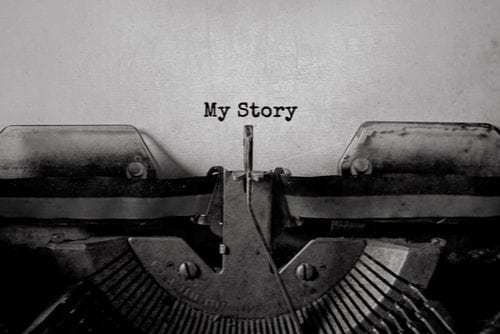
EP 46 – Kwame Christian – Having Conversations with Clients, Employees, and Your Community About Race and Injustice
Kwame Christian is the Director of the American Negotiation Institute where he conducts negotiation and conflict management workshops around the country. He is also author of the Amazon best seller – “Nobody Will Play With Me: How to Use Compassionate Curiosity to Find Confidence in Conflict” and the host of the world’s most popular […]
EP 45 – Ted DeBettencourt – Increasing Your Law Firm’s Total Leads by Introducing Chat on Your Website
Ted DeBettencourt is the Co-Founder of Juvo Leads. Ted has been working in the legal marketing industry for over 11 years now and began Juvo Leads with his partner about 3 years ago after running a small legal marketing agency himself. Juvo Leads is a complete lead capture and tracking company for law firms […]
EP 44 – James Moorhouse – Looking Beyond Your Backyard for Law Firm Growth Opportunities
James Moorhouse has been in the legal marketing industry for over 20 years now, after beginning in 1999. James learned many tricks of the trade from his mentor in his time at Wallin and Klarich. He has since ventured into different roles and is currently consulting with attorneys at JPM 4 Marketing. On This […]
EP 43 – Paul Faust – One Tool You May Be Overlooking in Your Current Marketing Plan That Could Help Grow Your Business
Paul Faust is the President and Co-Founder of Ringboost. Ringboost has a passion for helping business owners grow any way they can and they are all about providing companies and firms with numbers that they can use in their marketing to drive more voice interaction. Paul oversees the sales and marketing functions of Ringboost, […]
EP 42 – Grace Montealegre – Discovering Marketing Automation and Its Significance Throughout Your Client’s Life Cycle
Grace Montealegre is the Vice President of Marketing for Persist Communications as well as the Vice President of Marketing for Gacovino & Lake Law Firm. Grace has over 15 years of experience in legal marketing with over 20 years of experience in marketing as a whole. She started with import and export law and […]

EP 41 – Dan Brian – Utilizing the Value in Content to Get Your Audience Enagaged and Increase Brand Awareness
Dan Brian is the Director of Digital Marketing at Riddle & Brantley, LLP. He has been in the Digital Marketing Industry for over 14 years and primarily worked in the agency world when he first began his career. Dan developed a love for applying scrappier startup tactics and strategies to online marketing. On This […]
EP 40 – Andy Edelstein – Making Your Firm Stand Out
Andy Edelstein is the Copywriter and Creative Director for Edelstein Communications. He spent nearly two decades working on Madison Avenue among the “Mad Men” before taking his business freelance in 2001. He specializes in the legal industry, but also has significant experience in B2B, Technology, Financial Services, and Healthcare. Andy is an active member […]

EP 39 – Talien Barsamian – Building Communication to Give Your Clients the Best Experience
Talien is the Director of Bankruptcy Operations at McFarlin LLP and has been working in the legal industry for nearly 12 years. On This Episode, We Discuss … • What Clients Are Looking For When Choosing a Firm• Listening During Initial Contact / First Impression• Why ‘Human Touch’ Is So Important In Communication
EP 38 – Bobby Ravan, Peter Webb, and Angela Wearn – Understanding Branding and Omni-Channel Marketing to Land the Cases You Want
Peter Webb, Bobby Ravan, and Angela Wearn are all members of Scorpion. Peter is the Senior Vice President of Sales and has been with Scorpion for over 18 years since it was founded in 2001. Bobby has been with the company for just under 5 years and is the Director of Corporate Marketing. Angela is […]

EP 37 – Joe Ortega & Cisco Adler – How Law Firms Can Avoid Wasting Thousands of Dollars on Google Ads
Joe Ortega and Cisco Adler are partners at Digital Rain, premiere PPC agency for law firms. On This Episode, We Discuss … • Google Ads tips to make sure your internal team or agency is driving and converting qualified clicks• Techniques experts are using the drop click costs dramatically• The $340 million Google grant […]
EP 36 – Michael Mogill – Adding Value to Your Firm By Strengthening the Vision and Culture From Within
Michael Mogill is the Founder and CEO of Crisp Video Group. Crisp Video helps thousands of attorneys — from solo and small firms to large practices — build their brand, differentiate themselves from competitors, attract better cases, and earn millions in new revenue. The company hosts a Law Firm Growth Conference, Game Changers Summit, […]
EP 35 – Mark Beese – Strengthening Your Firm Leadership Through Feedback and Strategic Process Design
Mark is the President of Leadership for Lawyers, LLC. They provide training, coaching and consultation to firms in the areas of leadership development, business development and marketing. Before working with Leadership for Lawyers, Mark had more than 25 years of experience as a Chief Marketing Officer for professional services firms. He is teaches Strategic […]
EP 34 – Ryan Klein & Chase Williams – Dispelling Overly Optimistic Marketing During A Crisis
The Legal Mastermind Podcast hosts, Chase Williams and Ryan Klein, sit down to speak about some of the misinformation being spread on the internet by people deeming themselves as expert marketers during crisis management. On This Episode, We Discuss… The Analysis of Raw and Surveys Determining how COVID-19 is Affecting the Legal Marketing World […]

EP 33 – Eva Wisnik – Working from Home – Staying Productive Long Term While Continuing to Produce High Quality Work
Eva Wisnik is the Founder and President of Wisnik Career Enterprises, Inc. Eva began in NYC as a recruiter for two large Wall Street law firms over 30 years ago before founding Wisnik Career Enterprises. Wisnik now works with law firms to develop training programs as well as help firms find and hire the […]

EP 32 – Susan Freeman – Raising Awareness of Communication Theories to Combat Bias in the Workplace
Susan Freeman is the Founder and CEO of Freeman Means Business. Susan strives to help women in business communicate effectively with the world and to help men communicate effectively with women in business. On This Episode We Discuss… • Communication Theories – Why We Do What We Do• Vertically Structured Beliefs vs Horizontally Structured […]
EP 31 – Carol Endicott – Tying in PR to the Social Media Strategy at Your Firm
Carol Endicott is the Director of Communications at Umbrella Legal Marketing. She has 10+ years of experience in Public Relations and Marketing Communications. On This Episode We Discuss… A strategy to obtain over 1000 likes on LinkedIn
EP 30 – Chris Kirby – The Positive Transformation of a Firm
For more than a decade now, BridgeField Group’s founder Chris Kirby, has focused on assisting attorneys and other professionals in all aspects of professional and personal success. Though he has maintained an active law license for over 22 years, for more than a decade, Chris has been solely dedicated to coaching and training corporate and […]
EP 29 – Ralph Baxter, John Croft, Julie Savarino – Is The Term Non-Lawyer Obsolete?
John Croft is the President and Co-Founder of Elevate Services, a law company, providing consulting, technology and services to both law departments and law firms. Julie Savarino is Chief of Client Services and Development Officer at Business Development Inc, as well as Client Relations Director and Client Service Liaison at Dickinson Wright. Julie is also an […]
EP 28 – Julie Holton – The Human & Conversational Element of Content & How It Pertains To Voice Search
Julie Holton is the Owner and Principal Strategist at mConnexions, a full-service marketing and communications agency that focuses on developing digital marketing solutions for clients. Prior to working in marketing and communications, Julie spent more than ten years working in top television newsrooms across the country, as an Emmy award-winning writer, producer, and executive producer. […]
EP 27 – Ryan Suydam – CX: Client Experience Emerging as a Core Focus for Law Firms
Ryan Suydam is the cofounder of Client Savvy. Client Savvy helps firms create fierce client loyalty by designing, implementing, and measuring Client Experiences. He has coached over 300 organizations and over 10,000 professionals on the skills required to be “client savvy.” On this weeks episode we discuss.. – What is CX (Client Experience) – How […]

EP 26 – Christina and Joe Hammond – An In-House Video Studio is a Gamechanger for Thousands of Law Firms
Christina and Joe Hammond are the founders of Producify. A boutique full-service video marketing company based in Florida. We manage every aspect of video, from concept creation, production, and post-production to distribution on all media channels.
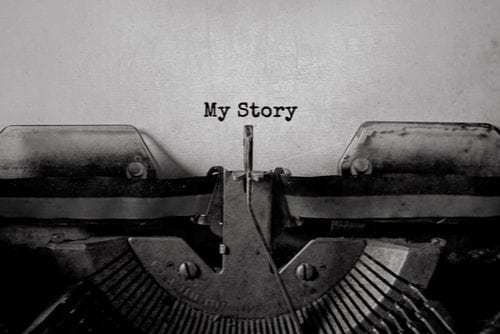
EP 25 – Kwame Christian – Negotiating Like the Future of Your Firm Depends On It
Kwame Christian is the Director of the American Negotiation Institute and conducts negotiation and conflict management workshops around the country. He is also the author of the Amazon Best Seller – Nobody Will Play With Me: How to Use Compassionate Curiosity to Find Confidence in Conflict. On This Episode We Discuss… Crafting Your Negotiating Techniques […]

EP 24 – Robyn Addis – Saving Time & Being More Efficient with CRM, Client Communication & Proposals
Today on the legal mastermind podcast we have Robyn Addis. She is the COO of LISI, a boutique digital marketing agency specializing in digital marketing solutions for law firms. Most firms love to be first to be second – meaning they stifle innovation. On this episode, we discuss how legal marketers and lawyers can make […]

EP 23 – Melanie Leonard – Why Law Firm Software is Essential To Growth and Organization
Melanie Leonard is the founder of streamlined.legal Clio Gold Certified Consultant and Attorney Melanie Leonard offers personalized consulting services, training, and education to law firms who are looking to create efficiency in their daily workflow and optimize the use of practice management software throughout their firm.

EP 22 – Rob Coleman – Red Flags & How to Find a Digital Marketing Agency That’ll Work For You
Rob Coleman is the Director of Business Development at Hennessy Digital. On This Episode We Discuss.. The Main Red Flags of Modern Digital Marketing Agencies The Habits of Ethical Marketing Agencies The Tactics Effective Agencies Are Using Today
EP 21 – Ryan Klein & Chase Williams – When It’s Time for a Website Update and the Best Way to Do It
On this weeks episode Ryan and Chase sit down to discuss… Update Your Website so it Doesn’t Affect Your SEO Establishing Website Costs and Timelines Overview of Your Website Update Options and Sources
EP 20 – Robert Cooper – Creating a Website Client Experience as Good As The One at Your Firm
Robert Cooper is the founder of PlusROI Growth Labs. PlusROI uses the most cutting edge practices of Growth Hacking to minimize risk while finding the best ways to grow your business. On this episode we discuss… Giving Your Website Call-To-Action’s More Consideration Setting the Tone and Expectations for Your Website Visitors
EP 19 – Sarah Tetlow – Empowering Yourself To Become More Focused and Effective
Sarah is the founder and CEO of Firm Focus. Sarah helps law firms and legal departments of all sizes increase their productivity, reach their mission critical objectives, develop a strong workplace culture, and develop a plan for continuous growth and focus. On today’s episode we discuss… What “Meta Decisions” are and how to set timers […]
EP 18 – Luke Ciciliano – As the Amount of Lawyers Increases, Are the Number of Law Firms Decreasing? & More on M&A
Luke Ciciliano is the owner of SEO for Lawyers. On this weeks episode we discuss…-Consolidation of law firms an opportunity or fear for lawyers-How lawyers can anticipate a shrinking need for legal services-Understanding the value of a law firm when considering acquisition or merging
EP 17 – Gina Rubel – Strategic PR Isn’t Just Press Releases – Reputation Management, Social Media and More
Today, on the Legal Mastermind Podcast, we interview Gina Rubel, the CEO of Furia Rubel Communications. Gina Rubel is a public relations, crisis communications and trial publicity expert, former trial lawyer and the author of Everyday Public Relations for Lawyers. Gina educates attorneys nationwide on how to implement communications planning and tactics to manage their […]
EP 16 – Mike Jones – Elevate Your Law Firm Through Creating an Amazing Brand Story
Mike Jones is the CEO of Resound. Mike is professional brand junkie who excels at strategic thinking and execution to help clients’ brands become remarkable. In this podcast we discuss… Creating 3-Second, 7-Second, and 30-Second Versions of Your Brand Story Creating a “Hero” and “Guide” Story From Your Firm Tweaking Your Messaging For Different Decision […]

EP 15 – Johnathan Sparks – 0 to 7 Figures in 5 Years – How To Bootstrap & Grow a New Firm
Jonathan Sparks is the Founder of Sparks Law. He took his firm from 0 to 7 figures in 5 years. He works as an in-house counsel for small to medium sized businesses. Before forming Sparks Law, Jonathan worked at the United States Department of Justice, the United States Senate Office, the Attorney General’s office […]
EP 14 – Robert Weiss – Video Strategy 101
Robert Weiss is the Chief Video Content Marketing Strategist at Multi-Vision Digital has over 14 + years of experience in Internet marketing, SaaS-based marketing, and sales processes tactics. In this episode we discuss… How to create specific video content based off of your firm’s objectives How to get started with an ongoing video marketing strategy […]
EP 13 – Julie Henson – What Lawyers Can Learn from the Leadership of Professional Athletes
Julie Henson is the Director of Client Development & Marketing at Briggs and Morgan. She has spent the past two decades coaching high-performing individuals by utilizing formal and informal influence to drive business development strategies. On This Episode, We Discuss… Confidence – What is your inner dialog? Drive – How much are you invested? Empathy […]

EP 12 – Trena Little – Turn One Hour of Filming Per Month Into Months of Video Content
Trena Little is YouTube specialist who motivates and trains lawyers and entrepreneurs on how to create and maximize the reach of their video content. She’s worked with hundreds of YouTube channels to expand their reach while cutting down on production time. On this episode we discuss…How to hook people within the the first 3-5 seconds […]
EP 11 – Chase Williams & Ryan Klein – Questions You Need To Be Asking Your AdWords Agency
In this special episode Hosts Ryan Klein & Chase Williams discuss the following topics related to the tactics you or your agency should be implementing into your Adwords Strategy at your Law Firm. In This Episode, We Cover… Where are you sending your paid traffic?How are you quantifying conversionAre you relying on automated reporting?Are […]
EP 10 – Charlotte Davis – Using Plain Language in the Jargon-Filled Legal World To Speak Effectively To Clients
Charlotte Davis is the founder of Verve Communications. She has over 20 years’ experience in strategic communications leadership roles in both the private and not-for-profit sectors. She was previously Director of Communications at engineering firm Parsons Brinckerhoff Halsall Inc. (now part of WSP), and before that, a Director of Business Development at Borden Ladner Gervais […]

EP 9 – David Freeman – How To Use Cross-Selling To Increase Revenue and Services
David H. Freeman, J.D., a former practicing lawyer, is the award-winning CEO of the David Freeman Consulting Group and founder of Law Firm CultureShift®. David discusses the opportunity that lawyers have within their firm to be able to get more services to come to other lawyers within the firm. In this episode we discuss… – […]
EP 8 – Vanessa Schaefer – How To Effectively Brand Your Law Firm
Vanessa Schaefer the Co-Founder & Creative Director of Clockwork Design Group discusses the key elements law firms should be paying attention to when branding their law firm. On this episode we discuss… – How to differentiate your law firm from your competition – The importance of interviewing both clients and attorneys to get perspective – […]
EP 7 – Mark Homer – Protecting Your Firm’s Most Important Marketing Channels
Mark Homer, CEO of GNGF (Get Found Get Noticed), discusses the importance of owning your law firm’s brand online and protecting your referrals. On This Episode, We Discuss… Referrals in Jeopardy Without Knowing Best Practices for Representing Your Firm on Social Media Content Opportunities Beyond Blogging
EP 6 – John Remsen Jr. – The Secret To Developing and Keeping Great Young Lawyers
John Remsen Jr., Founder of The Remsen Group, is extremely knowledgable about all aspects of law firm growth strategies. However, in this podcast we talk specifically about managing and developing young lawyers in a law firm. In this episode we discuss… Putting the right processes in place to develop young lawyers for success and avoid […]
Ep 5 – Merry E Neitlich – Improving Internal Operations Through Client Feedback
Merry Neitlich of EM Consulting spends our segment talking about improving internal operations of a law firm through client feedback and trending legal software. In this episode we discuss…-Building stronger relationships with our clients-An overview of legal software options lawyers are using-What client feedback surveys are and why they help
Ep 4 – Renee Branson – The Importance of Mental Health for A Thriving Law Firm
Renee Branson of RB Consulting discusses the pressing issue of mental health in the legal community, and what steps you can take immediately to identify and correct these issues for your firm and yourself. In this episode we discuss… – How detrimental mental health issues are for the firms productivity and bottom line – Best […]
Ep 3 – Allison Gagliardi – How To Become Your Marketing Agency’s Favorite Client
Allison Gagliardi, Marketing Director of Clark, Fountain, La Vista, Prather & Littky-Rubin in West Palm Beach, FL, speaks about being a marketer both in-house and agency-side and how both relationships with a law firm differ. On this episode we discuss Becoming the favorite client of your agency or consultant Bringing out the best in your […]
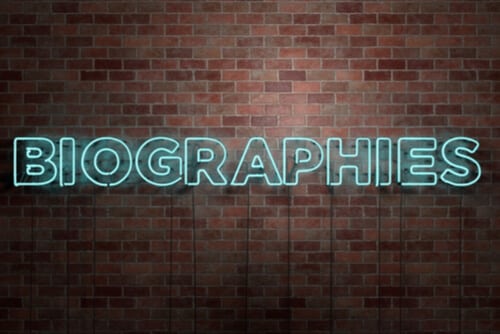
Ep 2 – Edward Olson – Identifying Business Development Concepts To Help Grow Your Firm
Edward Olson, Owner of the Olson Law Firm, joins us to expound his 25+ years of experience of managing law firms (and other law firm partners) through inspiring and altering attitudes. In this podcast, you will learn: How sharing responsibility amongst all staff promotes growth Business development aspects of a law firm How to […]

Ep 1: Gary Falkowitz – The Importance of Setting Up The Correct Intake Process at Your Firm
Gary Falkowitz, Founder and CEO of Intake Conversion Experts, has spent the past 10 years helping thousands of law firms build and refine their intake process.In this podcast, you will learn: – The importance of setting up an intake process – Best practices for responding to and qualifying leads – The most effective ways […]

Legal Mastermind Podcast Expert Round-Up #1: Tips for Getting Through COVID-19 as a Law Firm
Experts Include: Merry E Neitlich - http://emconsults.org/ "Assisting in Solving Clients' Problems" Charlotte Davi - http://vervecomms.ca/ "Making Client Communications Helpful" Bruce Segall - https://www.marketingsense2.com/ "Deepening Your Relationships with Clients and Professional Contacts " Peter Webb - https://www.scorpion.co/ "How Your Brand is Coming Across" Robert Weiss - https://nyccorporatevideoproduction.c... "Video Marketing Tips for Lawyers" Ryan Suydam - https://clientsavvy.com/ "Engaging with Clients in a[…]

Live Workshop and Q&A for 5 Star Review Importance and Systems
Need help setting up an automated system? https://www.marketmymarket.com/contact/ Live Workshop and Q&A for 5 Star Review Importance and Systems presented by Ryan Klein and Joanna Brooks of Market My Market, with a Q and A session at the end.[…]

Empathy and Growth: Insights from Legal Mastermind Podcast with Doug Bernetti
In a recent episode of the Legal Mastermind Podcast presented by Market My Market, hosts Eric Bersano, Ryan Klein, and Chase Williams welcome Doug Bernetti, the president and CEO of Bernetti PA. Doug shares his journey from a small startup to a thriving personal injury law firm, emphasizing the pivotal role of empathy in client […]

From Lawyer to Consultant: Katherine Porter’s Journey to Enhancing Law Firm Efficiency
In a recent episode of the Legal Mastermind Podcast, hosted by Market My Market’s Eric Bersano, Ryan Klein, and Chase Williams, Katherine Porter, the CEO of The Resourceful Lawyer, shares her transformative journey from practicing lawyer to law firm consultant. Porter’s unique perspective on efficiency and design thinking offers valuable insights for law firms striving […]

Mastering Social Media for Law Firms: Insights from the Legal Mastermind Podcast
In a recent episode of the Legal Mastermind Podcast, Karlyn Ankrum, CEO of O-Snap Social, shared invaluable insights on leveraging social media for law firms. Hosted by Eric Bersano, Ryan Klein, and Chase Williams, this episode dives deep into the strategies that law firms can employ to build their brand and attract clients through effective […]

LMP Transcribed: Shireen Hilal – Communication Leads to Transformation
EP 254 – Shireen Hilal – Communication Leads to Transformation Shireen Hilal, CEO and founder of Maior, discusses the importance of authenticity and trust in building client relationships. She emphasizes the need for law firms to be themselves and showcase their strengths in order to stand out and succeed. Hilal also shares her background and […]

LMP Transcribed: Fin Wycherly – The Future of Legal Marketing on Social Media
EP 249 – Fin Wycherly – The Future of Legal Marketing on Social Media The following interview has been transcribed for our readers from rev.com. Please excuse any discrepancies in the transcription. Speaker 1: And the reality is, if you can create a great piece of content, whether it’s on Facebook, Instagram, TikTok, or wherever, it’s […]

LMP Transcribed: James Wood – Building a Winning Legal Team with a ‘Foxhole Mentality’
EP 247 – James Wood – Building a Winning Legal Team with a ‘Foxhole Mentality’ The following interview has been transcribed for our readers from rev.com. Please excuse any discrepancies in the transcription. James Wood: I think the number one thing for me in hiring people, and you don’t find this out when you’re hiring them, […]

LMP Transcribed: Dan Callahan – The Keys to Creativity that Lead to Success
EP 235 – Dan Callahan – The Keys to Creativity that Lead to Success The following interview has been transcribed for our readers from rev.com. Please excuse any discrepancies in the transcription. Eric Bersano: Hello, and welcome to another episode of the Legal Mastermind Podcast. Today I’d like to introduce to you Dan Callahan. Dan, formerly […]

LMP Transcribed: Hugo E. Gomez – Empowering Spanish-Speaking Communities with Custom Digital Marketing Campaigns
EP 225 – Hugo E. Gomez – Empowering Spanish-Speaking Communities with Custom Digital Marketing Campaigns The following interview has been transcribed for our readers from rev.com. Please excuse any discrepancies in the transcription. Eric Bersano: Hello, and welcome to another episode of the Legal Mastermind Podcast. Today we have a guest with us, his name is […]

LMP Transcribed: Hamid Kohan – The Scalability of AI in Your Law Firm
EP 225 – Hamid Kohan – The Scalability of AI in Your Law Firm The following interview has been transcribed for our readers from rev.com. Please excuse any discrepancies in the transcription. Hamid Kohan: Treat it as a business. Once you have treated it as a business, you need to surround yourself with people who are […]

LMP Transcribed: Eric Bersano & Ryan Klein – Focus Group Review
EP 224 – Eric Bersano & Ryan Klein – Focus Group Review The following interview has been transcribed for our readers from rev.com. Please excuse any discrepancies in the transcription. Eric Bersano: Hello and welcome to another episode of the Legal Mastermind Podcast. Today, we have a special episode. It’s actually going to be myself, Eric […]

LMP Transcribed: David Crum
EP 217 – David Crum – Strategically Managing Your Law Firm in 2023 The following interview has been transcribed for our readers from rev.com. Please excuse any discrepancies in the transcription. Eric Bersano: Hello, and welcome to another edition of Legal Mastermind podcast. Today I have with us David Crum of the US Legal Groups. Welcome, […]

LMP Transcribed: Joseph Tunstall
EP 209 – Joseph Tunstall – Shifting Your Firm’s Mindset with EOS The following interview has been transcribed for our readers from rev.com. Please excuse any discrepancies in the transcription. Eric Bersano: Welcome to another episode of the Legal Mastermind podcast. I’m Eric Bersano and have my co-host Chase Williams with me. And our special guest […]

LMP Transcribed: Rob Dube
EP 207 – Rob Dube – The 10 Disciplines The following interview has been transcribed for our readers from rev.com. Please excuse any discrepancies in the transcription. Eric Bersano: Hello and welcome to another episode of the Legal Mastermind podcast. Today we have with us Rob Dube, who is the visionary at the 10 Disciplines. Welcome, […]

LMP Transcribed: Sameer Somal
Episode 204 – Sameer Somal – Prioritizing Your Firm’s Online Reputation Sameer Somal is the CEO of Blue Ocean Global Technology and co-founder of Girl Power Talk. He is a frequent speaker at conferences on digital transformation, online reputation management, diversity & inclusion, relationship capital, and ethics. Fundamental to his work at Blue Ocean Global […]

LMP Transcribed: Matt Spiegel
Episode 197 – Matt Spiegel – Why Your Firm Should Start Adopting Technology Lawmatics is a popular piece of law practice software that assists law firms with client intake, marketing automation, legal billing, and can act as an all-around CRM. Matt Spiegel, founder and CEO, covered the benefits of his software as a proud father […]

LMP Transcribed: Paul Warren
EP 195 – Paul Warren – Market My Market’s MMMX Optimizes Your Business’s Local Search Assets The following interview has been transcribed for our readers from rev.com. Please excuse any discrepancies from the transcription. Chase Williams: Today on Legal Mastermind podcast, we have Paul Warren. He is the Vice President of Operations at MMX, which is […]

LMP Transcribed: Dr. Sherry Walling
EP 184 – Dr. Sherry Walling – A Guide to Planning a Successful Company Retreat Some people hear “Company Retreat” and they may think of trust falls. Others may think perhaps a fun outing at a park, an experience for bonding with people we don’t talk to every day, but overall, a potential time sink. […]

LMP Transcribed: Robert Ingalls
EP 179 – Robert Ingalls – A Guide to Creating a Podcast for Your Firm The Legal Mastermind Podcast is fast approaching 200 podcasts. By the beginning of 2023, that’ll be well over 180 conversations with business development experts, mental health gurus, negotiation experts, influencers, thought-leaders, philanthropists, philosophers…you name it. Just like the transcription you […]

LMP Transcribed: Chase Williams & Ryan Klein
EP 180 – Chase Williams & Ryan Klein – How Law Firms Will Win in 2023 Part I The following interview has been transcribed for our readers from rev.com. Please excuse any discrepancies from the transcription. Chase Williams: Today in the Legal Mastermind podcast, we have a very special episode, myself, Chase Williams and my co-host […]

LMP Transcribed: Dan Brian
EP 175 – Dan Brian – The Do’s & Don’ts of Digital Marketing Talking to a Director of Marketing working at an in-house brings me back to almost a decade ago. Back then, I was the one bombarded by calls and emails from other marketers every single day (and plenty more over the weekend). I […]
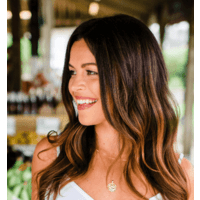
LMP Transcribed: Emily Rose Popson
In marketing, measuring is everything. In one of the podcasts Chase and I did back last year, we went over all of the ways SEO can be totally transparent, tracked, measured, and presented in a way where you can make strong business decisions and scale what’s working. You can visit that article here. The days […]

LMP Transcribed: Juyoun Han
When we hire a new team member, we want them to fulfill a gap or develop an opportunity for our business, or perhaps a little bit of both. Some hires are an immediate role that performs tasks the business requires, but some hires are also an investment in that person and a new component of […]

LMP Transcribed: Frans Johansson
Our conversation with Mr. Frans Johansson was somewhat of a seminal moment for us on the podcast. We’ve had amazing speakers over the past 3 years (if you can believe it has been 3 years already), many of which were authors. It just happened that The Medici Effect was one of the biggest personal influences […]

LMP Transcribed: Annie Scranton
It’s a rigorous landscape of differentiation. I’ve spoken at length about lawyer “differentiators” and the fact that they’re…well…oftentimes not very different. That can be recalled in the following article. Of all the partners a law firm can have in the Marketing and Advertising space, one of the most overlooked professionals is the Public Relations Professional. […]

LMP Transcribed: Brenda Pontiff
“Non-lawyers” as a description of those in Operations, Business Development, Marketing, Finance, Account etc. etc. in a law firm doesn’t bother me. For many law firms experience rapid growth around the country, there is a strong, diverse non-lawyer backbone that develops the business-side of a law firm while lawyers do what many lawyers do best […]

Nine Smart Ways To Unify Online And Offline Marketing Strategies – Featured on Forbes.com
In the nondigital world of advertising, tracking your ROI can be difficult. One method of tying offline marketing, such as a billboard, TV commercial or magazine ad, back to your online metrics is to set up dedicated tracking in the form of either a phone number or dedicated URL. This means purchasing a phone number […]

Upcity.com – Going After the Keywords That Matter
Let me preface this article by saying this pertains heavily for businesses that offer services contingent on certain geographies. Anyone looking for assistance on keywords for e-commerce and services not contingent on geography (online tutoring, fitness coaching, or insurance) may find some merit within this article, but it should be more specialized. The example […]

Forbes.com – Are Marketing Conferences Worth It?
The first marketing conference I ever attended outside a city I resided in was Lawyernomics in Seattle, a conference focused solely on marketing and internal operations for law firms. I loved being surrounded by hundreds of lawyers and marketers eager to get an edge for their firms, feverishly typing notes when speakers hinted at the […]

Florida Atlantic University – 10 Ways Social Media & the Web Can Enhance Your Everyday Life
Catch Chase Williams’ Lecture “The Next Generation of Social Media – an Introduction to Today’s Most Popular Online Communities” on Monday, March 14 from 1:30-3 p.m. at FAU’s Lifelong Learning Society in Jupiter. Read the full Article on Fau.edu

LMA 2023 Conference
The Legal Marketing Association will host their annual conference this April at the Diplomat Resort in Hollywood, Florida. We’re eager to attend the conference and have the chance to interact in-person with other marketing professionals in the industry. We’re looking forward to seeing you there!

MTMP April 2023
This April, the Mass Torts Made Perfect Conference will be held at the Wynn Hotel in Las Vegas, NV. MTMP is an event that Market My Market looks forward to attending each year and this year is no different. Getting the chance to network face-to-face with the vendors and lawyers in attendance has continually sparked […]

MTMP October 2022
This October, we attended the Mass Torts Made Perfect Conference at the Bellagio Hotel in Las Vegas, NV. The seminars and events we attended throughout the conference and the conversations we had with the attorneys and vendors gave us the opportunity to exchange our thoughts and ideas with some of the best in the game. […]
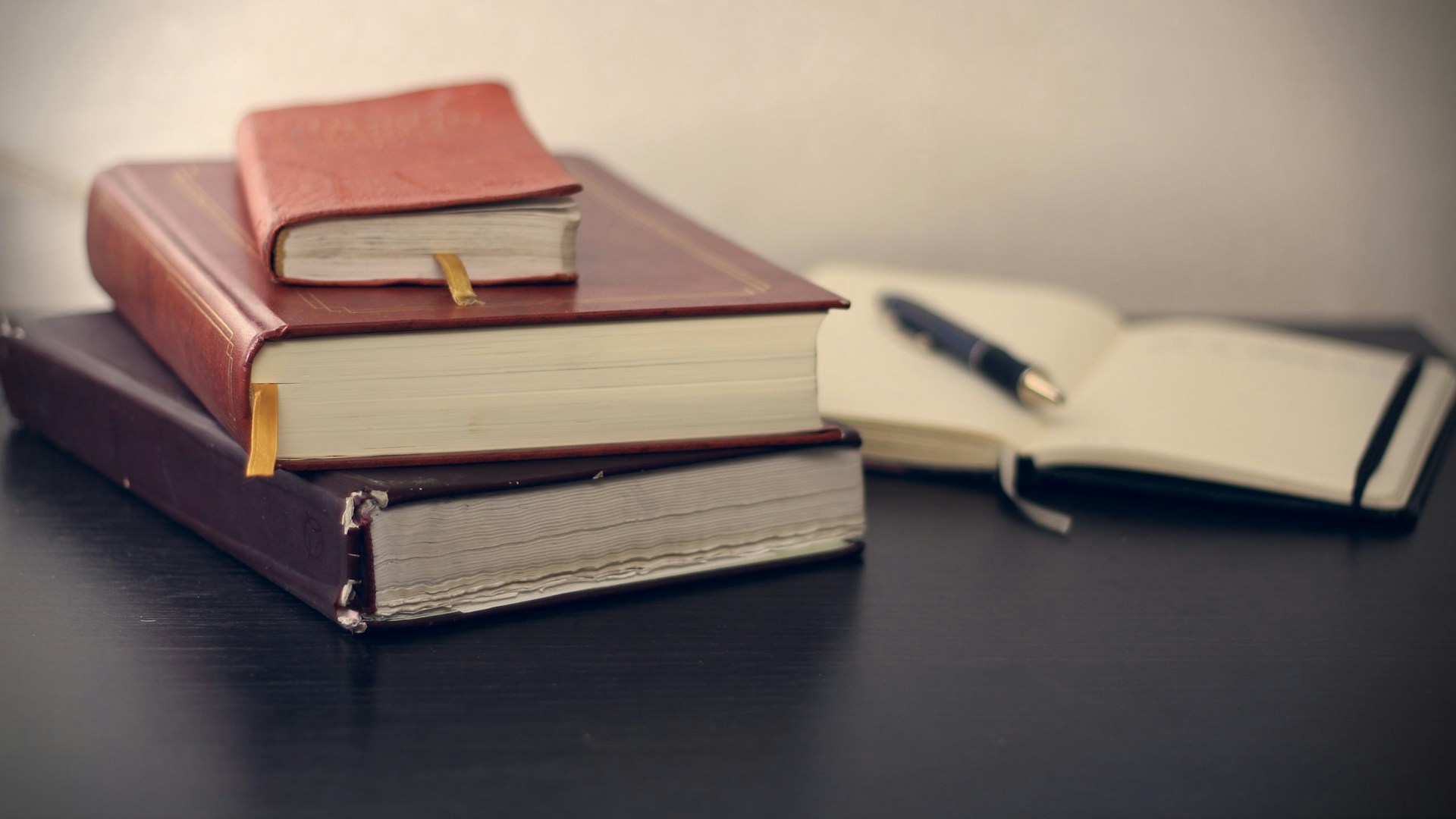
Legal Directories 2024: Positioning and Market Trends
The battle between Justia and FindLaw rages every year, but appears to be done as of 2023. Back in 2021, FindLaw was the successor, with roughly 29.63% of the first position searches we conducted in June of 2021. This seems like an extremely high number, and represents nearly a third of all major keywords. Back […]
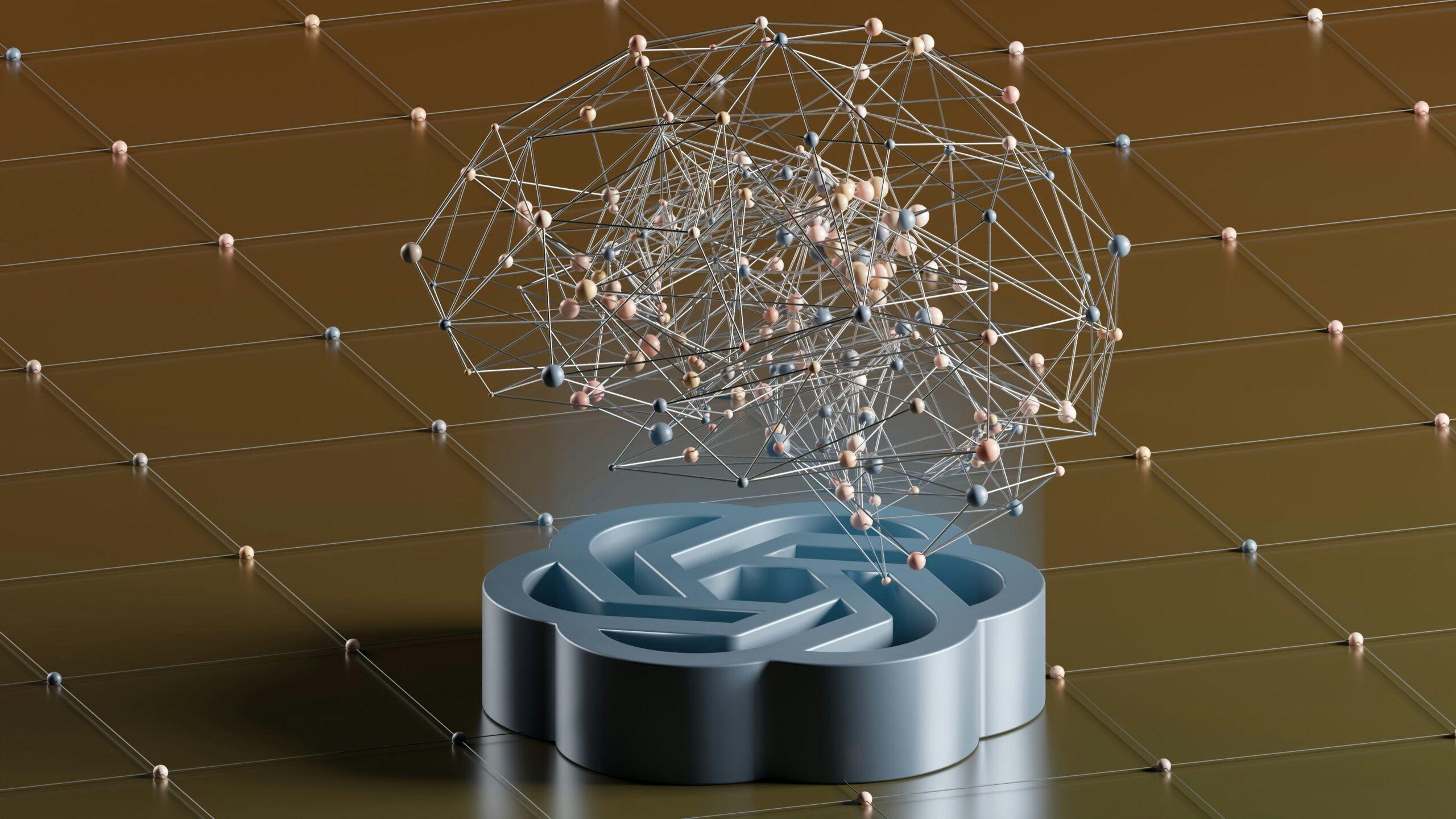
Unlock the Potential: Using AI for Law Firm Marketing
Imagine a world where your law firm’s marketing efforts become more efficient, personalized, and powerful, all thanks to artificial intelligence (AI). The future of legal marketing is here, and it’s brimming with potential as AI tools revolutionize the way law firms reach and engage with their clients. Get ready to unlock the limitless possibilities of […]

Strategies for Managing Online Reputation Crises in the Legal Sector: A Comprehensive Guide
In the legal sector, a firm’s reputation is its lifeblood, impacting client trust and the outcome of potential crises. Are you prepared to navigate the treacherous waters of online reputation management in the face of a crisis? This comprehensive guide will equip you with the strategies for managing online reputation crises in the legal sector […]

Mastering the Art of Targeting Specific Legal Niches with PPC Ads
The legal industry is fiercely competitive, and law firms need to stay ahead of the curve when it comes to digital marketing strategies. One powerful tactic that can set your firm apart from the rest is mastering the art of targeting specific legal niches with PPC ads. In this blog post, we’ll explore the ins […]

Adapting to Change: The Future of Legal Advertising in Print for Modern Law Firms
Is print advertising obsolete in the legal industry, or is it evolving to meet the digital age head-on? The future of legal advertising in print may surprise skeptics. This concise exploration sheds light on how adaptive strategies are blending traditional print with digital innovations, giving law firms the roadmap to leverage print’s enduring strengths as […]

Navigating the Future of Legal Advertising in Directories: Trends & Strategies for Law Firms
The future of legal advertising in directories is in the midst of a revolution, with new technologies and trends guiding the way. How will AI, analytics, and niche targeting influence your firm’s visibility and client acquisition? This article delves into these critical questions, providing actionable insights for law firms seeking to navigate the evolving terrain […]
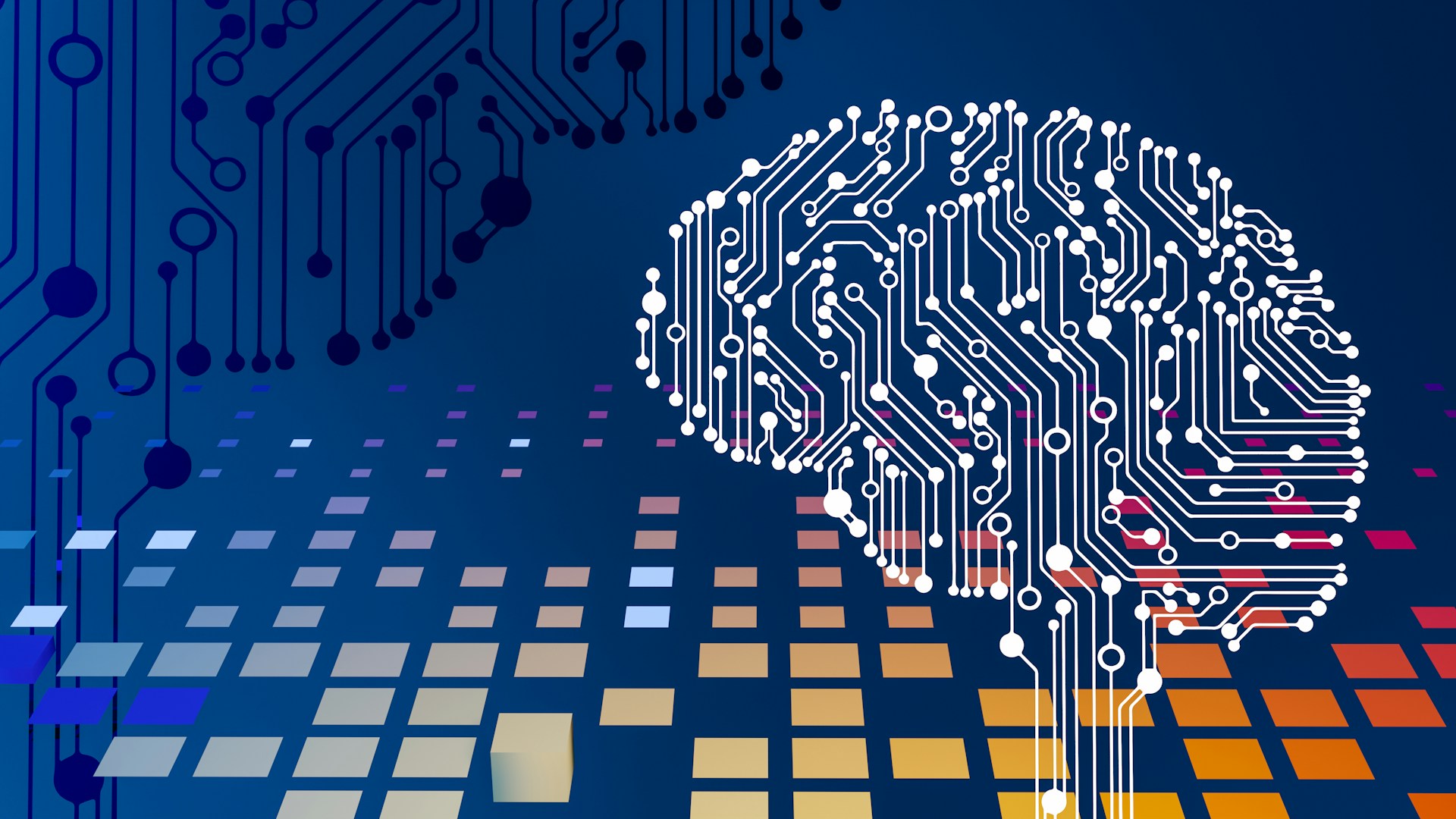
Navigate the Future: Essential Legal Marketing Trends 2024 to Elevate Your Strategy
Are you ready to elevate your law firm’s marketing in 2024? Legal marketing trends 2024 pivot on innovation and client-centric approaches. From the surge in AI and video marketing to the nuances of social media campaigns and the weighting of ESG factors in client decisions, we uncover the strategies that will dominate the legal landscape. […]

Charting the Future of Legal Advertising in Local Sponsorships: A Strategic Outlook
The legal industry is at a crossroads with advertising, as local sponsorships face the challenge of adapting to the digital age. What does the future hold for law firms seeking to leverage these sponsorships? In this article, we reveal how technology and shifting consumer habits are transforming the future of legal advertising in local sponsorships. […]

The Future of Legal Advertising on Billboards: Trends and Predictions for Law Firms
Billboard advertising for law firms is not just surviving; it’s adapting and thriving. Delve into the future of legal advertising on billboards as we uncover how data analytics, digital integration, and interactive content are not only revitalizing this traditional advertising medium but also preparing it for a future that’s more connected and client-focused than ever. […]

Top 5 Essential Law Firm Video Trends 2024 for Client Engagement
Discover the transformative law firm video trends 2024 that are reshaping client engagement and marketing success. This year, legal professionals are leveraging powerful short-form videos, SEO advancements, and groundbreaking interactive and immersive technologies. Dive into this article to understand how these key trends can optimize your legal services and enrich client experiences. Key Takeaways Law […]

Charting the Future of Legal Advertising on TV: Trends and Predictions for Law Firms
Exploring the future of legal advertising on TV prompts a critical question: How will evolving technology and regulatory landscapes influence law firm marketing on television? This concise introduction paves the way for an exploration of the shift from traditional advertising to a world where Connected TV, data privacy, and audience targeting are paramount. It aims […]

Navigating the Future of Legal Advertising on Radio: Trends and Strategies for Law Firms
What’s the trajectory for the future of legal advertising on radio? In this article, we dissect the significant shifts law firms must anticipate, from hyper-targeted campaigns to the integration of voice-enabled advertising. You’ll learn not just the why but also the how of adapting your radio marketing strategy to leverage upcoming tech and trends without […]
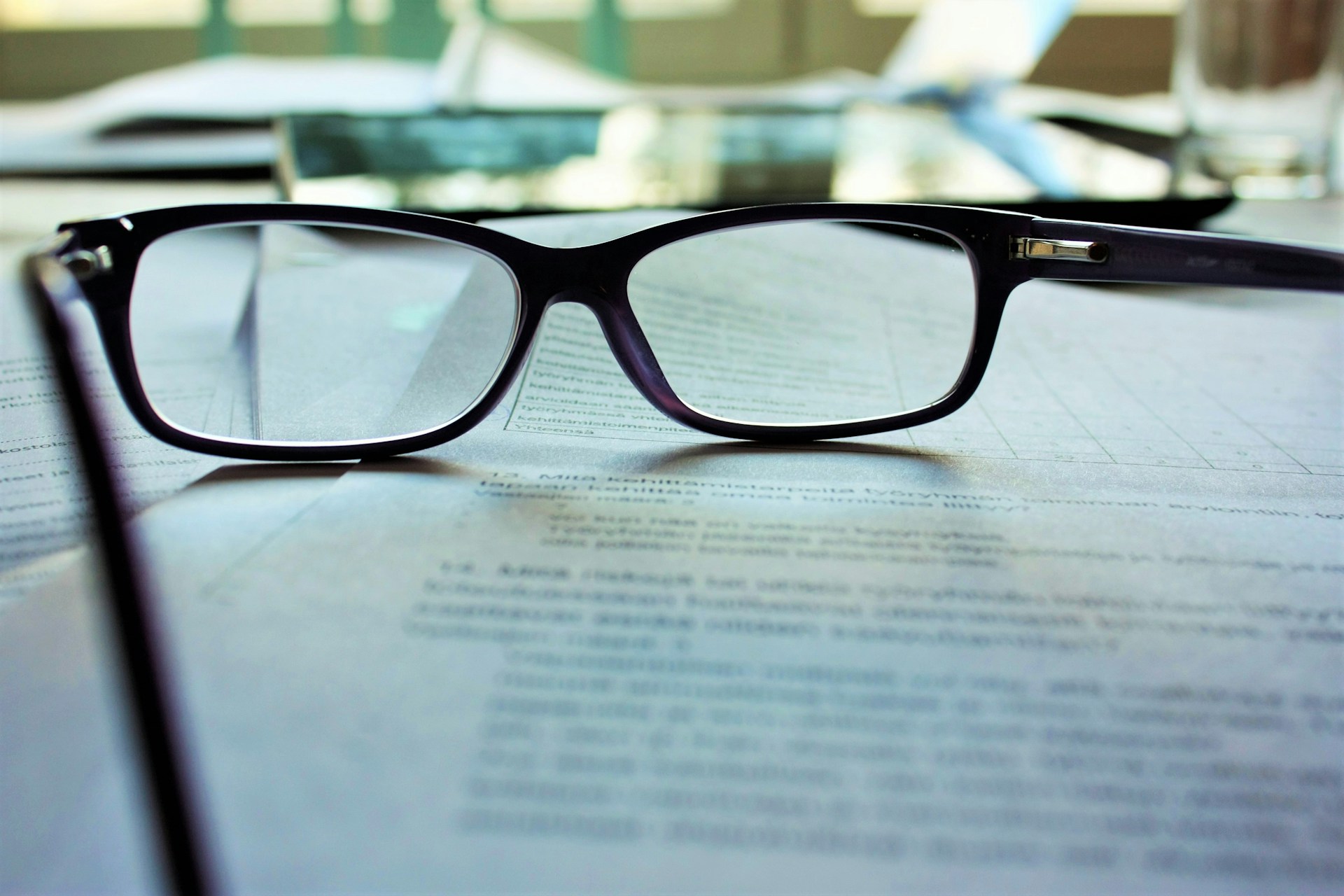
Top 5 Law Firm Social Trends 2024: Navigating the New Norms in Legal Marketing
Heading into 2024, understanding and leveraging law firm social trends has never been more critical. This concise rundown introduces pivotal shifts in legal marketing: AI’s expanding role, video marketing’s clout, tailored social media tactics, and strategies for a post-cookie analytics world. For law firms keen on elevating their digital presence and outsmarting the competition, these […]
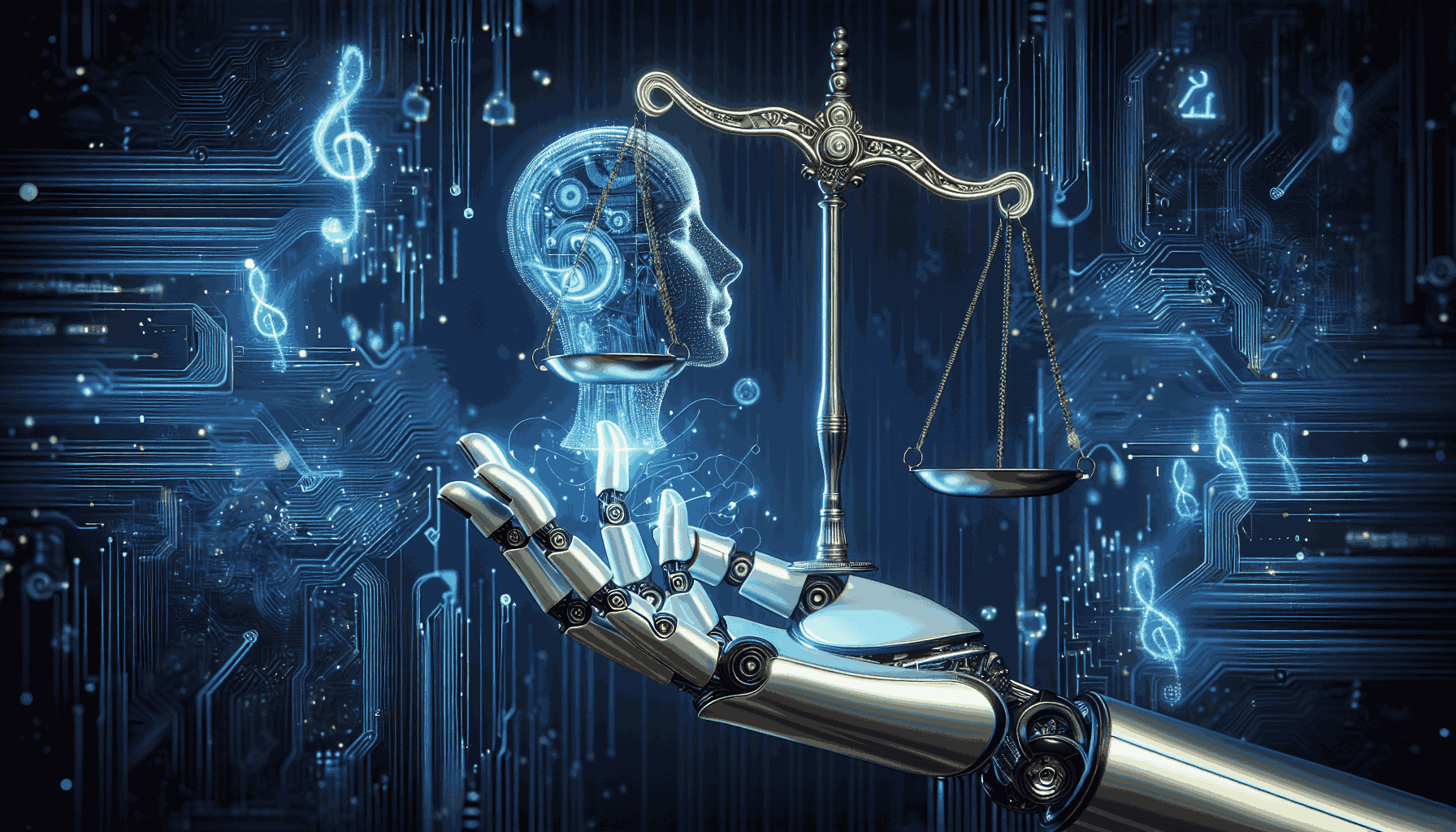
Top Legal Service Trends 2024: Navigating the Evolving Legal Landscape
As the year 2024 unfolds, the legal industry is being reshaped by technological breakthroughs and shifting work dynamics. Stakeholders are searching for clarity on how these legal service trends 2024 will redefine the way law firms and in-house legal teams operate. From the integration of AI and the rising demand for flexible work models to […]

Navigating the Waters: The Future of Traditional Legal Advertising in a Digital Age
Is traditional legal advertising losing ground to the digital tide, or is it finding new strength in this digital era? This article cuts through the speculation and presents a data-driven forecast for the future of traditional legal advertising. Readers will discover how the familiar tools of law firm promotion—billboards, newspaper ads, TV commercials—are being reimagined […]

Law Firm Google Business Profile Optimization in 2023: A Comprehensive Guide
Are you a law firm looking to increase your online visibility, attract more clients, and establish credibility? Look no further! This comprehensive guide on law firm Google Business Profile optimization will walk you through the process of optimizing your Google Business Profile, ensuring your law firm stands out in local search results and builds trust […]
24 Law Firm Marketing Ideas for 2024
In 2024, the legal landscape will be more competitive than ever, and law firms must adapt to stay ahead. How can law firms stand out from the crowd and attract clients in a rapidly evolving market? By embracing digital marketing trends, enhancing client experience, leveraging automation and artificial intelligence, engaging in community involvement, and employing […]

A Step-by-Step Guide to Law Firm Google Business Profile Setup
Did you know that a well-optimized Google Business Profile is a powerful tool for law firms to boost local search rankings, increase online visibility, and attract potential clients? In this blog post, we’ll dive deep into the step-by-step process of law firm Google Business Profile setup and optimizing your law firm’s profile, helping you stand […]

Unleashing the Power: Using AI for Law Firm Business Development
Welcome to the future of using AI for law firm business development, where artificial intelligence (AI) is revolutionizing the legal landscape. Gone are the days of manual, time-consuming tasks and missed opportunities. AI is here to empower law firms with cutting-edge tools designed to enhance business development efforts, streamline internal processes, and improve client engagement. […]

Revolutionizing Law Firm Operations: Using AI for Law Firm Internal Operations
The legal landscape is evolving rapidly, and law firms must adapt to keep up with the ever-changing demands of their clients. Using AI for law firm internal operations is at the forefront of this transformation, offering numerous benefits such as increased efficiency, accuracy, and cost savings. However, embracing AI also requires law firms to address […]

Unlock the Power of Law Firm OTT Marketing: A Guide to Legal Advertising in the Digital Age
Are you ready to revolutionize your law firm’s marketing strategy with law firm OTT marketing? Over-the-top (OTT) advertising offers a powerful way to reach your target audience and boost brand awareness. This article will guide you through the ins and outs of law firm OTT marketing, including selecting the right platforms, creating engaging ads, and […]

Mastering Law Firm Social Media Marketing for 2024: Expert Tips and Strategies
In the ever-changing digital landscape, law firms must constantly adapt to stay ahead and remain competitive. A crucial aspect of this adaptation lies in mastering law firm social media marketing for 2024. With the right strategy, law firms can harness the power of social media to reach new clients, build trust, and establish a strong […]

8 Refreshing Law Firm Website Content Tips You Need to Know
Is your law firm’s website looking a little stale? Don’t let outdated content hold you back from attracting new clients and retaining existing ones. In this blog post, we’ll explore the importance of refreshing law firm website content, staying current with legal developments, and enhancing user experience to keep your online presence fresh and engaging. […]

The Ultimate Guide to Law Firm EEAT Best Practices
Is your law firm struggling to reach its full potential in the digital world? The secret to success lies in understanding and implementing a crucial concept: Law Firm EEAT Best Practices (Expertise, Experience, Authoritativeness, and Trustworthiness). In this comprehensive guide, we’ll explore the best practices to improve your law firm’s online presence and search engine […]

Creating a Referral Network for a Law Firm: 8 Proven Strategies for Success
Referral marketing has the power to unlock a world of potential for your law firm, bringing in new clients and fostering long-lasting professional relationships. Imagine leveraging the trust and endorsements of satisfied clients and business partners to grow your practice! In this blog post, we’ll explore eight proven strategies for creating a referral network for […]

Unlocking the Power: The Importance of Being on Legal Directories
In the competitive legal landscape, establishing a strong online presence is crucial for the success of law firms. Understanding the importance of being on legal directories plays a vital role in that success, offering numerous benefits such as enhanced visibility, credibility, and networking opportunities. Are you ready to unlock the power of legal directories and […]

Doing Law Firm FAQ Videos Regularly: Boost Your Client Base with Effective Video Marketing
Imagine a world where your potential clients can easily find answers to their legal questions without having to scour through countless pages of text. Welcome to the world of doing law firm FAQ videos regularly! By incorporating this powerful tool into your video marketing strategy, you can effectively engage with potential clients, establish authority in […]

Unlock the Secrets: How to Perform Competitive Analysis in Legal Marketing
In today’s highly competitive legal market, it is crucial for law firms to stay ahead of the curve and maintain a strong presence in the industry. One of the most effective ways to achieve this is through learning how to perform competitive analysis in legal marketing. This comprehensive blog post will guide you through the […]

Uncover the Power: Importance of Competitive Analysis in Legal Marketing
The legal market is fiercely competitive, making the importance of competitive analysis in legal marketing crucial for law firms to continuously refine their marketing strategies in order to thrive. Conducting a comprehensive competitive analysis provides invaluable insights that can help a law firm gain a competitive edge, identify growth opportunities, and make better marketing decisions. […]

Unveiling the Secrets: Analyzing Competitors’ Content Marketing Efforts in Legal Marketing
Imagine being one step ahead of your competitors, understanding their marketing strategies, and using that knowledge to improve your own firm’s content marketing efforts. This is possible through analyzing competitors’ content marketing efforts in legal marketing. In this blog post, you’ll learn how to analyze competitors’ content marketing strategies and tactics, allowing you to stay […]

10 Essential Tools and Techniques for Competitive Analysis in Legal Marketing
In today’s highly competitive legal market, staying ahead of your rivals is more important than ever. With an increasing number of law firms vying for clients’ attention, it’s crucial to refine your marketing strategies and adapt to the ever-changing landscape. But how can you ensure your firm remains at the forefront? This comprehensive guide on […]

Unlocking the Power of Analyzing Competitors Keywords for Better Legal Marketing Strategy
In today’s competitive legal landscape, standing out from the crowd is more vital than ever. But how can your law firm stay ahead of the game in the digital marketing arena? The secret lies in unlocking the power of “analyzing competitors keywords for better legal marketing strategy”. By doing so, you’ll gain valuable insights into […]

Maximizing ROI with PPC Advertising in Legal Industry: Expert Tips for Law Firms
In today’s competitive legal landscape, “maximizing ROI with PPC advertising in legal industry” is more crucial than ever. This blog post will delve into the world of pay-per-click (PPC) advertising for law firms, revealing expert tips and strategies to boost ROI. From crafting a strategic PPC campaign to advanced techniques that deliver results, this comprehensive […]

Optimizing PPC Landing Pages for Law Firms: The Ultimate Guide to Boosting Online Advertising Success
In the digital age, law firms are constantly seeking ways to generate leads and improve their online presence. One critical aspect of this quest is optimizing Pay-Per-Click (PPC) landing pages to boost advertising success. In this guide, we’ll explore the importance of optimizing PPC landing pages for law firms, key elements for effectiveness, design and […]

Maximizing Online Visibility for Legal Professionals: The Ultimate Guide to Boosting Your Online Presence
Are you a legal professional seeking to maximize your online visibility and attract more clients? Look no further! This comprehensive guide on maximizing online visibility for legal professionals will walk you through the essential steps and strategies to boost your online presence, engage with your audience, and outshine your competitors. Get ready to transform your […]

The Ultimate Guide to Dental Practice Google Business Profile Setup
Are you looking to increase your dental practice’s visibility, attract new patients, and build trust in your community? Dental practice Google Business Profile setup can be a game-changer for your dental practice. In this comprehensive guide, we’ll walk you through the process step-by-step, from account creation to customization and optimization. You’ll learn how to maximize […]

The Ultimate Guide to Optimizing PPC Landing Pages for Dental Practices
Are you struggling to attract new patients to your dental practice through digital marketing? The secret to success lies in optimizing PPC landing pages for dental practices. This guide will provide you with the ultimate strategies for creating effective dental PPC landing pages, driving more traffic, and converting clicks into new patients for your practice. […]

Targeting Specific Dental Niches with PPC Ads: A Winning Strategy for Dental Practices
Are you a dental professional looking to increase your clientele and boost your practice’s revenue? Targeting specific dental niches with PPC ads could be the game-changer you need. By focusing your efforts on niche services, you can attract more qualified leads and ultimately grow your dental practice. In this blog post, we’ll provide a comprehensive […]

The Ultimate Guide to Opening a New Dental Practice: Tips for Success
Are you ready to take control of your career and open your own dental practice? Starting a dental practice is an exciting and rewarding journey, but it requires careful planning, dedication, and the right guidance. This ultimate guide will walk you through the essential steps to successfully opening a new dental practice and set you […]

Top Dental Practice Marketing Ideas for 2024: Expert Strategies to Attract More Patients
Are you ready to revolutionize your dental practice’s marketing efforts with dental practice marketing ideas for 2024? Implementing innovative and effective strategies in 2024 can significantly enhance your practice’s ability to attract and retain patients in a highly competitive market. In this comprehensive guide, we’ll explore expert strategies and tips that will enable your practice […]

Dental Practice Google Business Profile Optimization: 8 Little-Known Strategies for Maximum Online Visibility
Are you a dental practice looking to increase your online visibility and attract more patients? Dental practice Google Business Profile optimization is a game-changer for dental professionals. In this blog post, we’ll guide you through the process of setting up, claiming, and optimizing your Google Business Profile, revealing eight little-known strategies that will maximize your […]

Unlocking Success: Using AI for Dental Practice Business Development
The dental industry is rapidly evolving, with artificial intelligence (AI) playing a significant role in shaping its future. As a dental professional, you may wonder how using AI for dental practice business development can benefit your practice and improve patient care. Look no further! In this blog post, we’ll dive deep into the transformative power […]

Unlocking the Potential: Using AI for Dental Practice Marketing
Imagine a world where your dental practice’s marketing campaigns are personalized, efficient, and ahead of the competition, using AI for dental practice marketing. This is no longer a distant dream, as artificial intelligence (AI) is transforming the landscape of dental marketing. By embracing AI-driven strategies, dental practices can enhance patient engagement, streamline operations, and gain […]

Maximizing Efficiency: Using AI for Dental Practice Internal Operations
The dental industry is on the brink of a major transformation as artificial intelligence (AI) stands poised to revolutionize internal operations. From streamlining administrative tasks to enhancing patient communication and optimizing clinical workflow, using AI for dental practice internal operations is reshaping the landscape of dental care, improving efficiency and patient satisfaction along the way. […]

Unlocking the Power of Dental Practice OTT Marketing
Are you looking for a fresh perspective on dental marketing that can revolutionize the way you reach new patients? Look no further! This comprehensive guide will introduce you to the exciting world of dental practice OTT marketing. By utilizing Over The Top (OTT) strategies for dental practices, you can stay ahead of the curve and […]
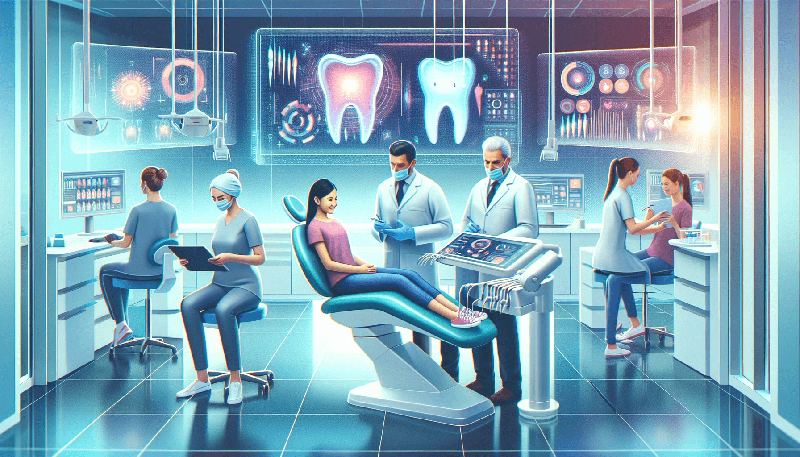
Maximizing Dental Practice Social Media Marketing for 2024: The Key to Thriving in the Digital Age
As we approach 2024, the dental industry is evolving rapidly, and dental practices must adapt to stay competitive. In today’s digital age, dental practice social media marketing for 2024 plays a vital role in attracting and retaining patients. This blog post will discuss the latest trends and strategies that will help dental practices succeed in […]
Refreshing Dental Practice Website Content: The Ultimate Guide to Engage and Attract Patients
Is your dental practice website in need of a refresh? A well-maintained and updated website can make all the difference in attracting new patients and maintaining credibility. In this guide, we will walk you through a comprehensive approach to refreshing dental practice website content, ensuring that it remains a dynamic and engaging platform for both […]

Unveiling the Insights: Exploring Dental Practice Focus Groups for Optimal Patient Care
Imagine a world where dental practices can enhance their services and boost patient satisfaction by simply listening to the voices of their patients and professionals. Welcome to the world of dental practice focus groups! These thrilling research sessions gather a diverse group of people from the dental industry to discuss their opinions and experiences, providing […]

Dental Practice E-E-A-T Best Practices: Boost Your Online Visibility and Attract More Patients
In today’s digital age, having a prominent online presence is more crucial than ever for dental practices. One key factor that stands out in the sea of competition is E-E-A-T (Expertise, Experience, Authority, and Trustworthiness) – Dental Practice E-E-A-T Best Practices play a critical role in search engine optimization (SEO) and help dental practices rank […]

Creating a Referral Network for a Dental Practice: The Ultimate Guide
The key to a thriving dental practice lies in harnessing the power of referrals. Building a robust referral network not only strengthens relationships with existing patients but also attracts new ones, driving your practice’s success. Ready to unlock this potential? Let’s explore how to create the ultimate dental referral network by creating a referral network […]

Unlock the Secret to Success: The Importance of Being on Dental Directories
In the digital age where information is just a click away, dental practices must adapt and leverage every available resource to stay ahead of the competition. The importance of being on dental directories is no exception; they hold immense potential to unlock the secret to success for your dental practice. In this blog post, we […]

The Ultimate Guide to Doing Dental Practice FAQ Videos Regularly
Are you a dental practice looking for ways to engage potential patients and promote your services? Look no further! Doing dental practice FAQ videos regularly is a game-changer in the world of dentistry, offering numerous benefits such as building trust, addressing common concerns, and boosting SEO. This blog post will guide you through the process […]

The Ultimate Guide on How to Perform Competitive Analysis in Dental Marketing
Are you a dental professional looking to grow your practice and stay ahead of the competition? In the ever-changing landscape of the dental industry, understanding the importance of competitive analysis is essential for success. By learning how to perform competitive analysis in dental marketing, you will be well-equipped to identify your competitors, analyze their marketing […]

The Importance of Competitive Analysis in Dental Marketing: Strategies for Success
In today’s competitive dental industry, staying ahead of the curve is crucial. To achieve this, dental practices must constantly evolve and adapt their marketing strategies to outshine the competition. But how can you gain that extra edge over your rivals? Enter competitive analysis! This comprehensive guide explores the importance of competitive analysis in dental marketing, […]

The Ultimate Guide to Analyzing Competitors’ Content Marketing Efforts in Dental Marketing
In the ever-evolving dental industry, staying ahead of the competition is crucial for success. Analyzing competitors’ content marketing efforts in dental marketing can provide valuable insights into which strategies are working and how your dental practice can stand out from the crowd. In this blog post, you will discover the importance of identifying direct and […]

Discover the Best Tools and Techniques for Competitive Analysis in Dental Marketing
Are you struggling to make your dental practice stand out from the competition? Look no further! In this blog post, we’ll delve into the world of “tools and techniques for competitive analysis in dental marketing”, uncovering the best methods to elevate your practice’s success. Prepare to gain a competitive edge and enhance your marketing strategies […]

Unlocking the Power of Competitor Analysis: Analyzing Competitors Keywords for Better Dental Marketing Strategy
In the competitive world of dental marketing, staying ahead of your rivals is key to attracting new patients and growing your practice. But how do you outshine the competition and ensure your dental practice stays at the top? The answer lies in leveraging the power of competitor analysis, specifically by analyzing competitors keywords for better […]

Maximizing ROI with PPC Advertising in Dental Industry: Proven Strategies for Success
In the highly competitive dental industry, attracting new patients and maximizing return on investment (ROI) is crucial for success. Pay-per-click (PPC) advertising offers a powerful and efficient solution for dental practices to achieve these goals. But how can you make the most out of your dental PPC campaigns? In this blog post, we’ll explore proven […]

Maximizing Online Visibility for Dental Professionals: 10 Proven Strategies
In today’s digital age, having a strong online presence is vital for dental practices looking to attract new patients and maintain a competitive edge. The key to establishing this presence lies in maximizing online visibility for dental professionals, utilizing proven strategies that effectively showcase your practice’s services and expertise, while also optimizing your website for […]
Maximizing Your Patient Base: Navigating Quality Leads vs Unqualified Leads for Your Dental Practice
Maximizing your patient base is the key to success in the competitive world of dentistry. But how can you ensure that your marketing efforts are reaching the right audience? The answer lies in focusing on “quality leads vs unqualified leads for your dental practice.” In this blog post, we’ll explore strategies to identify high-value patients, […]


